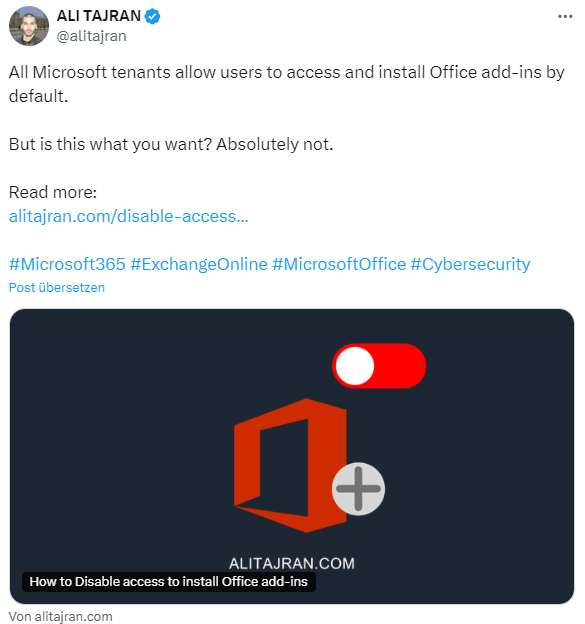[German]Microsoft tenants allow users to access and install Office add-ins by default. However, this is usually not desired. I recently came across an article that deals with this topic.
[German]Microsoft tenants allow users to access and install Office add-ins by default. However, this is usually not desired. I recently came across an article that deals with this topic.
I don't know if it's even an issue for administrators – but I'll post it here on the blog. It was the following tweet that caught my attention. The statement was that all Microsoft tenants allow users to access and install Office add-ins by default.
However, this is not usually desirable, as users should not be able to install Office add-ins in the Outlook client or in Outlook on the web. By default, this option to access Office add-ins is enabled and users should be prevented from installing Office add-ins by company policy. The author of the above tweet describes how administrators can disable access to install Office add-ins in the article How to Disable access to install Office add-ins.