 [German]I have received a tip from the administrators among the blog readers that the February 2025 update (KB5051974) for Windows 10 22H2 can lead to massive start menu problems. A search on the web shows me that there are others affected. Could this also be observed in the readership?
[German]I have received a tip from the administrators among the blog readers that the February 2025 update (KB5051974) for Windows 10 22H2 can lead to massive start menu problems. A search on the web shows me that there are others affected. Could this also be observed in the readership?
Windows 10 22H2 Update KB5051974
Microsoft has released the cumulative update KB5051974 for Windows 10 version 21H2 – 22H2 on February 11, 2025 (see Patchday: Windows 10/11 Updates (February 11, 2025)). Microsoft has said little about any fixes, but this update includes the new Outlook app if its installation has not been blocked.
Update KB5051974 causes start menu issues
I have now received several reports that this update KB5051974 s causing problems with the Windows 10 start menu.
First reader report
German blog reader Stefan Matz had already responded to the article Patchday: Windows 10/11 Updates (11. Februar 2025) with this comment. The reader reported that the KB5051974 update under Windows 10 22H2 was causing massive problems on several clients. The start menu no longer works for domain users, he wrote. It becomes the error:
"Schwerwiegender Fehler – Ihr Startmenü funktioniert nicht. Wir beheben das Problem, sobald Sie sich erneut anmelden."
In English: "Fatal error – your start menu is not working. We will fix the problem as soon as you log in again."
Attempts to rectify the error by restarting were unsuccessful. After uninstalling the update, the error was gone. I had not pursued the topic further here in the blog, as Stefan reported in a follow-up comment that the error disappeared after manually uninstalling and reinstalling the update.
A second reader report
Swiss blog reader André G contacted me today by e-mail and also reported nasty problems with the start menu in connection with the above-mentioned update. He states that four devices in his company environment with Windows 10 22H2 show problems with the Start menu after the February 2025 security update was installed.
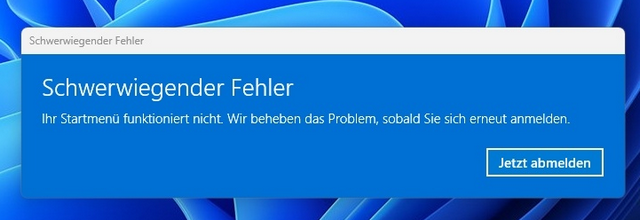
He sent me the screenshot above, which shows the error message already mentioned by the first reader. The reader asked if I was aware of anything – he had never encountered the problem before.
Another report in the internet
During a quick internet search, I came across the German forum post Seit dem Update vom 12.02.2025 von KB 5051974, lässt sich mein Startmenue nicht mehr öffnen in the Windows 10 forum, where the error is also described. The Start menu only worked again after the update was uninstalled.
Another user report
The issue seems to be escalating. After I posted the article within my German blog, I came across another fresh comment in the discussion area of the blog. Another reader writes: "I encountered a problem today in connection with the Windows 10 February update (KB5051974)". The Start menu no longer opens (neither via the Windows button nor the Windows key) for both local admin accounts and new user accounts created after the update installation (local and domain).
If the update is uninstalled, everything works again. Reinstalling the update brings back the error. The reader says: "Fortunately, it does not occur with the previously created employee profile (otherwise all hell would break loose here too!)."
Similar articles:
Microsoft Security Update Summary (February 11, 2025)
Patchday: Windows 10/11 Updates (February 11, 2025)
Patchday: Windows Server-Updates (February 11, 2025)
Windows 11 24H2: Update KB5051987 breaks Explorer




We have a few computers with the same issue after the update. Not all Windows 10 22h2 pc/vdi did have problems. Uninstalling the update did help in 1 case. In other cases we deleted the user profile on the pc. New users did not have the issue on the same machine.
We have noticed that the same behavior occurs on different client devices.
However, it is not possible to reproduce this 1:1 on all clients. For many devices the quickest solution was to uninstall the affected update KB5051974 via the Control Panel.
Users who are newly logged on to the system were not affected, while older profiles were variably affected. In some cases, it helped to remove the affected user profiles via sysdm.cpl or Delprof2 – User Profile Deletion Tool.
We are currently seeing similar messages on systems with the Windows 10 Servicing Stack Update (KB5050111) – 19044.5425 and 19045.5425. We recommend testing the same procedure if anyone is affected.
For devices that were fully migrated to Windows 11 after the KB5051974 update, the error could no longer be observed afterwards.