 [German]Microsoft is adapting Word so that this application will automatically create documents in the cloud instead of locally in the future. It has already been implemented in Insider Previews. For Microsoft, this is an opportunity to use data for AI training and sell more cloud storage. From a GDPR perspective, this is actually a no-go for European users.
[German]Microsoft is adapting Word so that this application will automatically create documents in the cloud instead of locally in the future. It has already been implemented in Insider Previews. For Microsoft, this is an opportunity to use data for AI training and sell more cloud storage. From a GDPR perspective, this is actually a no-go for European users.
I came across this topic a few days ago, and now I've stumbled upon MalwareBytes' post, which reminded me of it again.
Microsoft officially announced this on August 26, 2025, through Raul Munoz, a product manager in the Office Shared Services and Experiences team, in the Techcommunity post Save new files automatically to the cloud in Word for Windows. In Insider Previews, Word creates new documents in the cloud (i.e., OneDrive or similar) by default.
This feature is available to users of Word for Windows version 2509 (Build 19221.20000) or higher. A similar feature will also be available for Excel for Windows and PowerPoint for Windows later this year.
How it is justified by Microsoft
The whole thing is being sold as "modernization," and users no longer have to worry about saving their documents: all new files are automatically saved to OneDrive or their preferred cloud storage location.
Then buzzwords like increased security and compliance come into play, because files stored in the cloud are automatically protected by the company's security rules and labels.
Users no longer have to worry about losing their work – thanks to cloud creation, documents are automatically saved. At this point, I spontaneously asked myself, "Are people in the US just plain stupid, and how did I survive the last 35 years without cloud storage and backup on a local hard drive?"
The "totally stupid" argument is supported by the explanation that users have control over their files, can choose their names, and decide where the documents are stored. I've been doing this since the 1980s, when I first got my hands on PCs.
Of course, it's worth mentioning that you can "access your data from anywhere," i.e., from Windows, iOS apps, your web browser, etc., and that "collaborating with others is easy." Here, I wonder how often users really need this? Those who need it have been able to use it this way for a long time. Otherwise, they have been working locally.
How it should work
Microsoft has outlined roughly how the whole thing is planned. When users create a new document in Word on Windows, activated automatic saving ensures that the new document is named with a date instead of the conventional name "DocumentN."
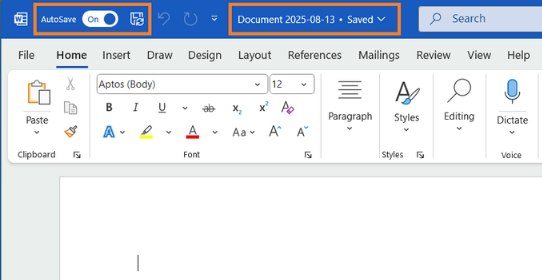
When saving the document, a message will appear stating that it has been created in the cloud. The user can then customize the file name and the (OneDrive or cloud) storage location in a dialog box (see screenshot below).
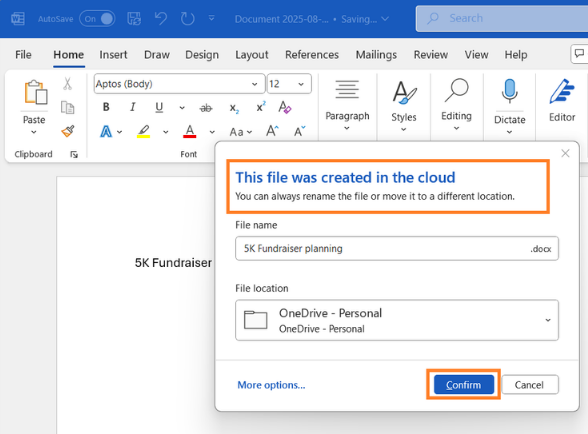
Confirm then saves the document to the online storage. Users also have the option of saving the document locally and can disable the automatic creation of new documents in the cloud in the settings (see the following screenshot).
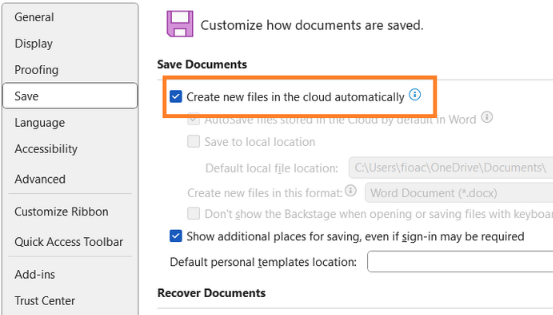
But it is the automatic feature that is now to be introduced that counts. There is no mention of whether there are group policies that prevent documents from being created in the cloud.
My 2 cents
There it is again, the automatic imposition of "cloud storage" on all Microsoft 365 users, instead of offering the feature as an opt-in or leaving the choice to the user when saving. Microsoft's reasoning basically implies that it considers its users to be severely undereducated (users no longer have to worry about where they save their files).
For companies in Europe, this is likely to be another "no-go," as the data is transferred to the cloud, possibly outside Europe, which conflicts with the GDPR. The fact that everything is evaluated and processed with CoPilot is another issue.
Malwarebytes sums it up in the article linked at the beginning and writes that the options for this feature already existed. But Microsoft is changing the default storage location for Word documents in Windows. Word now automatically saves all new documents to the cloud by default, even before a file name is assigned. Previously, AutoSave was only activated after manual saving in OneDrive.
The risks involved: Anyone with access to the cloud storage locations can access these documents. A security incident would then expose all the files that the user has stored in the cloud. The bad guys will be delighted, as they will have hit the jackpot. I would like to remind you of my latest blog post Microsoft warns: Ransomware group Storm-0501 attacks (Azure) cloud, demands payments.
Malwarebyte writes that users fear that with the integration of AI (Copilot) and the storage of documents in the cloud, their work will be used to train artificial intelligence (AI) or that this is a plan by Microsoft to sell more cloud storage.
Most disgruntled users now believe that the habit of large tech companies to enable features by default is annoying, to say the least. What do you think? Should you slowly start phasing out Microsoft 365, or stick with Office 2016/2019? I just outlined how these packages can be secured for at least three years (0patch secures Microsoft Office 2016 and 2019 after October 2025).
Similar articles:
MS365 apps prompt for data backup in OneDrive; two GPOs for OneDrive are removed





Microsoft is putting our privacy and thus our security at risk.