 [German]Auto-archiving for Exchange Online will be introduced worldwide for all public clouds in October 2025 and for all government clouds in November. Once archiving is enabled for Exchange Online users, the oldest items will be automatically moved from a user's primary mailbox to their archive as soon as the mailbox usage reaches 90% of the mailbox quota limit to avoid disruptions to email flow. Addendum: Apparently stopped after customer protests.
[German]Auto-archiving for Exchange Online will be introduced worldwide for all public clouds in October 2025 and for all government clouds in November. Once archiving is enabled for Exchange Online users, the oldest items will be automatically moved from a user's primary mailbox to their archive as soon as the mailbox usage reaches 90% of the mailbox quota limit to avoid disruptions to email flow. Addendum: Apparently stopped after customer protests.
I came across this topic several times at the end of September 2025, but I'm posting it here separately as a reminder. Because I came across the following tweet the other day.
On October 7, 2025, Microsoft published a Tech Community post entitled Auto-Archiving for Exchange Online with the details. As summarized above, the aim is to prevent Exchange Online users' mailboxes from filling up to their allocated capacity limit, which would prevent mail delivery.
Addendum: I didn't notice Microsoft's addendum in the Tech Community post. It currently states: "Update 10/8/2025: We have received your feedback and are working on a revised release plan for this feature. We will update this post (and the release plan) accordingly shortly."
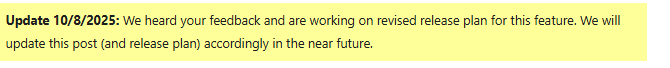
What does auto-archiving do?
Users could set rules to move older content from Exchange Online to the archive after a certain period of time to prevent the mailbox from filling up. However, depending on the volume of mail, this may not always work. Microsoft explicitly mentions the volume of incoming data, especially from large attachments, automated notifications, and AI-generated content (meeting notes generated by Copilot, automated/system-generated reports).
A better option is auto-archiving, which kicks in when a certain criterion (in this case, reaching a warning limit for the mailbox quota) is met. Users assume that archiving proactively manages the size of the mailbox, Microsoft writes.
Auto-archiving moves the oldest items from an Exchange Online user's mailbox to their archive as soon as the mailbox usage reaches 90% of the specified quota limit for the mailbox. This is to ensure that the mailbox's email flow does not stop when the quota limit is reached. At the same time, the user still has access to these old emails via their mailbox archive.
Archiving also supports compliance with legal and regulatory retention requirements. Microsoft Outlook provides seamless access to the current contents of the mailbox and also to the historical data stored in the archive via the archive views.
When will auto-archiving be available?
The auto-archiving feature requested by customers for Exchange Online mailboxes will be introduced in stages. The following dates was planned for rollout – but it's now stopped.
- Microsoft has set the general availability of auto-archiving for Exchange Online mailboxes in the public WW cloud for October 15, 2025.
- Auto-archiving of Exchange Online mailboxes in government clouds is scheduled for November 2025.
For auto-archiving to work, the administrator must have provided a so-called archive mailbox with free storage space. The Managed Folder Assistant then automatically archives the oldest items first until usage falls below the threshold. The same concept applies to folders with recoverable items ("Recycle Bin") when they approach the quota limit. The SLA (Service Level Agreement) for running the Managed Folder Assistant on a specific mailbox is 7 days. Further details can be found in the Techcommunity post and the FAQ contained therein.




