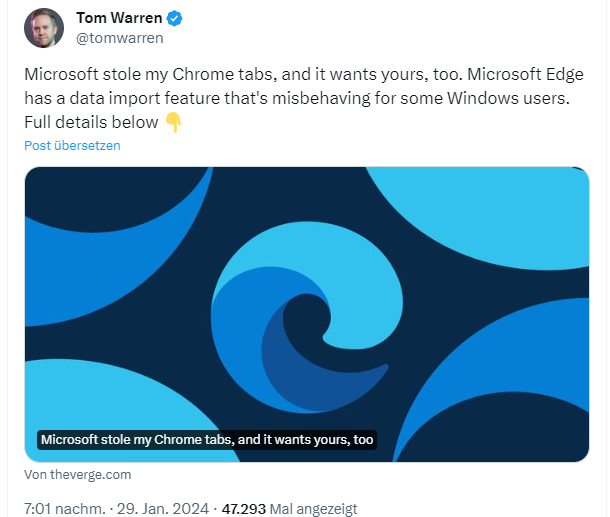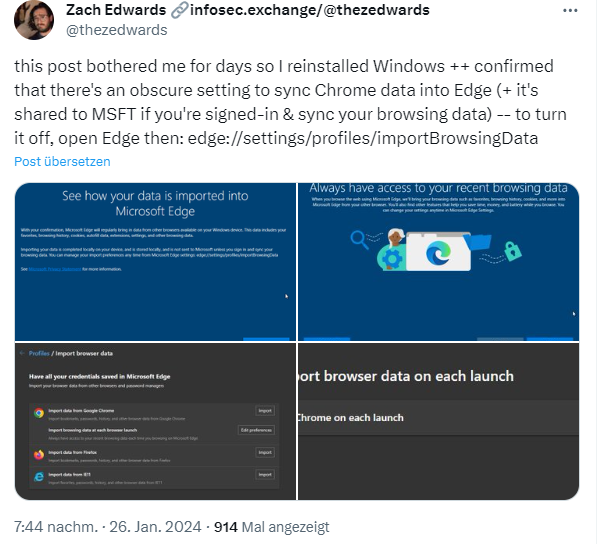[German]New "encroachment" of the Microsoft Edge browser or simply a bug? I'm taking up this topic, which I came across yesterday, in a post. What is it about? Tom Warren from The Verge noticed that the Edge browser opened automatically after a Windows update and displayed the tabs previously opened in Google Chrome. Warren hardly uses Edge at all. Other users have confirmed this "intrusive behavior" of the Edge browser.
[German]New "encroachment" of the Microsoft Edge browser or simply a bug? I'm taking up this topic, which I came across yesterday, in a post. What is it about? Tom Warren from The Verge noticed that the Edge browser opened automatically after a Windows update and displayed the tabs previously opened in Google Chrome. Warren hardly uses Edge at all. Other users have confirmed this "intrusive behavior" of the Edge browser.
A strange experience in Windows
Blog readers from Germany had already pointed this out in comments. Tom Warren from The Verge took up the topic in the following tweet and in this article because he was a victim of the "encroaching Edge".
Warren describes it like this: He switched on his Windows computer last week so that a Windows update was installed. When he rebooted, he noticed that Microsoft Edge automatically opened with the Chrome tabs that were open before the update was installed. Warren states that he regularly uses Google Chrome and only occasionally opens Edge.
No Windows version was mentioned – I'm guessing Windows 11. I also assume from the time period that it was the preview update from January 23, 2024. It is not possible to say whether this was an A/B test by Microsoft, which only took effect on some PCs.
Tom Warren suspected that Microsoft Edge had suddenly imported the data from Google Chrome – without any request. Technically, this is not really a problem, as Edge uses the Chromium project base. The second issue is that Edge suddenly pushed itself to the fore in Warren's case.
During the analysis, he then found a setting in Microsoft Edge with the function "Every time you surf in Microsoft Edge, you always have access to the data from your last surfing session", which was probably responsible for importing the data from Google Chrome. This can be checked by entering the URL:
edge://settings/profiles/importBrowsingData
However, the setting was deactivated for Warren and he had not received a prompt to activate it. During further tests, he was able to reproduce the behavior during an update installation on another notebook – but it did not work on other PCs. A user confirmed Warren's observation in a tweet.
Data protection activist Zach Edwards then also looked at this case on a fresh Windows installation and confirmed the behavior in a tweet. There is probably the obscure setting "Always have access to your recent browsing data" mentioned above in Microsoft Edge, which synchronizes data with the Google Chrome browser. At the same time, Microsoft is informed that the user is logged in so that the data (with the Microsoft account) is synchronized.
The query as to whether access to the browsing data is permitted seems to be requested during the initial Edge setup and can only be accepted or reset with "Not now". In other words, the old, intrusive behavior that we are already familiar with from Edge. This synchronization can be carried out via the aforementioned path
edge://settings/profiles/importBrowsingData
in Edge. The case is now making waves and has been confirmed by Windows users on reddit.com and in the Microsoft Answers forum. Warren had asked Microsoft, but received no answer as to whether this was a bug or a feature
Let's hope the EU rules hold
The only thing I can think of on this topic is the adaptation of Windows to the EU Data Markets Act, where the Edge browser and the Bing search engine can be uninstalled in Windows 10/11 (see my article Windows 10/11: Changes due to the European Digital Markets Act). In other words: Uninstall the Microsoft Edge browser to prevent this from happening. And if you don't want Google Chrome, you can take a look at the Ungoogled Chromium browser, for example. The Github repository is available here and the Windows downloads can be found on this page.
The Supermium browser is also available as a Chrome clone (see Supermium_ Chrome browser clone, also for Windows 7). Personally, however, I don't like this browser because it immediately grabs the file name extensions and protocols during setup, but doesn't allow a clean uninstallation with a reset of these settings. During the last test, I had to do a bit of trickery to set up Ungoogled to open HTML files and shortcuts again.
Similar articles:
Windows 10 22H2 Preview Update KB5032278 (January 23, 2024)
Windows 11 23H2/22H2: Preview Update KB5034204 (January 23, 2024)
Windows 11: Preview update KB5034204 causes install issues and shell / Explorer crashes etc.
Windows 10/11: Changes due to the European Digital Markets Act
Bing and Edge are probably not covered by the EU Digital Markets Act (DMA)