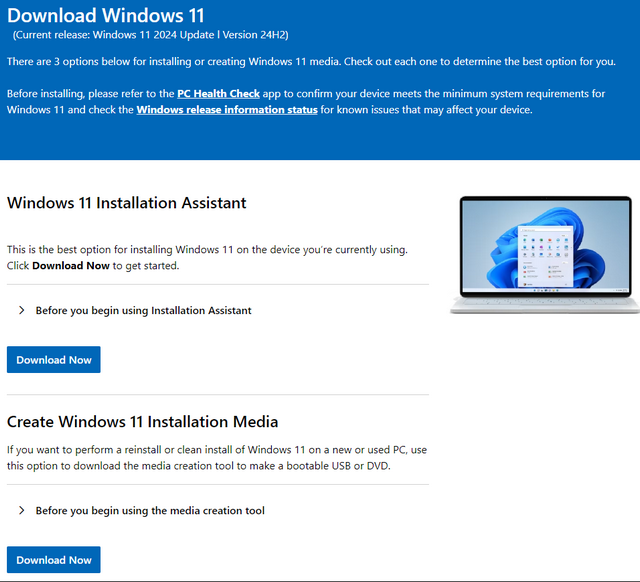[English]Some German reader mentioned in comments: Microsoft has made the new Windows 11 24H2 available to the general public on October 1, 2024. Interested users with compatible hardware can download and install the new version from the Microsoft servers using the Media Creation Tool (MCT) or as an ISO.
[English]Some German reader mentioned in comments: Microsoft has made the new Windows 11 24H2 available to the general public on October 1, 2024. Interested users with compatible hardware can download and install the new version from the Microsoft servers using the Media Creation Tool (MCT) or as an ISO.
Windows 11 24H2 IISO files
Microsoft has made the ISO installation file for Windows 11 24H2 available for download on its servers. Bolko has prepared it here: It's Windows 11 – Version 24H2 – Build 26100.1742, which includes all updates from September 2024. With the following procedure you can download any language version in the current version.
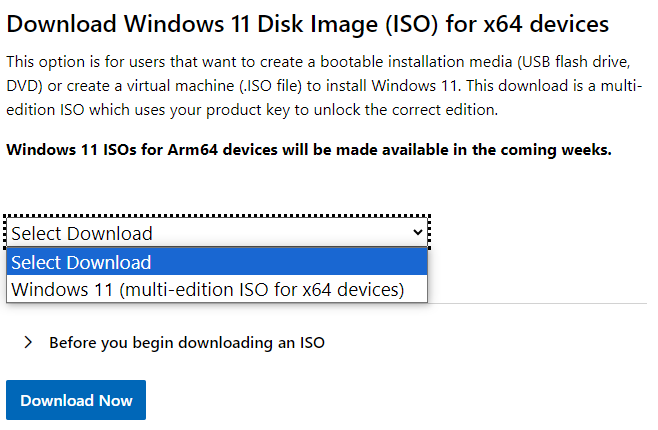
- Go to this Microsoft site and go to the section "Download Windows 11 Image (ISO) for x64 devices".
- Select the option "Windows 11 (multi-edition for x64 devices)" in the Select Download list box.
- Click on Download now and wait for the request to be checked (this may take some time).
- Then select the desired language in the "Product language" field and click the Confirm button.
- Click on the 64-bit Download button that then appears and select the target folder in the Save as dialog box and click on the Save button.
The file with the ISO installation image (e.g. Win11_24H2_German_x64.iso) is then downloaded and saved in the destination folder.
Download via Media Creation Tool (MCT)
If you want to write the Windows 11 installation image to a USB stick, it is easier to download the Windows 11 24H2 installation image using the Media Creation Tool (MCT). To do this, you can go to this Microsoft page and download the Media Creation Tool (MCT) as an .exe file.
Alternatively, you can open this Microsoft page in your browser, go to the "Create Windows 11 Installation Media" section and select the Download Now button. The "Create Windows 11 installation media" option downloads the Media Creation Tool (MCT). The relevant mediacreationtool.exe file can be started as an administrator.
A wizard then guides the user through a few dialog boxes with a language selection and finally (see image above) allows the user to create a USB memory stick or an ISO file with the Windows 11 24H2 installation image. This can then be used to install the operating system.
Windows 11 installation wizard
On the Microsoft page for downloading Windows 11 24H2, the "Windows 11 Installation Wizard" section offers the download of the Windows11InstallationAssistant.exe file via the Download now button. This file can then be called up under a running older version of Windows 11 and guides the user through the upgrade to Windows 11 24H2 after a compatibility check.
Announcement in the Message Center
Microsoft has also published several articles on Windows 11 24H2 for October 1, 2024. In the article How to get new experiences for Windows 11, John Cable explains how to access the new Windows 11 24H2. But first of all it's about Copilot+ PC.
It then states that the release of the Windows 11 2024 update, also known as Windows 11, version 24H2, will begin immediately. This update is a complete change to the operating system (i.e. not a small feature update that is activated via an enablement update). With the new Windows 11 version, Microsoft wants to bring its AI functions to the people. For more information on all the new features, such as improved battery saver, Bluetooth LE audio, HDR wallpaper support and support for Wi-Fi 7, see What's new in this update?
Microsoft intends to carry out a staged rollout. First, compatible and authorized systems (with Windows 11 22H2 and 23H22) where the user has decided to upgrade will receive the new Windows 11 24H2. Users navigate to Windows Update on the Settings page and initiate the upgrade there (if offered).
If a compatibility problem is detected, Microsoft will not offer the update for security reasons until the problem has been resolved. Over time, Microsoft plans to make the 2024 update available for more and more devices. This depends on the hardware, software and other factors that affect the update. The respective status and blockages are listed in the Windows release health hub.
In the article New experiences coming to Copilot+ PCs and Windows 11, Microsoft then goes into more detail about the new features that the new Copilot+ PCs will receive under Windows 11.
New features in Windows 11 24H2
If you want to find out more about the features of Windows 11 24H2, you should take a look at this article by Bleeping Computer. Administrators in companies can also find an overview of the new features for this area in the Techcommunity article Windows 11, version 24H2: What's new for IT pros.
Similar articles:
Windows 11 24H released (Oktober 1, 2024)
Windows 11 24H2: Numerous show-stoppers and known bugs
Windows 11 24H2: Serious issues after upgrade
Windows: DirectAccess discontinued; Always On VPN recommended
Attention: Windows 11 24H2 changed default settings for standby
Windows 11 24H2: Administrative templates (.admx)
Windows 11 24H2: Activation lost?
Windows 11 24H2: SMB read/write transfer rate extremely slow?
Windows 11 24H2: Issues with VPN connections, Direct Access …
Windows 11 24H2: Recall can't be uninstalled; and "poor mans recall" found