 [German]Another article on a topic that has been looming for a while. It seems that in future Microsoft wants to inform users about errors that occur with a so-called green screen. Microsoft says this is to simplify the user interface. As a user, you may then be able to evaluate green screens as well as blue screens.
[German]Another article on a topic that has been looming for a while. It seems that in future Microsoft wants to inform users about errors that occur with a so-called green screen. Microsoft says this is to simplify the user interface. As a user, you may then be able to evaluate green screens as well as blue screens.
Blue Screen (BSOD), when Windows crashes
Microsoft continues to "optimize" the display of so-called STOP codes, which is dropped, when the operating system stops working or (with the appropriate settings) restarts due a critical error. The blue screen, also known as the Blue Screen of Death (BSOD), has been around for ages and displays an error message on a blue background when the operating system crashes.
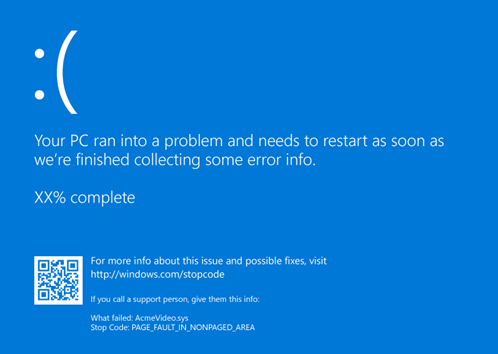
The screenshot above shows such a blue screen, in which the STOP code PAGE_FAULT_IN_NONPAGES_AREA is displayed. Although the display contains some text, there is not much other than the STOP code.
The displayed page microsoft.com/stopcode is also not much more enlightening when it comes to the cause of STOP codes. It tells you that a serious problem causes Windows to shut down or restart unexpectedly to protect against data loss.
In the event of such an unrecoverable error, Windows enters an event in the Event Viewer log, which the user can then view. In my experience, however, this entry in the Event Viewer does not provide much more information.
The entries help supporters if a automatic restart has been set in Windows for blue screens and the original BSOD error message has disappeared as a result. You can try to read these entries with the BlueScreenView tool from Nirsoft. However, this often does not help you find the exact cause.
Experienced users may be able to find the cause of this blue screen by analyzing an error dump. However, this requires a debugger to analyze the crash dump and a lot of experience. I outlined the approaches to blue screen analysis ages ago for Windows 7 in three articles (see links at the end of the article), but I haven't analyzed blue screens for a long time (I haven't installed a debugger and haven't had a BSOD on my machine for ages).
Green screen, wasn't there something?
I went looking for "green screen" in my German blog and found it in the article Windows 10 Build 15002 Insider Preview freigegeben released in January 2017. At that time, Microsoft introduced a so-called green screen in a Windows 10 Insider Preview.
At the time, I wrote that there were already indications that the green screen (GSOD) would replace the blue screen. In other words, instead of the blue background of the Blue Screen, people would get a green background with the same meaningless information.
When I first heard about it, I asked myself, what's this crap? But Microsoft had an understandable reason: The green screen will only be introduced for Insider builds, while production systems will continue to retain the blue screen. This way, support should be able to immediately recognize that the user is working with an Insider Preview when calling the helpdesk. Seems sensible to me – although I wonder who works with Insider Previews as an inexperienced user?
Is the green screen coming to end-user systems?
In April 2025, I came across the following tweet from GHacks, which discusses the "Green Screen of Death" in Windows 11 in the article Windows 11: Green Screen of Death is rolling out, what you need to know.
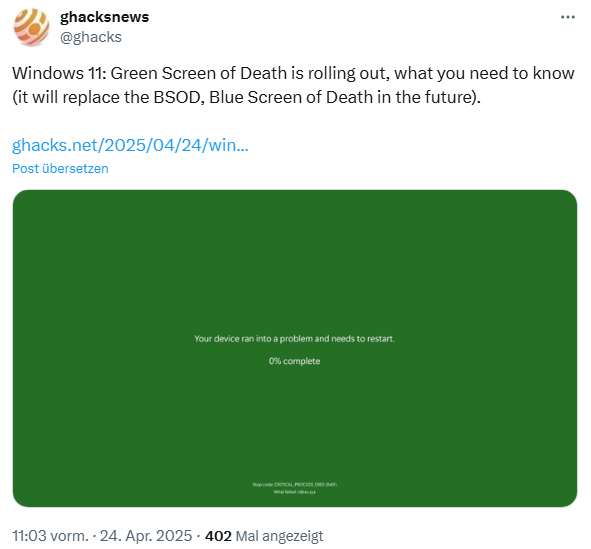
The tweet suggests that the green screen could replace the blue screen in Windows 11 in the future. The whole thing goes back to the Microsoft blog post Announcing Windows 11 Insider Preview Build 27842 (Canary Channel). Microsoft mentions there that it is introducing a new, "optimized" user interface for unexpected restarts that is more in line with the design principles of Windows 11.
This optimized user interface, colored with a green background, is intended to support the goal of getting users back to productivity as quickly as possible.
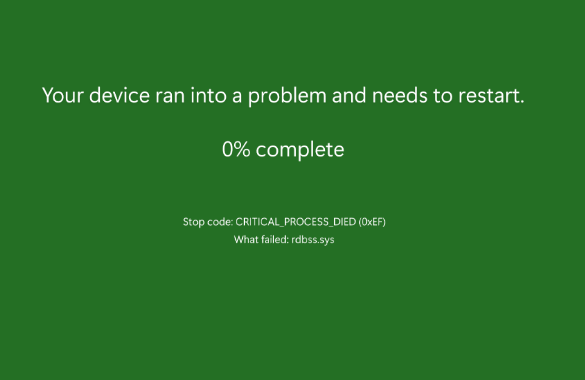
The Microsoft developers have simplified the display while retaining the technical information on the screen. I have enlarged the Microsoft example above. You get the STOP code and possibly also the information as to which component caused this error that cannot be rectified by the operating system. The QR code and the link from the blue screen have been removed.
However, the display is just as meaningless as the blue screen. This green screen currently only appears for unrecoverable errors for Windows Insiders who are using Windows 11 version 24H2 and higher in the Beta, Dev and Canary channels. I cannot answer whether the green screen will eventually replace the blue screen. And how the green screen, according to Microsoft's argumentation, is supposed to bring the affected user "back to work faster" is also not clear to me – but that must be my fault.
Similar articles (all in German):
1: Windows BlueScreen-Analyse – Teil 1
2: Windows BlueScreen-Analyse – Teil 2
3: Windows BlueScreen-Analyse – Teil 3



