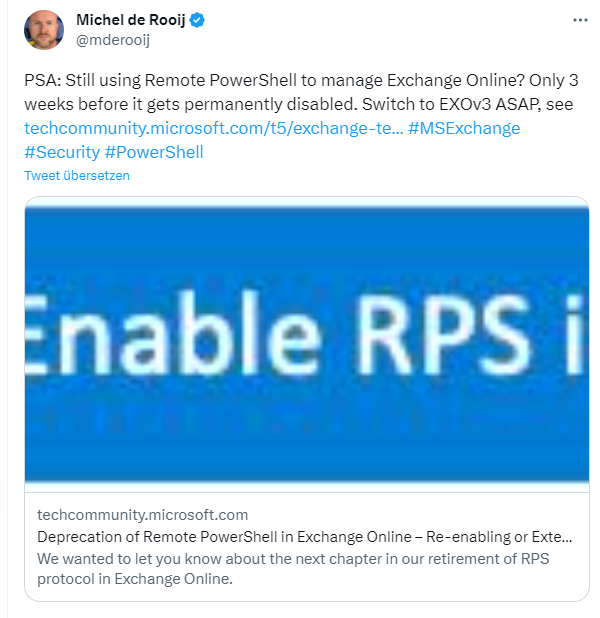[German]Small reminder for administrators who maintain Microsoft's Exchange Online and still work with Remote PowerShell (RPS). In the meantime, Microsoft has deactivated RPS for new instances and this function can no longer be activated. In a few weeks, support for Remote PowerShell (RPS) will also end for existing installations. So if you haven't reacted yet, you have to switch to the successor solution as soon as possible.
[German]Small reminder for administrators who maintain Microsoft's Exchange Online and still work with Remote PowerShell (RPS). In the meantime, Microsoft has deactivated RPS for new instances and this function can no longer be activated. In a few weeks, support for Remote PowerShell (RPS) will also end for existing installations. So if you haven't reacted yet, you have to switch to the successor solution as soon as possible.
For me, the topic had long since disappeared from the radar, because Remote PowerShell (RPS) in Exchange Online was actually discontinued on July 15, 2023. However, I came across the following tweet from an MVP reminding me of the end of support.
Back in July 2023, Microsoft began disabling Remote PowerShell (RPS) by default for new tenants in its World-Wide (WW) Cloud. RPS cannot be re-enabled either. All new tenants have been required to use REST cmdlets since July 2023. The final disablement of RPS for customers in other Microsoft cloud environments and in the WW Cloud is scheduled for October 2023. Microsoft had already granted an extension for RPS support and writes in an update to the Techcommunity post that for customers after September 2023 there will be no extension and RPS will be disabled for all customers starting October 1.
This date is really not new, because Microsoft had already discontinued the Remote PowerShell (RPS) in Exchange Online for some time (see my post Exchange Online PowerShell V2 soon deprecated, replaced by PowerShell V3). As of July 15, 2023, Microsoft has begun phasing out this functionality for customers. From then on, the PowerShell modules in question will no longer work.
I had published in May 2023 in the blog post Exchange Online: Reminder Remote PowerShell is "deprecated" as of July 15, 2023, that administrators still using PowerShell modules to administer Exchange Online instances should have adapted the scripts to PowerShell V3. The v3 modules use REST cmdlets to connect to Exchange Online.