 [German]Microsoft has published a new support article the other day that addresses the "slow save" issue with Outlook Desktop. The problem occurs when attachments are to be saved to a location within a network. Then a corresponding dialog box appears. Microsoft suggests a temporary workaround for this problem.
[German]Microsoft has published a new support article the other day that addresses the "slow save" issue with Outlook Desktop. The problem occurs when attachments are to be saved to a location within a network. Then a corresponding dialog box appears. Microsoft suggests a temporary workaround for this problem.
The error description
On July 24, 2023, Microsoft published the support article Outlook Desktop is slow to save attachments to a network path, the colleagues from Bleeping Computer noticed it here. If Outlook is configured to save attachments to a network path by default, the following Connecting dialog box may be displayed for a while before the Save As dialog box finally loads:
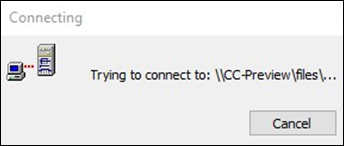
The dialog box informs about establishing the connection, but this can probably take longer. In a quick search, I didn't find any recent reports about this bug (there are only older hits about hanging connections, but then they don't really address the issue). Microsoft is known to have this issue in Microsoft 365 apps starting with the following builds:
- Current Channel: Version 2304 (Build 16327.20214)
- Monthly Enterprise Channel: Version 2304 (Build 16327.20324)
According to this blog post from an external site, Microsoft has already tried (unsuccessfully) to resolve this issue with updates for Office in February 2023.
A workaround from Microsoft
ACurrently, Microsoft is still analyzing the problem and will release a fix at a later time. If this issue needs to be resolved urgently, Microsoft suggests the following steps as a workaround:
- Rollback the M365 apps to a previous build (the steps are described in this support post).
- Invoke services.msc and set the WebClient service startup type to disabled via its properties in Windows Services.
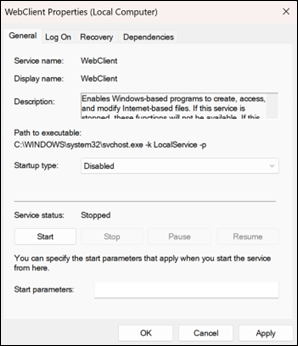
Above dialog shows the properties window of the concerned service with the startup type "Disabled".
Addendum: Got a comment from German users, that this issue has happened in August 2022, see this German Microsoft Answers forum thread. MS has published the same workaround, but the user wrote, that they could not open Sharepoint shares after deactivating the WebClient service. They used the following Workaround:
- Step 1: Decrease the timeout for establishing webdav connections. . (HKEY_LOCAL_MACHINE\SYSTEM\CurrentControlSet\Services\WebClient\Parameters – LocalServerTimeoutInSec set to 1; standard is 15 Sekunden)
- Step 2: Deactivate the Webclient service, so Webdav is disabled (HKEY_LOCAL_MACHINE\SYSTEM\CurrentControlSet\Services\WebClient – Start set to 4 (deactivated); or use services.msc as suggested above



