 [German]Microsoft has to move and is adapting some features/behaviorof Windows 10 and 11 due to the Digital Markets Act (DMA) applicable in Europe. For example, Microsoft Bing web search will be uninstallable – and it will also be possible to remove Microsoft Edge from Windows. These and other changes have just been announced with the latest Windows Insider Preview. Microsoft has also documented the delivery of the Remote Desktop Connection in another Insider Preview.
[German]Microsoft has to move and is adapting some features/behaviorof Windows 10 and 11 due to the Digital Markets Act (DMA) applicable in Europe. For example, Microsoft Bing web search will be uninstallable – and it will also be possible to remove Microsoft Edge from Windows. These and other changes have just been announced with the latest Windows Insider Preview. Microsoft has also documented the delivery of the Remote Desktop Connection in another Insider Preview.
Microsoft responds to the DSA
It's amazing what Microsoft has just announced for Windows Insiders on the Windows blog. In the article Previewing changes in Windows to comply with the Digital Markets Act in the European Economic Area , Microsoft explains significant changes that will be made to Windows 10 and Windows 11 in order to meet the requirements of the European Digital Markets Act (DMA). Tero Alhonen points out the facts in the following tweet.
Microsoft is working to ensure compliance with the Digital Markets Act (DMA) in the European Economic Area (EEA). To this end, some changes have already been implemented in the November 2023 preview update for Windows 11, version 23H2.
Apps can be uninstalled and selection for feeds/web search
The most important change is probably the option for users to uninstall future apps and certain functions if they wish and that a selection is offered for feed and search providers. Here is a summary of the changes:
- All apps in Windows can be uninstalled.
- The apps can be reinstalled at any time from the Microsoft Store and the Internet.
All apps installed on the PC are still displayed under Settings > Apps > Installed apps. Microsoft has now added the option to uninstall the following apps/functions:
- Photos
- Camera
- Cortana
- Microsoft Bing web search, in the EEA
- Microsoft Edge, in the EEA
In this context, two new points are made available for selection in the European Economic Area (EEA):
- Feeds in the Windows Widgets Board: Feed providers
- Web search in Windows Search: Windows Search providers

Feed provider selection
Synchronize Microsoft account data
Microsoft stores data in a Microsoft account to make it available to other Windows devices that users sign in to. Microsoft also wants to synchronize this data with other Microsoft products. Among other things, this enables users to restore settings, applications and passwords from another PC. In addition, pinned apps and settings can be synchronized across devices and files and apps can be found quickly. In the EEA, Windows will now ask users if they want to synchronize their Microsoft account with Windows.
Standard apps
The next change is in the assignment of standard apps by Windows. When opening content, Windows will continue to offer the option of selecting an app and assigning it to the file type. Users can still easily configure the default settings for apps under Settings > Apps > Default apps.
Apps can prompt customers to change the app defaults by opening the Windows settings on the app defaults page. In the EEA, Windows will always use the customer-configured app defaults for link and file types, including the default browser link types (http, https). Apps decide how they open content in Windows, and some Microsoft apps open web content in Microsoft Edge. This is Microsoft's response to the allegations, and the bullying I mentioned in the article Outlook and Teams to open links soon in Edge by default is hopefully a thing of the past.
The rollout plan
The changes was rolled out in the Release Preview Channel (Build 22631.2787) for Windows 11. These changes will be gradually rolled out to devices in the Release Preview over the next few weeks.
Microsoft plans to publish a preview of the changes for Windows 10 in the Release Preview Channel at a later date. Microsoft states that it will update Windows 10, version 22H2 and Windows 11, version 23H2 PCs in the European Economic Area (EEA) to be compliant with the Digital Markets Act (DMA) by March 6, 2024.
Windows will use the region selected by the customer when setting up the device to determine if the PC is in the EEA. The region selected when setting up the device, which is used for DMA compliance, can only be changed by resetting the PC.
In this context, Copilot in Windows will not be available in the European Economic Area (EEA) for the time being. Copilot is currently being rolled out in Windows as a preview in North America, the United Kingdom and parts of Asia and South America. Microsoft is also planning to introduce Copilot in the EEA.
Background: EWS/EEA and Digital Markets Act
EEA (EWS) includes the countries of the European Union as well as Norway, Liechtenstein and Iceland (but not Switzerland).
The Digital Markets Act (DMA) is intended to ensure that larger online platforms operate safely and fairly. To this end, large online platforms that meet certain criteria will be classified as gatekeepers. Details can be found on this page (and here) of the EU. As part of the DMA, the European Commission has designated 22 digital platforms as "gatekeepers", as they represent an important interface between companies and consumers with regard to central platform services. Microsoft is one of these gatekeepers and must now respond.
Change documented for remote desktop connection
I'm picking up on an older topic that was still on my desk. With the preview update KB5031445 for Windows 10 22H2, Microsoft installed a new function "Remote Desktop Connection" in "Programs and Features". The function was then rolled out globally on Patchday in November 2023.
This was not met with enthusiasm by all users – especially if they are using Windows 10 Home Edition. I reported on this in the blog post Windows 10 22H2 Preview Update KB5031445 installs Remote desktop connection as feature, which triggered controversial discussions. Administrators in the business environment welcomed the option of being able to uninstall Remote Desktop Connection in Windows 10/11.
My point of criticism was that this was not properly documented by Microsoft. Just on November 16, 2023, an administrator appeared with a post on Patchmanagement.org who was surprised to see a corresponding Remote Desktop Connection entry in the Control Panel after installing the latest cumulative update to Windows 10 22H2 Enterprise.
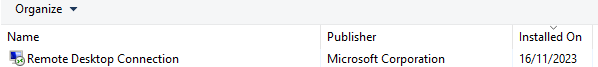
When selecting the entry and clicking on Uninstall, mstsc.exe /uninstall is executed and the Microsoft Windows TS Optional Components package is removed. The user asks whether he has missed anything and where Microsoft has documented this.
Microsoft has published a support article Uninstall and reinstall Remote Desktop Connection on September 22, 2023 on the topic in question. It still states that you need Windows 11 23H2 or higher to uninstall and reinstall Remote Desktop Connection. I also noticed the following passage in the announcement of Windows 11 Insider Preview Build 23585 from November 8, 2023:
The Camera app, Cortana, Photos app, and People app, and Remote Desktop (MSTSC) client can be uninstalled.
In addition to the Remote Desktop client (MSTSC), the Camera app, the Photos app, the Contacts apps and Cortana can also be uninstalled. Well, now the statement about uninstalling the Remote Desktop Connection also applies to Windows 10 22H2.




