 [German]Short message for users and administrators with Outlook 365 version 2401: Microsoft is investigating a problem that ActiveSync connections, e.g. with Microsoft Exchange, Zoho, Kerio Connect etc., no longer work with this version (build 17231.20194). Currently, the only option is to uninstall the Office 365 version in question.
[German]Short message for users and administrators with Outlook 365 version 2401: Microsoft is investigating a problem that ActiveSync connections, e.g. with Microsoft Exchange, Zoho, Kerio Connect etc., no longer work with this version (build 17231.20194). Currently, the only option is to uninstall the Office 365 version in question.
I came across this problem with colleagues from Bleeping Computer here and again in this comment (thanks for that), which Microsoft describes in the support article Outlook Desktop Exchange ActiveSync connections stopped working in Version 2401.
Office 365 Version 2401 (Build 17231.20194)
According to this Microsoft page, Office 365 version 2401 (build 17231.20194) was not rolled out in the Current Channel until February 1, 2024. The update fixes bugs in Excel, OneNote, Outlook, PowerPoint and , which are described in the linked support article. In Outlook, a bug has been fixed that caused the display of expanded groups in the message list to collapse when the arrangement column was changed.
ActiveSync connections hang (e.g. with Exchange)
Since the beginning of February 2024, there have been reports of users complaining about broken ActiveSync connections. In Microsoft Answers, the Office forum contains the post Outlook (Microsoft 365) stuck on "Waiting for server response…" from February 3, 2024. The user states that he has "recently" had the problem that emails are not synchronized with the server or are lost after a few days of receipt.
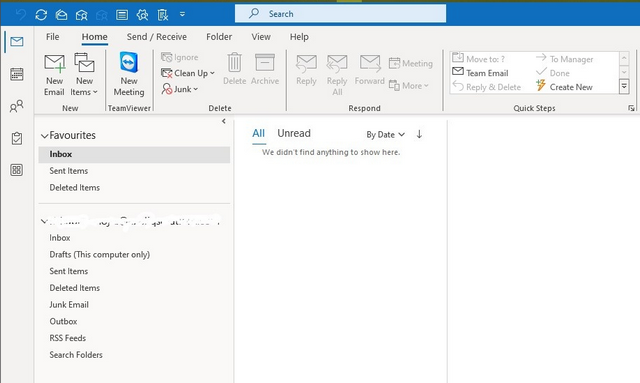
In the thread, other users then confirm this problem with ActiveSync in Outlook 365. Someone then writes about it:
Our customer's Office 365 was updated to 17231.20194 and active-sync stopped.
I had to downgrade them to 17126.20132
This not only affects synchronization with Microsoft's Exchange, but also the exchange with the Zoho mail service (see) or with Kerio Connect, as you can read here. The downgrade from Office 365 is also suggested there and even described with screenshots. From Kopano there is this support article from February 6, 2024 with the same insight.
Microsoft confirms the problem
In the article Outlook Desktop Exchange ActiveSync connections stopped working in Version 2401, Microsoft now writes on February 8, 2024 that the Outlook team is investigating a problem with ActiveSync connections to Exchange. This is because after updating Outlook 365 to version 2401 build 17231.20182, connections using the Exchange ActiveSync (EAS) protocol no longer work.
Workaround: Uninstalling the build
The problem can only be solved in the Current Channel by uninstalling the faulty Click-2-Run build 17231.20194 and reverting to the previous build 17231.20132 from January 9, 2024. To do this, close all Office 365 applications and open a command prompt window with the Run as administrator command. Enter the following command in the Command Prompt window.
cd %programfiles%\Common Files\Microsoft Shared\ClickToRun officec2rclient.exe /update user updatetoversion=16.0.17126.20132
Once this repair has been completed by downgrading the Office version, open Outlook and select File > Office account. In the update options, select the option Deactivate updates. Instead of deactivating the update, you can also switch from the Current Channel of Office 365 to the Semi Annual Channel, as the faulty update is not yet offered there.
Microsoft will get back to you and update the support article as soon as the bug has been fixed in a new Office 365 version. Redmond also recommends making a note in the calendar for April 1, 2024. Not only can a warning about Microsoft's next April Fool's joke be stored there. You can also add a note to check whether the problem with the Outlook ActiveSync connection issue with Exchange has been resolved. Has anyone been affected by this issue?



