 [German]A few days ago, Microsoft provided a fix for a problem with Outlook access to GMail accounts. This should fix the error that no Gmail IMAP login was possible.
[German]A few days ago, Microsoft provided a fix for a problem with Outlook access to GMail accounts. This should fix the error that no Gmail IMAP login was possible.
The GMail problem in Outlook
Microsoft has described the problem in the support article Unable to sign in or add a Gmail account to classic Outlook. If users tried to synchronize a Gmail account with their Outlook profile or add a Gmail account, they would receive one of the following error messages.
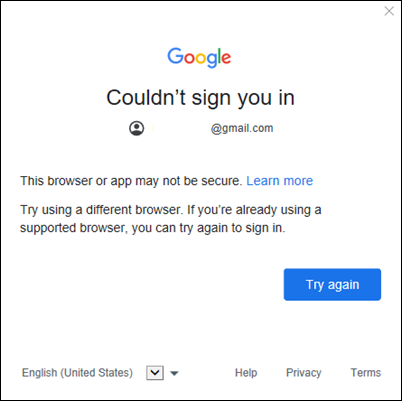
"The browser or app may not be secure." bzw.
"Der Browser oder die App sind möglicherweise nicht sicher."
When adding a GMail account to Outlook, this was rejected with the following error message.
"We weren't able to set up your Google account with IMAP. You may need to make changes to your Gmail settings." bzw.
"Wir konnten Ihr Google-Konto nicht mit IMAP einrichten. Sie müssen möglicherweise Änderungen an Ihren Google Mail-Einstellungen vornehmen."
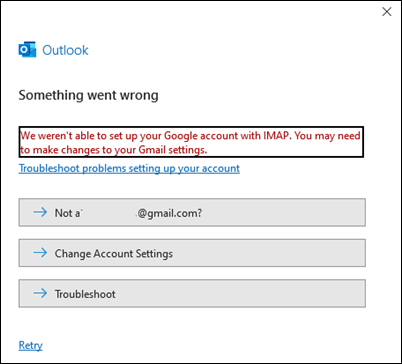
Microsoft states that the above error messages also occur if users have not activated IMAP for their Gmail account. Google is in the process of removing this checkbox. However, for some users it is still present in the account settings.
Microsoft delivers a fix
In the support article dated September 10, 2024, Microsoft states that the Outlook team has released a fix. This changes the login so that a different browser window is opened. This fixes the problem with the above error messages. The fix for Microsoft Outlook 365 is now available in the following channels and builds
Beta Channel: Version 2404 (Build 17531.10000)Current Channel Preview: Version 2404 (Build 17531.10000)Current Channel: Version 2404 (Build 17531.10000)Monthly Enterprise Channel: Version 2407 (Build 17727.10000)Semi-Annual Enterprise Channel (Preview) – TBDSemi-Annual Enterprise Channel – TBD
(via)



