 [German]Microsoft has confirmed a memory error in Microsoft Word that causes certain document files to be deleted unintentionally. The developers are investigating the bug.
[German]Microsoft has confirmed a memory error in Microsoft Word that causes certain document files to be deleted unintentionally. The developers are investigating the bug.
What is the Word deletion problem?
I ook up the topic on October 2, 2024 in the blog post Microsoft Word deletes files due to file extension capitalization following a tip from a reader. There was a suspicion that documents were being deleted when Microsoft Word was closed. The following conditions must be met for this to happen:
- To do this, the Word document must have been edited and Word is closed before the changes are saved. And the user confirms that the file should be saved.
- If the file contains the # character in the file name or an uppercase letter in the file name extension.
If the conditions are met, the document file is moved to the recycle bin. In the comments to the above post, blog readers confirm that the error can be reproduced in Microsoft Word 365 (Current Channel).
Microsoft is investigating the problem
This happened very quickly: I had posted the problem in the Microsoft Answers forum here in German and here in English. I had also posted a corresponding note in the German Microsoft Answers forum thread Kritischer Bug – Word löscht Dateien nach dem Speichern wenn diese ein # Zeichen im Dateinamen haben aus lokalen Laufwerken und Laufwerken im Netz.
MVP colleague Lisa Wilke-Thissen then took up the issue, obtained confirmations from colleagues and reported the problem to the Microsoft product group. A short time later, a trick was discovered to temporarily prevent the behavior.
The problem no longer occurs in Microsoft Word 365 if the option Backstage when opening or saving files … is checked.
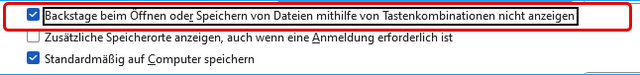
No idea why this is the case. Irrespective of this, Microsoft published the support article Locally saved Word files with capitalized file extensions or # in the title may be deleted after save on 3 October 2024.
There it is confirmed that in Microsoft 365 version 2409 the problem can occur that a file is deleted after saving if the file name contains an uppercase file extension (.DOCX, .RTF) or the # character. The problem occurs after the file has been edited and saved when prompted to do so after closing Word. This exactly matches the error description from my blog post above and relates to Microsoft Word 365. The Word team confirms that they are investigating this issue.
Several remedies are possible
If the mishap has happened to you, you can retrieve the unintentionally deleted document from the recycle bin. In addition, a file is not deleted if the changes are saved before the user exits Word 365. Or you can set the Backstage option described above when opening or saving files …
Addendum: The bug has been fixed on October 8, 2024.
Similar articles:
Microsoft Word deletes files due to file extension capitalization
Microsoft investigates Word bug that deletes files when saving



