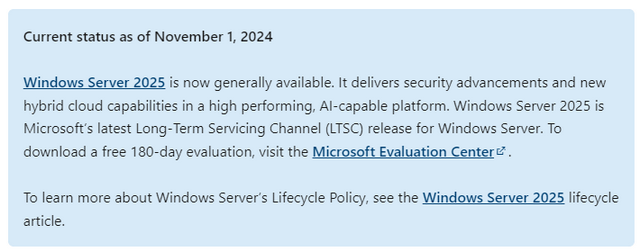[German]Brief addendum from this week: After Microsoft announced Windows Server 2025 (LTSC) in January 2024 (see Windows Server 2025 presented), it was generally released on November 1, 2024 (after a longer test phase). Corporate customers with a Software Assurance contract should be able to download the relevant ISOs from Microsoft.
[German]Brief addendum from this week: After Microsoft announced Windows Server 2025 (LTSC) in January 2024 (see Windows Server 2025 presented), it was generally released on November 1, 2024 (after a longer test phase). Corporate customers with a Software Assurance contract should be able to download the relevant ISOs from Microsoft.
Announcement by Microsoft
The announcement of the general release on November 1, 2024 was made in the Windows Release Health status area under the category "Windows Server 2025".
Microsoft is advertising security improvements and new hybrid cloud functions in a high-performance, AI-enabled platform for the new server version. Windows Server 2025 will be released in Microsoft's Long-Term Servicing Channel (LTSC) for Windows Server.
Support till 2034
On November 1, 2024, build 26100.1742 of Windows Server 2025 LTSC was released. This server version is in mainstream support until October 9, 2029 – meaning it will also receive improvements and bug fixes. After that, Windows Server 2025 LTSC will be in Extended Support, where only security updates will be distributed. Windows Server 2025 LTSC will then reach its end-of-life on October 10, 2034 and will no longer be supported.
What's new in Windows Server 2025 LTSC
Windows Server 2025 is to support hot patching, which allows updates to be installed while the system is running without having to restart it. Microsoft had already explained this for the preview in September 2025 in the Techcommunity article Now in preview: Hotpatch for Windows Server 2025.
Microsoft has documented the other new features that will be rolled out with Windows Server 2025 LTSC in the support article What's new in Windows Server 2025. Accelerated Networking (AccelNet) is intended to simplify the management of Single Root I/O Virtualization (SR-IOV) for virtual machines (VM) hosted on Windows Server 2025 clusters.
There are enhancements to Active Directory Domain Services (AD DS) and Active Directory Lightweight Domain Services (AD LDS) that provide a range of new features and capabilities to optimize domain management.
By default, the Azure Arc setup is installed feature-on-demand. A wizard interface and a system tray icon in the taskbar are designed to make it easier to add servers to Azure Arc. OpenSSH is now also installed as a role by default. An overview of all new features can be found in this support document.
Processor requirements for Server 2025
Microsoft has specified the processor requirements for Windows Server 2025 on this support page.
| Windows Server 2025 | Second through Fifth Gen Xeon SP processors (x2xx, x3xx, x4xx, x5xx); Xeon 6 SP Processors (67xxE); Xeon E 23xx and 24xx; Xeon D 17xx, 18xx, 21xx, 27xx, 28xx; Pentium G7400 and G7400T | AMD EPYC 7xx2, AMD EPYC 7xx3, AMD EPYC 4xx4, AMD EPYC 8xx4, AMD EPYC 9xx4, and AMD EPYC 9xx5 |
A list of known issues can be found on the Windows Release Health Status page under Known Issues. There are already three known issues listed with the release:
- Some text might appear in English during the installation process
- Windows Server 2025 might not run as expected on devices with high core count
- Error 'boot device inaccessible' might appear in iSCSI environments
ISO files for Server 2025
A free 180-day trial version can be downloaded from the Microsoft Evaluation Center.
Similar articles:
Windows Server 2025 introduced
Microsoft on the future of Windows Server 2025 Hyper-V