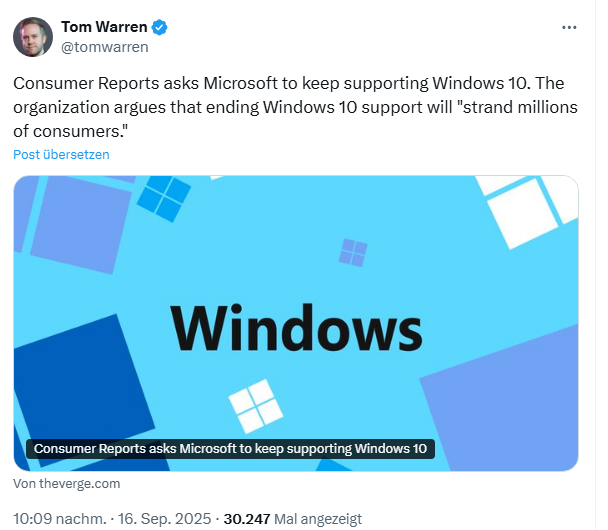[German]n Part 1, I mentioned that Windows 10 22H2, Microsoft Office 2016, and Microsoft Office 2019 will no longer be supported as of October 14, 2025. In Part 2, I would like to discuss the implications and also highlight the options available to private individuals and small businesses to continue operating this combination securely for some time to come. I will also take a look at Windows 10 Enterprise LTSC.
[German]n Part 1, I mentioned that Windows 10 22H2, Microsoft Office 2016, and Microsoft Office 2019 will no longer be supported as of October 14, 2025. In Part 2, I would like to discuss the implications and also highlight the options available to private individuals and small businesses to continue operating this combination securely for some time to come. I will also take a look at Windows 10 Enterprise LTSC.
Windows 10 end of support – the implications
When Windows 10 is scheduled to end support on October 14, 2025, millions of computers that cannot be upgraded to Windows 11 will either become electronic waste or will have to be secured in some way.
US Consumer Reports calls for continued support for Windows 10
I recently saw the following tweet from Tom Warren, who discusses the end of support for Windows 10 on The Verge. The US consumer organization Consumer Reports has called on Microsoft to continue supporting Windows 10.
Specifically, Consumer Reports sent a letter to Microsoft CEO Satya Nadella asking him to extend support for Windows 10 devices, as millions of operational devices remain unprotected and thus pose a security threat.
According to Consumer Reports, Windows 10 is currently used by an estimated 46% of Windows computers. A significant percentage of these devices are not capable of upgrading to Windows 11.
Consumer Reports is calling on Microsoft to offer free extended support to consumers who have not made the switch—and often cannot—and to continue offering this support free of charge until more users have migrated from the older operating system.
The costs of the ESU program
Microsoft does offer an Extended Security Update (ESU) program, but it comes at a cost. It starts at $60 in the first year and doubles in the following year, up to the third year. I recently came across an article in The Register entitled Enterprises sticking with Windows 10 could shell out billions for continued support. It presents an analysis by Nexthink. Nexthink estimates that the cost of ESU support for companies could exceed $7.3 billion. The background to this is that millions of Windows 10 systems in companies cannot or do not want to switch to Windows 11, and ESU licenses are being purchased.
Windows 10 Enterprise LTSC as a solution
One option for continuing to receive security updates for Windows 10 outside of the ESU program is to use a Windows 10 Enterprise LTSC version. The following dates apply to the end of support for these versions:
- Windows 10 Enterprise LTSC 2019: Support ends January 9, 2029
- Windows 10 Enterprise LTSC 2021: Support ends January 12, 2027
- Windows 10 IoT Enterprise LTSC 2019: Support ends January 9, 2029
- Windows 10 IoT Enterprise LTSC 2021: Support ends January 13, 2032
It can be seen that the Enterprise version 2019 will be supported and receive security updates until 2029 for both normal LTSC and IoT variants. In the case of the Enterprise version 2021, the normal Enterprise variant will only receive 5 years of support, i.e., it will expire before the 2019 version. The IoT variant, on the other hand, will receive 10 years of support and will be supported until 2032.
In an enterprise environment, it would therefore be worth considering whether switching to Windows 10 Enterprise LTSC 2019 is possible and makes sense. As far as I know, the prerequisite for this is that you have a basic license (Windows 10 Pro 2019) and a valid license for LTSC. Such licenses can be purchased second-hand from reputable resellers (in European Union this is legit, if several requirements are fulfilled).
With Windows 10 Enterprise LTSC 2021, the five-year support period makes things a little more difficult – here, it would make sense to switch to the IoT version. However, the problem here, in my opinion, is that Microsoft only wants to license Windows 10 IoT Enterprise LTSC 2021 for scenarios with a fixed purpose. Machine control, laboratory equipment, etc. should be covered, but not use as an office PC.
Nevertheless, my experience is, that Windows 10 IoT Enterprise LTSC 2021 is useable for private environments. Because Windows 10 22H2 doesn't get feature updates and bug fixes or improvements, the disadvantages of Windows IoT (no feature updates) Microsoft claims, are no longer valid.
Running Windows 10 and Office 2016/2019 securely
Now let's get to the crucial question: Someone has a Windows 10 PC that still works well but is not supposed to be upgraded to Windows 11. And Microsoft Office 2016 or 2019 is also installed on this computer. Security updates and support for these product categories will end on October 14, 2025.
Even if a home user uses Microsoft's one-year ESU package, they will be left empty-handed with Microsoft Office 2016 or 2019. The same may apply to one-person businesses such as freelancers or tradespeople who use one or two PCs for specific tasks and want or need to stay with Windows 10 and Microsoft Office 2016 or 2019 (e.g., because their hardware is not compatible or their software is not compatible with Windows 11).
My recommendation here is to take a look at the 0patch solution from ACROS Security, which has been featured several times here in the blog. ACROS Security offers five more years of support for Windows 10 (see Windows 10: 0patch provides 5 years of additional support). And the best part is that anyone who uses the 0patch agent to secure Windows 10 with micro-patches also gets the micro-patches for Microsoft Office 2016 and 2019 (even Office 2010 and 2013 are still supported). This is because ACROS Security will also secure Microsoft Office 2016/2019 for at least another three years – and even longer if there is sufficient demand (see 0patch secures Microsoft Office 2016 and 2019 after October 2025).
For private users, the free version of 0patch may be sufficient, but it only patches serious vulnerabilities. To be as secure as possible (even in small companies), you should check out the Pro version for €25 + VAT (per computer per year) on this 0patch page. I used this to secure Windows 7 systems in my family. But as always, the decision and the risk are yours – and the really drastic option is to say goodbye to Windows 10 and Microsoft Office 2016/2019 and switch to Linux and LibreOffice.
Article series:
End of support for Windows 10 and Office 2016/2019 in October 2025 – Part 1
Running Windows 10 and Office 2016/2019 securely after October 2025 – Part 2
Similar articles:
Windows 10: Surprise, there is an ESU support extension; also for private users
Windows 10: Prices for Extended Security Updates announced
Microsoft wants 30 US-$ for 1 year Windows 10 consumer support extension
Windows 10: News about ESU program – free options for consumers
Windows 10: ESU information and FAQ for home users
Windows 10: 0patch provides 5 years of additional support
0patch secures Microsoft Office 2016 and 2019 after October 2025
Windows 10: End of support in October 2025 – Million systems about to be replaced?
Microsoft's Marketing tales: Windows 11 is free for a short time; support for Microsoft 365 app ends in October 2025 for Windows 10