 [German]By mid-October 2025, Microsoft will complete a security measure in Outlook that blocks SVG image files used in attacks. And one reader complained that certain images have not been displayed in his Outlook Classic for years.
[German]By mid-October 2025, Microsoft will complete a security measure in Outlook that blocks SVG image files used in attacks. And one reader complained that certain images have not been displayed in his Outlook Classic for years.
I will summarize the two issues surrounding Microsoft Outlook in one post, which concern the display of images in messages but are probably unrelated.
SVG image files blocked for security reasons
This issue affects Outlook for the Web (OWA) and the new Outlook for Windows. At the end of September 2025, Microsoft updated the article MC1130385 – Retirement of inline SVG images in Microsoft Outlook in the Microsoft Message Center (noticed here).
Microsoft will end support for inline SVG images in Outlook for the Web (OWA) and the new Outlook for Windows starting in early September 2025. This change is expected to be completed by mid-October 2025 and will increase security.
This is in line with the current behavior of email clients, which already restrict the display of inline SVG images, according to the post. This is a security measure, as SVG files have been misused in cyberattacks.
This affects less than 0.1% of images, which will instead display blank spaces. SVG attachments in emails will continue to be supported. Companies should update their documentation and inform their users.
Outlook Classic does not display certain images
A blog reader contacted me by email at the end of September 2025 and reported that he had been experiencing a strange problem with reloading images in advertising newsletters in Outlook (Classic) for years and was hoping to tap into the collective knowledge of the readership.
It is somewhat of an exotic problem, as it affects the AliExpress newsletter, for example, but also those of other providers. The reader works with Windows 11 Pro 24H2 Build 26100.6584 and uses Microsoft Outlook LTSC MSO (version 2408 Build 16.0.17932.20540) 64-bit as their on-premise email program.
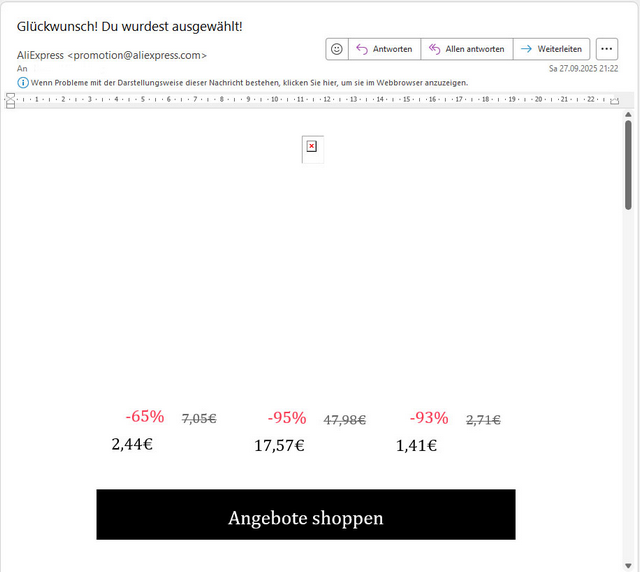
The images in these AliExpress newsletters are not reloaded, neither in the preview window nor when the email is opened with a double click (see image above). However, if he views his emails via Outlook Web Access (OWA) in his browser, the images are displayed (see screenshot below).
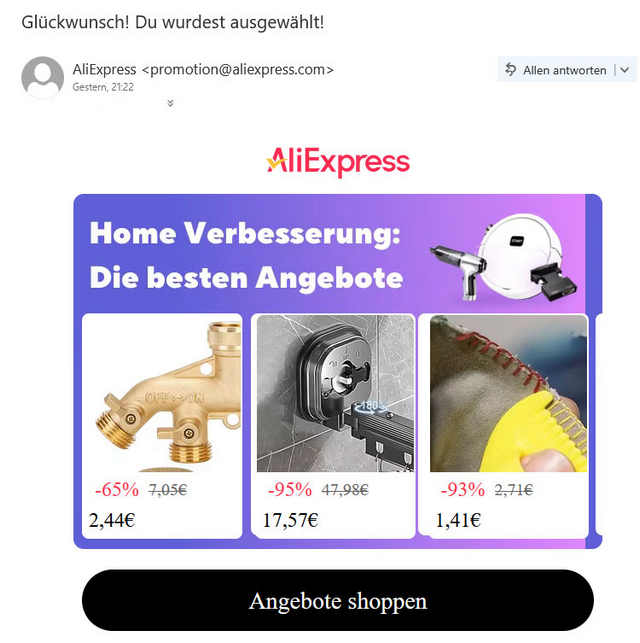
As a private user, he does not have an upstream professional firewall solution and has also disabled web protection in his Avira Prime security solution. The link to the image that Outlook (Classic) refuses to load can be found here.
The reader then pointed me to the reddit.com post Partial Missing Images in email ads (Outlook), which describes exactly the same issue. As a workaround, it suggests moving the email to drafts or simply clicking on Reply. This will also display all images. Does anyone know the cause or a fix?



