 [German]Microsoft has made another step to assist Windows users to fix update errors. A new trouble shooting website and an extended trouble shooting app for Windows 10 users are offered.
[German]Microsoft has made another step to assist Windows users to fix update errors. A new trouble shooting website and an extended trouble shooting app for Windows 10 users are offered.
Fix Windows Update errors site
A new website Fix Windows Update errors provides steps to fix problems when installing updates in Windows. Microsoft list the errors 0x80073712, 0x800705B4, 0x80004005, 0x8024402F, 0x80070002, 0x80070643, 0x80070003, 0x8024200B, 0x80070422, 0x80070020 as samples for "common" update errors.

Visiting the website shows options to select the Windows version used. And depending on the selected OS, the site suggests steps to fix the update error.

For Windows 10 Microsoft offers to download a new/updates troubleshooting wizard latestwu.diagcab. After double clicking the downloaded troubleshooting wizard, the user will be guided trough several steps.
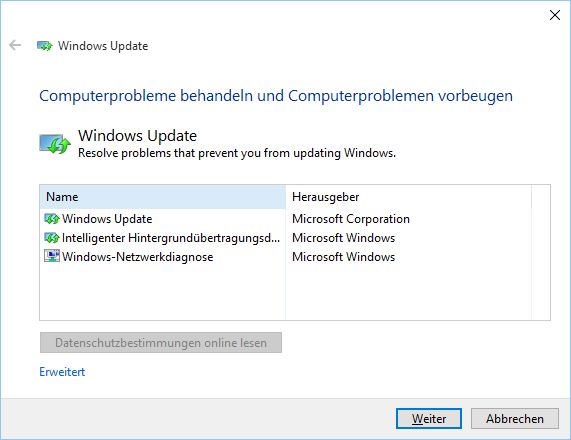
The dialog box shown above provides not only an option to fix Windows Update. Two new options allows you to check also Windows Background transfer service BITS and also the machines network connection.



