 [German]Users of Windows 10 version 1903 may run into problems after installing several August 2019 updates. Cortana causes a high CPU load on a core and the search does not work. And that doesn't necessarily depend on KB4512941 alone.
[German]Users of Windows 10 version 1903 may run into problems after installing several August 2019 updates. Cortana causes a high CPU load on a core and the search does not work. And that doesn't necessarily depend on KB4512941 alone.
Advertising
The post is the continuation of several blog posts I made about the KB4512941 update.
First cases and blog posts
Since August 21, 2019 Microsoft has been testing the cumulative update KB4512941 for the Windows 10 May 2019 Update (Version 1903) with insiders. I reported about it in the blog post Windows 10 V1903: Updates KB4512941 and KB4515530. Subsequently, there were some re-releases of the cumulative update KB4512941 (see article links at the end of the post).
On August 30, 2019, update KB4512941 was finally released (see my blog post Windows 10 V1903: Update KB4512941, KB4515530 (08/30/2019)). This update fixes a number of issues, including the sandbox bug, which is supposed to allow the use in a German Windows 10. But this update is optional and the user need to initiate a download and install by clicking a link (see the screenshot below).
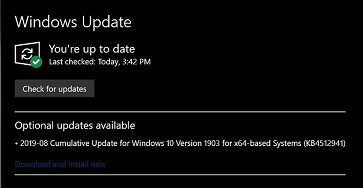
However, some users already reported problems with the first insider versions of update KB4512941:
Advertising
- Cortana causes a high CPU load, which may use a core of the CPU to 44% to 100%.
- The search will not work if the Bing search has been disabled.
I had already worked my way through this topic in the blog post Windows 10 V1903: Updates KB4512941 and KB4515530. User 'Ben' had found out that you can fix this problem with the following .reg file:
Windows Registry Editor Version 5.00
[HKEY_CURRENT_USER\Software\Microsoft\Windows\CurrentVersion\Search]
"AllowCortana"=dword:00000000
"BingSearchEnabled"=dword:00000001
"CortanaConsent"=dword:00000000
The instructions in the .reg file should allow the Bing search, so the search in Windows shall work again and also the Cortana load shall go back again.
Note: If the .reg file doesn't help, fire up the registry editor and remove the value BingSearchEnabled from the registry. Then reboot. That should work.
Furthermore, blog reader Werner B. had contacted me directly by mail and told me about an observation. The high CPU load is generated by scripts in the Cortana cache folder, which in certain constellations run in 'loops'. I had prepared the details in the blog post Windows 10 V1903 Update KB4512941: Workaround for the Cortana high CPU load issue.
Update KB4512941 is final, errors are still there
A few hours ago Microsoft released the update KB4512941 for all users of Windows 10 version 1903. The update is optional and should be found and installed during an update search. I had reported some details about the update in the blog post Windows 10 V1903: Update KB4512941, KB4515530 (08/30/2019).
The exciting question was whether the above reported bugs with the broken search and the high CPU load by Cortana have now disappeared. I have received confirmations via Twitter, comments on the article Windows 10 V1903: Update KB4512941, KB4515530 (08/30/2019 and from the Internet that the bug has not been fixed and is still occurring. So you should try the workarounds described in the previous section.
Is update KB4512941 to blame?
But what bothers me is whether the problem was caused by update KB4512941, or whether the core of the problem was not caused by earlier August 2019 updates. Although the errors reported above will disappear when KB4512941 is uninstalled. Clear conclusion: Has to do with this update …
Sometimes different information just falls into my picture like pieces of a puzzle. Two days ago German blog reader Andreas E. contacted me via Facebook in a private message:
I have another one: deactivated web search (GPO under Search) plus August update to 1903 causes broken search and high CPU load by Cortana. Had three cases so far, update uninstall helps, gpo not configured helps too.
I have to point out that Andreas E. uses Windows 10 as a consultant for enterprise customes – so there is usually no insider preview tested there. It is therefore a production system. Since the update KB4512941 was not yet released at this time, but only available to insiders in the release preview ring, this made me wonder.
This means that one of the August 2019 updates for Windows 10 Version 1903 causes these problems. Basically, it can only be the cumulative update KB4512508 that was released on August 13, 2019 (see Windows 10 Updates (August 13, 2019)). I haven't another August 2019 update before August 30, 2019 in the Windows 10 V1903 history.
The Microsoft KB article also doesn't mention any known issues. However, this update caused some installation errors for users (see links at the end of the article).
Workaround: Disable Group Policy [addendum: won't work!]
[See my addendum below]A few final remarks on the above sentence 'gpo not configured also helps' by blog reader Andreas E. He has found out the following: If certain group policies are configured on the affected machines, the search no longer works and Cortana causes a high CPU load. Can be controlled via gpedit.msc in case of emergency. The policies should be in the branch:
Computer Configuration\Policies\Administrative Templates\Windows Components\Search
There is a policy Do not allow web search, which must not be set to not configured to avoid the issues mentioned above.
As soon as the web search (via Bing) is allowed, the search works and Cortana generates a normal CPU load. Something seems to have happened with the update KB4512508.
Addendum: This blog post is a 'work in progress'. Feedback from my German readers has shown that the GPO approach mentioned above probably no longer works with update KB4512941. During writing this blog post I already was aware of this German heise article but hadn't time to run a test. A few hours ago, the tippster Andreas E. has contacted me again by private message. His colleagues, who came across the issue, were probably wrong. The above GPO is no more functional – and the high CPU load really seems to be caused by update KB4512941. So the registry changes described above are the only fix.
Or use the Cortana cache backup approach mentioned in the blog post Windows 10 V1903 Update KB4512941: Workaround for the Cortana high CPU load issue. A reddit user left a comment within my blog, pointing to this thread, where he published a repair script to fix the error (it exchanges the Cortana cache folder). Hope that helps.
Addendum 2: I've written a brush up with findings reported from my blog readers at Windows 10 V1903: MS investigating the Search/Cortana issue (09/03/2019). There you will find also a confirmation, that Microsoft is investigating the issue and plan a fix in upcoming releases.
Similar articles:
Microsoft Office Patchday (August 6, 2019)
Microsoft Security Update Summary (August 13, 2019)
Patchday: Updates für Windows 7/8.1/Server (August 13, 2019)
Patchday Windows 10-Updates (August 13, 2019)
Patchday Microsoft Office Updates (August 13, 2019)
Windows 10: Updates August 16/17, 2019
Windows 10 V1803: Update KB4512509 (08/19/2019)
Fix for VB6, VBA, VBScript bug?
Windows 10 V1903: Update KB4497936 breaks Sandbox
Windows 10 V1903: Sandbox fails with error 0xc0370106
Advertising

![image_thumb[2] image_thumb[2]](https://borncity.com/win/wp-content/uploads/2019/08/image_thumb2_thumb.png)







Mit gpedit funktioniert bei mir überhaupt nichts, nur der o.g. Registry-Hack hat geholfen, und zwar sofort nach einem Reboot.
see my addendum – seems that update KB4512941 breaks the GPO.
yeah.
High CPU when I click the startup button.
I had deleted KB4512941, it's okay, now.
I LOVE YOU <3
Thanks <3
Thank you!!! The registry tweaks solved my issue. Stupid microsoft, though.. I can't believe they broke their own search.
Ok… so I just downloaded and installed 1903, and am having the same problems: Higher load with Cortana almost always active, and the search box when typing in it blank. Can you please go through simple repair steps for someone who is computer literate, but not a developer level? How do I get this fixed, as simple as you can make it! Thanks in advance!
For me running the .reg file did not solve the issue.
Removing the value BingSearchEnabled from the registry fixed the issue.
Same here – after KB4512941 modifying BingSearchEnabled does indeed alter the result – don't want to enable Bing so waiting for a proper fix from Microsoft.
Pingback: Microsoft STILL hasn’t acknowledged the bugs in last Friday’s Win10 1903 cumulative update @ AskWoody
I had turned off Cortana in regedit wich probably caused it. Try and delete this folder in regedit:
HKEY_LOCAL_MACHINE\SOFTWARE\Policies\Microsoft\Windows\Windows Search
Or change the AllowCortana to 1
To enter regedit:
Windows Key + R and write regedit
It's more difficult – see may adds within the article Windows 10 V1903: MS investigating the Search/Cortana issue (09/03/2019)
I am noticing high cpu usage (50% on 2 cores) on several virtual machines, but it happens only after the user disconnects from remote desktop RDP session.
I observed that while the user is actively working everything is fine. It only happens after disconnection from RDP (or staying inactive I suspect).
I can log into the machine from regular console, but then the high cpu usage goes away.
It behaves like there was some sort of screensaver eating whole cpu core.
After disconnecting from remote desktop quite often it hangs and doesn't allow the user to connect again. Hard reset is required.
Read the hints given within my blog post Windows 10 V1903: RDP (dwm.exe) causes high CPU load, freezes VMs. There is also a proposal for a workaround.
I had the same issue after applying the patch today. I have Bing Search disabled via GPO. After uninstalling KB4512941 everything works again after spending the whole day finding the source of the issue.
Some addional steps I did before:
– Rebuild Search Index
– SFC & DISM Repairs (with no findings)
Pingback: 更新win10 版本1903导致的Cortana(小娜)占用过高CPU 的问题 | 南宅自留地