 [German]On November 18, 2019, Microsoft released update KB4484198 to fix error 3340 with database accesses in Access 2016. Further fixes for other Access versions will follow soon. Addendum: Also Click to Run Access 2016 has been fixed via an update.
[German]On November 18, 2019, Microsoft released update KB4484198 to fix error 3340 with database accesses in Access 2016. Further fixes for other Access versions will follow soon. Addendum: Also Click to Run Access 2016 has been fixed via an update.
Advertising
I had already noticed it the night before via a tweet from Woody Leonhard, but German blog reader Peter Doering also left a corresponding comment.
Remember how Microsoft said there would be no "C" or "D" week patches in November or December? Looks like we have a Friday "C" week patch coming to fix the bug in Access introduced by this month's Patch Tuesday CVE-2019-1402 fix. https://t.co/gxohl8FqED Thx #PatchLady @SBSDiva
— Woody Leonhard (@AskWoody) November 18, 2019
What's the problem?
Updates released for Microsoft Office for Patchday (November 12, 2019) cause Access to issue an error '3340: Query "|" is corrupted" when accessing databases with a query.
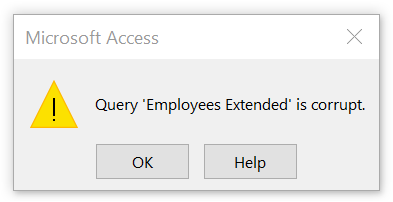 (English Error Message)
(English Error Message)
The error occurs in all Access versions, with MSI and C2R installation as well as in the Access runtime. I had discussed the details in the blog post Office November 2019 Updates are causing Access Error 3340. Microsoft had announced a fix for November 24th (for Click-2-Run installations) and for the remaining Access variants for December 10, 2019. .
Advertising
Hotfix KB4484198 for Access 2016
On November 18, 2019 Microsoft surprisingly released the update KB4484198 (November 18, 2019, update for Office 2016). The support article says about the improvements and bug fixes:
This update fixes the following issue:
After you install update 3085368 or 4484113, you may receive the following error message when you try to run an Update query in Microsoft Access: Query "query name" is corrupt.
So the error described above in Microsoft Access 2016 (MSI installation) is fixed. This update is provided by Microsoft as a hotfix through the Download Center. Here are the download links:
The update requires an installed Microsoft Office 2016 and a restart is required after the update. As a precaution, Microsoft provides instructions on how to uninstall the update in the KB article.
Click-2-Run Access 2016 also fixed
Addendum: According to this German comment Click-to-Run Access 2016 (from a MS Office 2016 Pro Plus) has been fixed via an update to Build 12130.20390 (just initiate an update search).
I currently don't have any Office environments with Access installed because I don't need it. Can someone with Access 2016 who is affected by the error test whether the update KB4484198 corrects the error?
Timetable for further fixes
The pressure on Microsoft to soon fix the bug in Access and not wait until December 10, 2019 must have been immense – in some companies part of the infrastructure was down because applications depended on these Access database accesses. In any case, Microsoft has drastically adjusted its timetable for fixes of this error.
| Version | Build | Release Date | Update Link |
|---|---|---|---|
| Access 2010 | 7241.5001 | November 22, 2019 (estimated) | |
| Access 2013 | 5189.1002 | November 22, 2019 (estimated) | |
| Access 2016 MSI | 4927.1002 | November 18, 2019 | KB4484198 |
| Access 2019 Volume License | 10352.20054 | December 10, 2019 | |
| Access for Office 365/Access 2016 C2R/Access 2019 (Version 1911) | 12228.20152 | November 22, 2019 (estimated) | |
| Access for Office 365 Semi-Annual (1901) | November 25, 2019 (estimated) |
According to this Microsoft article, which is dealing with the issue, the new dates outlined within the above table are promising some fixes for this week (previously fixes has been announded for November 24, and Dezember 10, 2019).
Addendum 3: There is a new article Addendum: Fixes for Access Error 3340 (Nov. 22, 2019) with additional information.
Similar articles
Microsoft Office Patchday (November 5, 2019)
Microsoft Security Update Summary (November 12, 2019)
Patchday: Updates for Windows 7/8.1/Server (Nov. 12, 2019)
Patchday Windows 10 Updates (November 12, 2019)
Patchday Microsoft Office Updates (November 12, 2019)
Office November 2019 Updates are causing Access Error 3340
Addendum: Fixes for Access Error 3340 (Nov. 22, 2019)








Pingback: Microsoft starts releasing fixes for Access bugs introduced in Office security patches this month - Computer World
KB4484198 is for Access 2016 64-bit versions ONLY. Will not install on 32-bit installations.
Ref: https://www.microsoft.com/en-us/download/confirmation.aspx?id=100598
Pingback: Microsoft Fixes Office 2016 Access Query Error, More Fixes Coming | Bleeping Computer
CLICK TO RUN –
Yes, I just did the latest office update.
I am now running my code that used to stop immediately with the corrupt error.
It has been running fine for a few minutes now (large operation).
On office 365 I have managed to fix it on machines with Semi annual channels by changing them to monthly channels. I had then planned to rollback a version (which I failed to do on the semi annual channel but worked on all the monthly machines last Friday). To my surprise – the problem was then fixed without rollback as they had updated to 12130.20390. That was done yesterday (20th Nov) at about 3pm.
I am currently trying to fix 2013 versions by rolling back.
Fixed Office 365 by following the instructions on here https://www.kamind.com/2017/06/08/revert-earlier-build-office-software/
– although I had to use the x64 instructions for 32 bit Office installation
If you are running version 1902, Microsoft sent me this and it works:
1. In an Office application, (Word, Excel, Outlook, etc.) Select File – Account (or Office Account), then click Update Options and select Disable Updates
a. If you don't do this, Office will just update again in the near future, and until the patch is rolled out, we don't want that.
2. Close all of your Office apps
3. Open a Command Prompt
a. Click Start, type CMD, and right click the Command Prompt app that appears, and select "Run as Administrator"
4. In the command prompt, type:
1. "C:\Program Files\Common Files\microsoft shared\ClickToRun\officec2rclient.exe" /update user updatetoversion=16.0.11328.20438
a. This version was the last build as of October 8th. If you believe the version you need is even older, you could try using 16.0.11328.20420 (the version before that).
i. The list of all versions can be found here: https://docs.microsoft.com/en-us/officeupdates/update-history-office365-proplus-by-date?redirectSourcePath=%252fen-us%252farticle%252fversion-and-build-numbers-of-update-channel-releases-ae942449-1fca-4484-898b-a933ea23def7