 [German]Microsoft has just rolled out an update for the Windows Defender scan engine to version 1.391.2901.0. Now I have a report that this drives up CPU usage, e.g. when printing. Remedy is to remove the definition update.
[German]Microsoft has just rolled out an update for the Windows Defender scan engine to version 1.391.2901.0. Now I have a report that this drives up CPU usage, e.g. when printing. Remedy is to remove the definition update.
Currently, according to this website, Microsoft Defender is at the following level:
- Version: 1.391.2942.0
- Engine Version: 1.1.23050.3
- Platform Version: 4.18.23050.5
- Released: 6/28/2023 8:02:22 PM
- Documentation: Release notes
German blog reader Thomas J. emailed on 6/28/2023 afternoon and wrote:
Hello Mr. Born,
I have already searched the net for relevant articles on this topic, but unfortunately have not found anything so far.
Maybe this is relevant for your blog and interesting for other users.
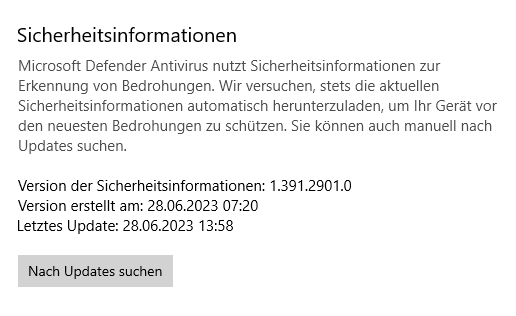
Since today's Defender update with the security information 1.391.2901.0 (see screenshot above), the load of the Antimalware Service executable increases, more precisely it concerns MsMpEng.exe. This can be seen, for example, in a print process in Word/Excel, where the CPU load increases as soon as a printer on the network is selected.
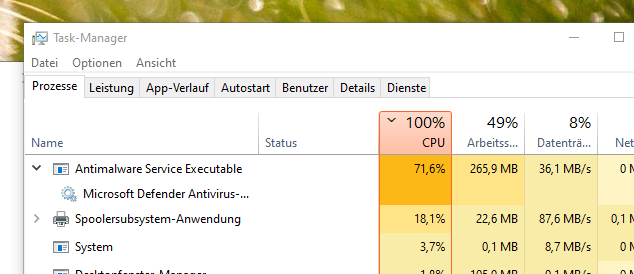
Even the known workarounds of excluding the file/process/directory during the scan do not work here.
Affected are 2 computers with the latest build of Windows 10.
Many greetings
Thomas J.
The question is whether anyone else is affected. Thomas wrote that he found a workaround by removing the definition:
Only the solution of the signatures via the command: "\MPCMDRUN.exe" -RemoveDefinitions -All brought a solution.
Perhaps it will help someone affected.



