 [German]Microsoft has started to disable the possibility to import updates manually in WSUS (Windows Server Update Service). The background is that the ActiveX components in question are outdated and Internet Explorer is being replaced by Edge. Yesterday, there was already a discussion here on the blog that the manual import in Edge no longer works. Microsoft has documented the whole thing in a tech community post and provides a PowerShell script to import updates in WSUS.
[German]Microsoft has started to disable the possibility to import updates manually in WSUS (Windows Server Update Service). The background is that the ActiveX components in question are outdated and Internet Explorer is being replaced by Edge. Yesterday, there was already a discussion here on the blog that the manual import in Edge no longer works. Microsoft has documented the whole thing in a tech community post and provides a PowerShell script to import updates in WSUS.
Manual import in browser fails
I had outlined an approach in 2018 in the blog post WSUS: Microsoft Update Catalog Import failure, for administrators to import updates in WSUS. After Microsoft switched to Edge, a new approach was required, which I outlined in the November 2021 post How-To: Import OOB Updates in WSUS without IE, but with Microsoft Edge. But those approaches are fails now, as the discussion started by German blog reader Harald in this comment revealed:
Wanted to import these updates like the previous ones into my WSUS (Server 2019) for a test machine. For the first time it does not work now. After right-clicking in WSUS on Updates -> Import Updates, the Edge in IE mode opened the Update Catalog where I could add the updates to the "shopping cart" and then import them directly into WSUS. […]
Now, after "Import Updates" in Edge, instead of the Catalog, an overview page for WSUS opens (learn.microsoft.com/…) where the above procedure is explained and where there is a link to the Catalog. But if you put updates in the shopping cart this way you can only download them afterwards. The checkmark for direct import into WSUS is missing here.
Is this only broken locally for me or did MS screw up a redirection from WSUS to the catalog page?
This behavior was then confirmed yesterday by several users.
Update import in WSUS now via PowerShell
The explanation for the above issue just came to my attention through the following tweet and the information from colleagues here – Microsoft is retiring a manual import via the browser.
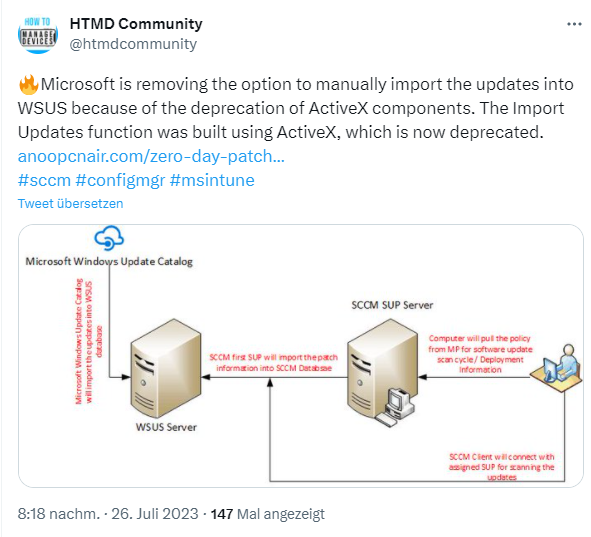
It was explained on July 26, 2023 by Microsoft employee Paul Reed in the Techcommunity post Importing updates into WSUS is changing. It summarizes there:
- If you use Windows Server Update Services (WSUS) to update devices, the process of importing updates has changed.
- Now a new PowerShell script will be used to import updates.
@ariaupdated writes about this on Twitter that the ActiveX control previously used for import is deprecated and Microsoft now offers import via PowerShell script. The Technet article states that there are two ways to get the PowerShell script:
- Follow your typical steps in WSUS admin user interface: Actions > Import Updates. You'll now be redirected to the documentation containing the script.
- Go directly to PowerShell script to import updates into WSUS in the official WSUS and the Catalog site documentation.
It is recommended to follow the link above. Then copy and past the PowerShell script code into an editor and save it into a .ps1 file. To get the updates you need, you have to search for them in the Microsoft Update Catalog. Microsoft gives the following steps for this:
- Open the Microsoft Update Catalog website in a browser, search for an update that you want to import into WSUS.

- Select the desired update via the hyperlink in the hit list (see above screenshot) to display the update detail page shown below.

- In the window shown with the details, copy the UpdateID using the corresponding button. If you want to import multiple updates, create a text file with each UpdateID in a separate line.
To import updates, open a PowerShell console as an administrator and run the PowerShell script to import using the syntax provided in this documentation. A number of options can be passed to the script when it is launched.




Hi Günter:
I have a little tip for your readers. Recently I had this unpleasant surprise when I got import updates in my customers´s WSUSs, when I was redirected to Microsoft page with these instructions. However, I realize that Microsoft catalog site was still working in IE. Therefore, I research for de complete URL that trigger the active X component in IE and I had success to import updates to WSUS again. The URL is: http://catalog.update.microsoft.com/v7/site/Home.aspx?SKU=WSUS&Version=10.0.14393.1914&ServerName={YOURNAMESERVER}&PortNumber=80&Ssl=False&Protocol=1.8
Put this URL directly in IE and this will do the trick. Change the server name and port that fit in your WSUS installation!!