 [English]Various updates for Windows 10 and 11 were released by Microsoft in September. The cumulative update KB5030219 for Windows 11 22H2 from September 12, 2023 (patch day) causes a broken Start menu, problems with games or trouble with Explorer. Then on September 26, 2023, there was the preview update KB5030310, which also causes problems. Here are some of the problems in a kind of gleaning.
[English]Various updates for Windows 10 and 11 were released by Microsoft in September. The cumulative update KB5030219 for Windows 11 22H2 from September 12, 2023 (patch day) causes a broken Start menu, problems with games or trouble with Explorer. Then on September 26, 2023, there was the preview update KB5030310, which also causes problems. Here are some of the problems in a kind of gleaning.
Windows 11 22H2 Update KB5030219
Cumulative Update KB5030219 was rolled out in September 2023 for Windows 11 22H2 (see Patchday: Windows 11/Server 2022 Updates (September 12, 2023)). However, the update is good for some issues.
Start menu no longer works
I had already mentioned it briefly in my German blog post Windows Server 2016: Startmenü nach Sept. 2023-Update KB5029242 kaputt? A German blog reader has tipped me on Facebook that cumulative update KB5030219 can cause broken Start menu and search box on machines.
I did a search and found the reddit.com post Windows 11 start menu not working/opening, where an affected person describes the problem in a timely manner. At the thread starter, several clients are affected where the start menu in Windows 11 22H2 stops working after installing the Windows updates (KB5030219 for Windows, KB5031217 for .NET). Clicking the Start menu does produce a mouse pointer that indicates a loading process for 2 seconds, but then disappears and no longer appears. The following entries about the app crash can be found in the event viewer:
Faulting application name: SearchHost.exe, version: 623.17303.40.0, time stamp: 0x64c41149 Faulting module name: Windows.UI.Xaml.dll, version: 10.0.22621.2215, time stamp: 0xec54f32d Exception code: 0xc000027b Fault offset: 0x0000000000513fc7 Faulting process id: 0x0x268C Faulting application start time: 0x0x1D9EADC1030665B Faulting application path: C:\WINDOWS\SystemApps\MicrosoftWindows.Client.CBS_cw5n1h2txyewy\SearchHost.exe Faulting module path: C:\Windows\System32\Windows.UI.Xaml.dll Report Id: 85a5397e-42e5-471c-8b04-c69365390a26 Faulting package full name: MicrosoftWindows.Client.CBS_1000.22662.1000.0_x64__cw5n1h2txyewy Faulting package-relative application ID: CortanaUI
Other users confirm the error – but it probably does not affect all systems. The remedy is to uninstall the update in question. On German site deskmodder.de I found a similar error description in this comment.
On reddit.com there is this comment, where also a no longer working start menu and a broken search are reported. Someone there mentions Acronis Cyber Protect Advanced Antivirus and Backup as a possible cause. There is support post 72828: Acronis Cyber Protect Cloud: Windows Start button and Find not working after Windows update KB5030219 if Advanced DLP or Device Control service is enabled about the issue. Acronis has provided a reg file to disable DLP. Windows Latest also mentions a Feedback Hub entry here about the same issue.
Problems with Explorer
Another message from the tech community reports problems with Explorer, which no longer responds reasonably. Another German user confirms also Explorer problems at deskmodder.de (in addition to installation errors). One user writes that he can open the Windows Explorer, but then nothing works anymore, the navigation to further subfolders is dead.
App crashes (SQL) reported
On Facebook I came across the following post from a PC supporter reporting app crashes on several Windows 11 22H2 clients after installing update KB5030219.
In this blog post, someone quotes from the Feedback Hub that when starting an SQL application (client and server on the same system) on Windows 11, it crashes. On Windows 7 and Windows 10 the application works without problems. Only the uninstallation of the update KB5030219 solves the problem.
In this particular case, the SQL application is based on the .NET 3.5 framework, and this seems to have been disabled somehow during Patchday. There is a hint from Microsoft to reactivate the .NET 3.5 framework – details can be found in the blog post.
BlueScreens, performance problems, game trouble
Windows Latest had already reported a number of problems in connection with the KB5030219 update in this article in mid-September 2023. The article talks about blue screens that some users get. Furthermore, it hits users of the game Starfield who complain about performance problems.
There is this thread on reddit.com where someone asks if others have also noticed huge performance issues after the latest Windows update KB5030219. The thread starter did identify a mod as the cause of some problems. But others affected came forward and reported performance issues.
A post in Microsoft's Feedback Hub is also picked up by Windows Latest. There it says that cumulative updates KB5030219 and KB5031217 caused TDR (timeout detection and recovery) and crashes in the PC Game Pass version of Starfield.
Update KB5030310 is causing issues
As of September 26, 2023, the preview update KB5030310 for Windows 11 22H2 has been released (see Windows 11 22H2: Preview Update KB5030310 (September 26, 2023)). This preview update also brings the code for Windows Copilot to the systems, but it is not activated in Europe yet. Here in the blog I had already mentioned in the post Windows 11 22H2/23H2: September 2023 Preview Update KB5030310 forces shadow font on desktop icons that with the update the shadow font in the labels for desktop icons can no longer really be turned off.
On The Register there is this post that addresses another problem for gamers on AMD hardware. On the AMD forum, there is this thread where someone complains that the Adrenaline 23.9.3 software resets the settings to default on every boot/reboot and claims that there was an unexpected system error even though nothing happened. Someone there suggested a workaround, which is to disable the copilot via vivetool.
Similar articles
Windows 11 22H2: Preview Update KB5030310 (September 26, 2023)
Windows 11 22H2/23H2: September 2023 Preview Update KB5030310 forces shadow font on desktop icons

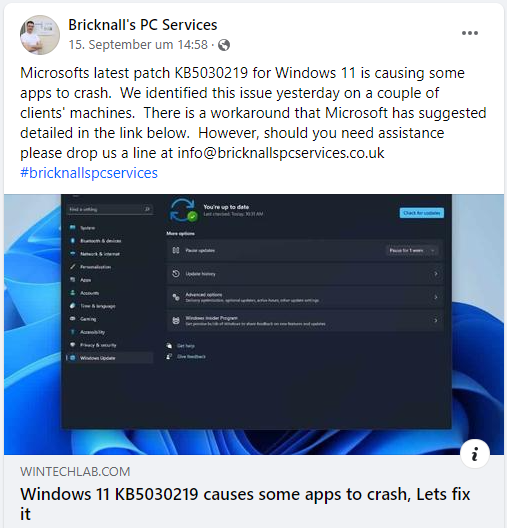



The Qualitative Windows Update (optional) that was released around the same time , bricked my Laptop, it wont even boot into recovery after multiple power cycles only goes to full fan speed, shows black screen with blue windows logo and nothing.