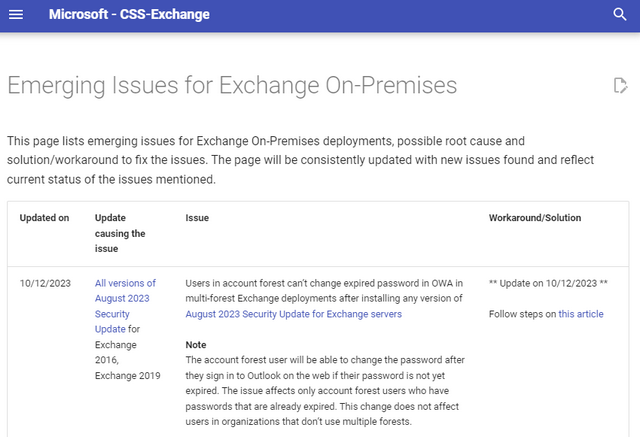[German]As of October 10, 2023, Microsoft has indeed released security updates (SU) for on-premises Exchange Server 2016 / 2019. These pick up the August 2023 patches, but may cause problems with Exchange installations. For example, there may be installation error 0x80070534. Microsoft has also confirmed that users cannot change expired passwords in OWA in Exchange installations with multiple forests. Furthermore, I have a message that a "FIP-FS Scan Engine failed to load" occurs on Exchange Server 2019 after the update installation. Below is a summary of the issues.
[German]As of October 10, 2023, Microsoft has indeed released security updates (SU) for on-premises Exchange Server 2016 / 2019. These pick up the August 2023 patches, but may cause problems with Exchange installations. For example, there may be installation error 0x80070534. Microsoft has also confirmed that users cannot change expired passwords in OWA in Exchange installations with multiple forests. Furthermore, I have a message that a "FIP-FS Scan Engine failed to load" occurs on Exchange Server 2019 after the update installation. Below is a summary of the issues.
The August and October 2023 updates
Microsoft has released security updates for Exchange Server 2016 and Exchange Server 2019 as of October 10. I had reported about these updates in the blog post Exchange Server Security Updates (October 10, 2023).
Furthermore, I would like to point out the August 2023 updates that led to an installation disaster and withdrawn patches (see article links at the end of the post and the blog post Exchange Server August 2023 update: all patches pulled; workaround changed).
October 2023 SUs with install Error 0x80070534
During the update installation of the October 2023 updates (SU), this process fails on some Exchange Server installations. Corresponding user comments can also be found here in the blog. The cause is presumably the installation of the (faulty) security update released by Microsoft in August 2023, which caused installation problems in non-English Exchange installations at that time. Microsoft had to withdraw this update and replaced the whole thing with a v2.
In this context, administrators may have created workarounds to keep Exchange servers running with the August 2023 SU. These "installation remnants" seem to be the cause of the reported problems. I have summarized the entire issue in the blog post Exchange Server Oct. 2023 updates fail with error 0x80070534.
OWA password change issue in multi-forest environments
As of October 12, 2023, Microsoft has added note in the Techcommunity post on Exchange October 2023 updates that additional steps may be needed to resolve password queries in multi-forest deployments. The support page Emerging Issues for Exchange On-Premises shown in the screenshot below also includes an entry.
When users try to log in to an Exchange instance with an expired password, a form prompts them to change the password:

If users try to change the password, they constantly receive the following error message even though they enter the correct credentials:
The user name or password you entered isn't correct. Try entering it again.
The issue dates back to the August 2023 SU, and Microsoft has published a support article Users in account forest can't change expired password in OWA in multi-forest Exchange deployments after installing August 2023 SU about it. The issue occurs when users try to change an expired password via OWA (Outlook Web App) that applies to accounts in an Exchange Server multi-forest topology.
Microsoft describes a solution in the support post, stating that security update KB5030877 for Microsoft Exchange Server 2019 and 2016 should be installed to resolve the issue. In addition, the support article describes that a settings override should be taken into account – details can be read in the linked support article and in this comment in the Techcommunity blog.
FIP-FS Scan Engine failed to load
German blog reader SB left this comment in my German blog and wrote that since installing the October 2023 SU for Exchange Server 2019, the error "FIP-FS Scan Engine failed to load" was occurring. I had covered this case of Error Code: 0x80004005 as of Jan 1, 2022 in the blog post Exchange Year 2022 Problem: FIP-FS Scan Engine failed to load – Can't Convert "2201010001" to long (2022/01/01 00:00 UTC). Microsoft has also provided later solutions to the issue.
What puzzles me is the fact that the error should occur again with the October 2023 update. I searched the web for the bug, but could only find references to the 12/31/2021/1/1/2022 incident. I would be interested – like blog readers SB if anyone else with an Exchange Server 2016/2019 is affected.
Similar articles:
Exchange Server Security Updates (October 10, 2023)
Exchange Server Security Updates (October 10, 2023)
Exchange Server Oct. 2023 updates fail with error 0x80070534
Workaround for Exchange August 2023 security update install issue
Exchange Server August 2023 update: all patches pulled; workaround changed
Exchange Year 2022 Problem: FIP-FS Scan Engine failed to load – Can't Convert "2201010001" to long (2022/01/01 00:00 UTC)
Microsoft confirms Exchange Year 2022 problem that FIP-FS Scan Engine failed to load (Jan. 1, 2022)