 [German]Let's euphemistically call it "a communication mishap that can happen". Microsoft has released Windows 11 23H2 on October 31, 2023 and also offers a Media Creation Tool (MCT) for this version. I had jokingly orated about the release date as a "Halloween update" (to scare you). At least with regard to the MCT, the oracle is true, because Microsoft has now admitted that it does not create an installation image for Windows 11 2023 Update (23H2).
[German]Let's euphemistically call it "a communication mishap that can happen". Microsoft has released Windows 11 23H2 on October 31, 2023 and also offers a Media Creation Tool (MCT) for this version. I had jokingly orated about the release date as a "Halloween update" (to scare you). At least with regard to the MCT, the oracle is true, because Microsoft has now admitted that it does not create an installation image for Windows 11 2023 Update (23H2).
Advertising
Windows 11 2023 Update (23H2), a little bit
Interested consumers with compatible machines can have the Windows 11 2023 Update (23H2) enabled on a running Windows 11 22H2 via Windows Update Search using the enablement update KB5027397. I mentioned this in the blog post Windows 11 2023 Update (23H2) released. However, the feature update is rolled out in waves and not everyone receives it yet.
If Microsoft detects a problem with a device, e.g. an incompatibility with an application, the update will not be offered via Windows Update until the problem has been resolved. In my test environment in a virtual machine with Windows 11 22H2, nothing from the enablement update KB5027397 is offered when I search for an update.
Windows 11 23H2 will only be rolled out more widely in a few weeks. If you are not offered an enablement update but want Windows 11 23H2 – or if you want to install Windows 11 23H2 on a new machine – you will need an installation medium.
Create installation media via MCT
Microsoft's approach for the broad mass of consumers is to provide the Media Creation Tool (MCT) for downloading and creating an ISO file or installation medium on a USB stick.
To do this, you can go to this Microsoft page and choose from the download offers there. The option "Create Windows 11 Installation Media" downloads the Media Creation Tool (MCT).
Advertising
The .exe file in question can be started as an administrator and guides the user through a dialog box with a language selection and promises to create a USB memory stick or an ISO file with the installation image at the end (see following image from a German edition of the MCT).
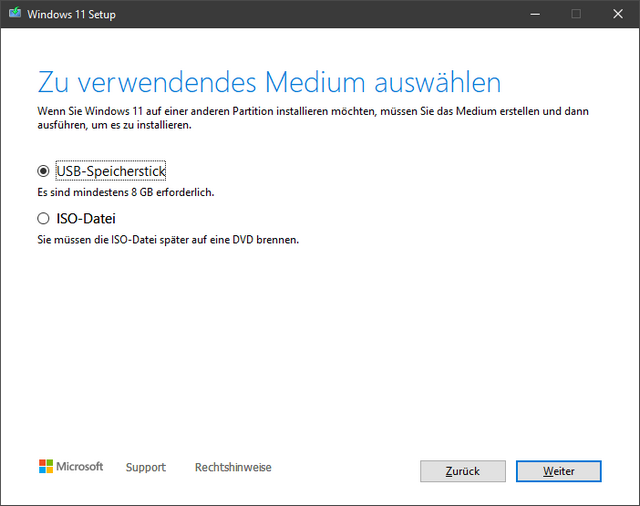
A nice and straightforward approach, and Microsoft claims on its download page that the latest version of the Windows 11 installation media will be offered for download (which should be a Windows 11 23H2 as of November 1, 2023).
Shortly before writing my German blog post Windows 11 2023 Update (23H2) freigegeben, I had already seen a tweet where someone complained that they had still received Windows 11 22H2 as an ISO installation medium via MCT. However, I seem to remember seeing a download on November 1, 2023 that appeared to be downloading Windows 11 23H2 – I'm not sure. German blog reader Ingmar also claims in this comment from November 1, 2023 to have downloaded a Windows 11 23H2 from the Microsoft site via Media Creation Tool.
Microsoft says: The MCT image for 23H2 is still to come
Now it seems to me that Microsoft must have only offered Windows 11 23H2 for download via Media Creation Tool (MCT) for a very short time. Via neowin.net I came across the following post by Microsoft employee Gabe Frost, who confirms that the MCT does not provide Windows 11 23H2.
Frost, Senior Director and Group Product Manager at Microsoft, writes in brief that a package optimization for Windows 11 2023 Update (version 23H2) for the Media Creation Tool (MCT) is taking place. Therefore, the installation image for Windows 11 23H2 for the Media Creation Tool will not be delivered for a few weeks (possibly November 15, i.e. one day after the patch day).
Tero Alhonen finds the whole thing disappointing, but thanks for the information. I can understand Alhonen's reaction, as it was his tweet I mentioned above, in which he complained that the MCT had downloaded a Windows 11 22H2 for him.
Download a Windows 11 23H2 ISO
The alternative is downloading a Windows 11 23H2 ISO installation file directly from the Microsoft download page. After downloading the ISO install image, useg tools such as Rufus or Ventoy to transfer the iso image to a USB stick as the installation medium.
You can then call up setup.exe from a running Windows 11 22H2 with administrative authorizations and run the setup. Windows 11 23H2 is then installed over the existing Windows 11 22H2, whereby the files are retained if desired.
If the setup aborts due to missing TPM or unsupported CPU, you can either go to the following registry key:
HKEY_LOCAL_MACHINE\SYSTEM\Setup\MoSetup
enter the 32-bit DWORD value
AllowUpgradesWithUnsupportedTPMOrCPU
and set it to 1. Then restart Windows 11 and run the setup again. The check for TPM and CPU is then bypassed. Alternatively, it is possible to start the setup program using the option
setup.exe /product server
Then the check of the prerequisites for TPM and CPU should also be bypassed – this was the case in my virtual machine.

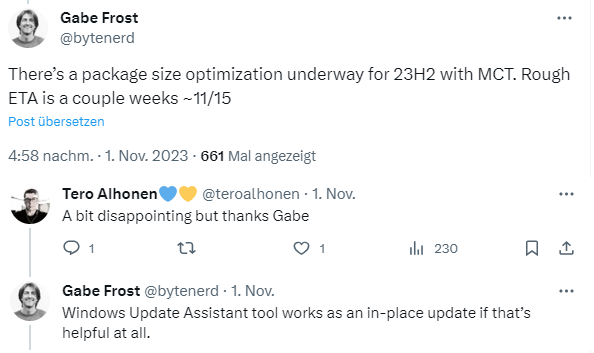







The Media Creation Tool currently creates the Windows 11 22H2 USB drive instead of the latest version 23H2. Microsoft has announced that the Media Creation Tool will receive an update on November 15, 2023.