 [German]Since the end of November 2023, users have been reporting that an "HP Smart" printer app has suddenly been installed on their Windows 10 and Windows 11 systems. This also applies to systems to which no HP printer has been connected at all, let alone set up. The assumption is probably that the "HP Smart" printer app from Microsoft is being flushed onto the system as further bloatware from HP, so to speak. Below is an overview of the situation and a question to the readership as to whether anyone is affected.
[German]Since the end of November 2023, users have been reporting that an "HP Smart" printer app has suddenly been installed on their Windows 10 and Windows 11 systems. This also applies to systems to which no HP printer has been connected at all, let alone set up. The assumption is probably that the "HP Smart" printer app from Microsoft is being flushed onto the system as further bloatware from HP, so to speak. Below is an overview of the situation and a question to the readership as to whether anyone is affected.
Oops, suddenly there's an "HP Smart" printer app
Many an owner of Windows 10 or Windows 11 was astonished to suddenly find an "HP Smart" printer app on the system. The following tweets from November 29, 2023 discuss this observation by users, one of whom does not have an HP printer on the system.
User EyeScream observed the app installation when an HP LaserJet was installed for the first time. This is understandable, but Xeno reports that the only HP device in the system is an HP monitor. And he writes that he heard of someone who had the "HP Smart" printer app installed in their virtual machines.
The team at German site druckerchannel.de then picked up on the case in this post on November 29, 2023 (see tweet above) after a customer left a comment in their forum. The customer wrote:
Good afternoon everyone,
I have bought a Canon TS6351a. After I set it up and connected it to the WLAN, I added it to the PC (Win10 / Search for printer).
The funny thing is, after adding it, I immediately discovered HP Smart in the start menu.
What does Canon have to do with Epson? Or does Windows have a wrong shortcut in its autm. installations?
On X there is this additional tweet from Xeno (from the above reference), and on reddit.com the complaints are also piling up. The post here describes the observation under Windows 10.
HP Smart auto install on windows 10
Since yesterday on various windows 10 machines I found HP smart installed and all printers on control panel (even the Microsft XPS writer) are displayed as HP printer, model "M101-M106":

This is happening on multiple PCs, the step to reproduce is to just open Control Panel > Devices and Printers. After a few seconds all thumbnails are replaced and opening start menu there's the app "HP smart" installing.
The screenshot above was from Windows 10 10.0.19045.3693
Anyone has this problem?
In the case in question, the affected person complains that the "HP smart" app has been installed on several Windows 10 machines. If he opens the list of devices and printers in the Control Panel, even the Microsoft XPS Document Writer is listed as having been created by HP. The question of whether there are others affected is confirmed by numerous people.
There is also this post on reddit.com, where an affected person describes this observation under Windows 11. According to the affected person, the system has been freshly installed three times and the "HP smart" app always comes with it. Other affected persons also confirm the observation under Windows 11 and reference further sources on the web.
"HP smart" printer app
In all cases, the "HP smart" printer app is installed on the system without being asked. The "HP smart" app is offered for mobile devices and Windows to support printing, scanning and file sharing via HP Smart with an HP Printer. On Google Play it says: HP Smart makes it easy to get started and supports you with features like Print Anywhere and Mobile Fax! The following tweet summarizes the "benefits" in one picture.
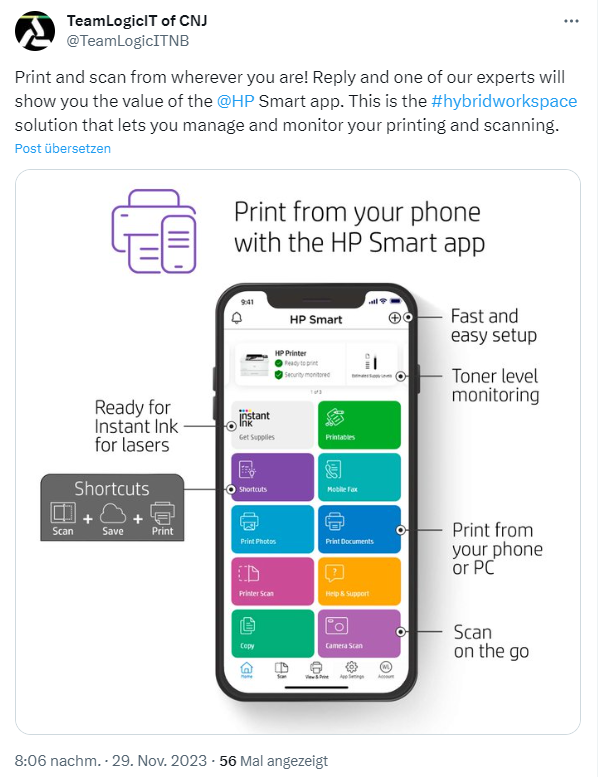
But the app need an HP account and must be installed by default. In the meantime, however, numerous media (e.g. neowin.net) outside druckerchannel.de are reporting on the incident. According to the druckerchannel.de article, it is unclear who the culprit is and they have made an inquiry with HP. The article links the app to the possibility for printer manufacturers to store an accompanying app in Windows via Microsoft for the use of additional functions (e.g. scanning or displaying status information). This app is then automatically installed on the user's computer when the printer is installed.
But this explanation falls short here, as the app is probably set up independently of HP printers or a printer installation. According to their article, Windows Latest has tested the whole thing and writes that the app is delivered on all Windows 10/11 systems that somehow obtain apps from the Store. There is also a screenshot of the app in the Windows Start menu. However, the "HP smart" printer app can be easily and safely uninstalled in the Settings page via Apps – Installed apps, as Windows Latest has discovered.
Windows Latest has asked Microsoft. The response is that they are aware of reports and will provide more details "soon". Any of you affected by this app installation?
Addendum: Microsoft has since confirmed the issue and is investigating the issue – see Microsoft investigates HP Smart App installation and other related issues on Windows.
Addendum 2: In the meantime, Microsoft has published a troubleshooter for the problem – see Microsoft Printer Metadata Troubleshooter Tool (KB5034510) fixes HP Smart App bug.

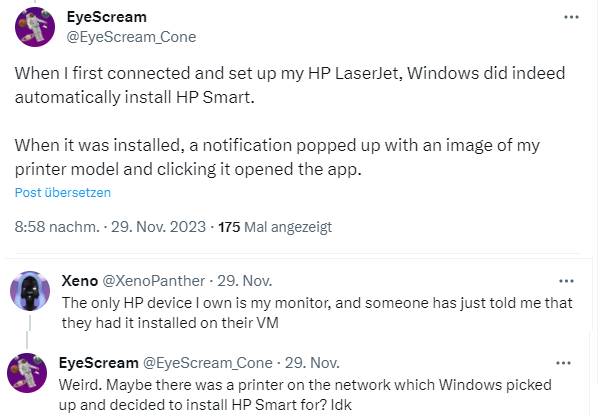




Yes, Windows 11. After reading the article I found the app. Uninstall was successfull
I found the app in my start menu where it shows recently added software.
I removed the software and yesterday I noticed that the software has reappeared under recently added software under my start menu (Windows 11).This is not acceptable!
Same here,
Windows 10 22H2 latest update.
App appeared out of nowhere a few days ago. uninstalled it immediately and it reappeared a few minutes ago.
There are 0(zero) HP devices in my network and never were since my Windows 98 days. But here too, all my printer entries are labeled as "HP Laserjet M101-M106", even my Lexmark printer.
I've created a SecPol rule to deny installation of the HP Smart App at all, but still need a way to clean my printer list.