 [German]Windows 11 Preview Update KB5034204 released on January 23, 2023 is causing serious problems. Some users are "only" experiencing installation errors (which is less of a problem with an optional update). Those who were able to install the update may suffer from crashes of Explorer or the taskbar or other shell components.
[German]Windows 11 Preview Update KB5034204 released on January 23, 2023 is causing serious problems. Some users are "only" experiencing installation errors (which is less of a problem with an optional update). Those who were able to install the update may suffer from crashes of Explorer or the taskbar or other shell components.
Windows 11 Preview Update KB5034204
Preview Update KB5034204 for Windows 11 version 22H2-23H2 was released on January 23, 2024 and its patches will be integrated into the security update the following month. The update is optional and contains an extensive list of bug fixes, which I mentioned in the blog post Windows 10 22H2 Preview Update KB5034203 (January 23, 2024). Microsoft only mentions the problem that desktop icons can move on the desktop when Copilot is activated.
Issues with Update KB5034204
I have not been following it and there has been no feedback from the readership. But I have just come across the following tweet from Thorsten E, which reports increased problems with this preview update KB5034204. Windows Latest has summarized some issues in this article.
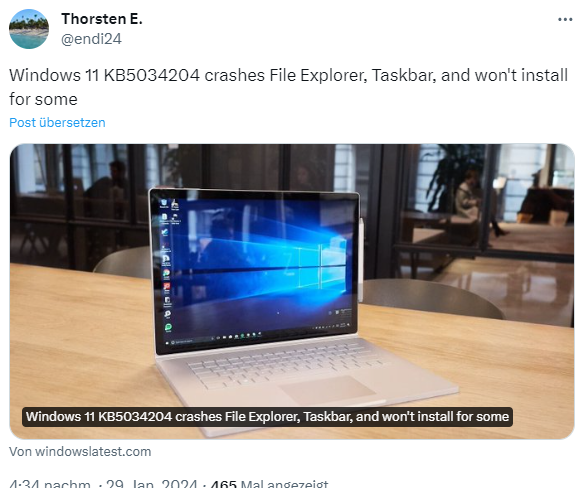
Install error 0x8007000d
Some users are complaining that the installation of update KB5034204 under Windows 11 is failing with error code 0x8007000d. The error code stands for ERROR_INVALID_DATA, which indicates an error in the update package, as I explained in the article Windows 10 Update KB5031356 fails with error 0x8007000D. In the Feedback Hub, there are reports that the installation fails at 100% progress with a reference to missing files and everything is rolled back. There are reports that this error already occurred with the security update KB5034123. The update was distributed on January 9, 2024 (see Patchday: Windows 11/Server 2022 Updates (January 9, 2024)).
Issues with Explorer and Taskbar/Shell
Preview Update KB5034204 should also lead to problems with Windows Explorer (and then for Windows shell) for some users. For some users, Explorer no longer responds after the update installation, especially if the update installation has failed. Windows Latest reports that in some cases the desktop is also displayed blank for a short time.
Other users are no longer able to operate desktop icons or the recycle bin or access the taskbar icons with the update installed. Windows Latest has seen in tests that the update causes the taskbar to disappear. This is only displayed after pressing the Windows key. The Start menu also no longer seems to work, even when pressing Win+X or clicking on the taskbar.
There is this thread on reddit.com that reports Explorer errors when shutting down. Users there also confirm the errors described above in Explorer and in the Windows shell. Other users report that AggregatorHost.exe crashes on first boot. Anyone affected by these problems?
Similar articles:
Office update KB5002500 from January 2, 2023 fixes OneNote 2016 sync problem
Microsoft Security Update Summary (January 9, 2024)
Patchday: Windows 10 Updates (January 9, 2024)
Patchday: Windows 11/Server 2022 Updates (January 9, 2024)
Windows 7/Server 2008 R2; Server 2012 R2: Updates (January 9, 2024)
Windows 10 22H2 Preview Update KB5032278 (January 23, 2024)
Windows 11 23H2/22H2: Preview Update KB5034204 (January 23, 2024)




With Windows 11, using malware bytes and MWB VPN, get message "Something happened, don't worry, we are removing changes" or something close to that. I have stopped all MWB protections and still get the message. This happens every night. There are other similar comments on google search but they are from November 2023, but with same message.