 [German]Microsoft is investigating a problem in which Outlook and probably other apps or applications are unable to connect to outlook.com or sporadic connect errors occur. It affects mail clients that want to access Microsoft mailboxes via POP or IMAP and Exchange connection. According to my research, Microsoft has changed something in the authentication of outlook.com on January 24, 2024, but it is not yet really clear what is going on. Addendum: The issues has been resolved on January 31, 2024.
[German]Microsoft is investigating a problem in which Outlook and probably other apps or applications are unable to connect to outlook.com or sporadic connect errors occur. It affects mail clients that want to access Microsoft mailboxes via POP or IMAP and Exchange connection. According to my research, Microsoft has changed something in the authentication of outlook.com on January 24, 2024, but it is not yet really clear what is going on. Addendum: The issues has been resolved on January 31, 2024.
Discussion on Microsoft Answers
Since January 25, 2024, a more extensive discussion has been running in the Microsoft Answers forum in the thread Outlook 2016 doesn't accept password or app password. A user complains that his Outlook 2016 suddenly no longer accepts a password or app password. The user receives the following message, where Windows security requests the password for the specified account (at outlook.com, hotmail.com etc.), but does not accept these entries.
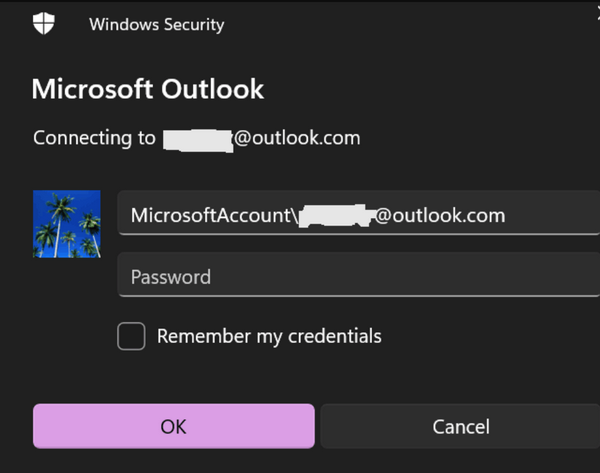
This is not a case of "the user has forgotten their password", but users all over the world are complaining about this problem. The above thread covers 17 pages in the Microsoft Answers forum.
The thread starter at Microsoft Answers refers to this reddit.com thread, where the problem is also described (here with Outlook 2013). Here is an excerpt of the error description:
I have 5 accounts in Outlook 2013 on Windows 10: 3 Microsoft (1 Hotmail.com and 2 outlook.com), 1 gmail account, and 1 school account (my school uses office365). The 3 Microsoft accounts as of about 2 hours ago all say they need a password (the other 2 accounts are working fine). When trying send/receive the status bar says "Trying to connect" then the Windows Security window pops up already filled in with the account eg. "MicrosoftAccount<myEmailAddress>" and a blank password box.
Outlook 2013 doesn't work with 2FA so I use app passwords. I put in the existing app password, it tries to connect, doesn't, and the security window pops up again. I signed in online, removed the app passwords, made a new one, and tried that. Same thing. I tried my regular (non-app) password but that didn't work, as expected.
[Edit] It started working again so I don't know what the problem was.
[Edit2] It stopped working again.
It is interesting that the thread starter reports that it sometimes works and sometimes fails. The whole thing seems to have started on January 24/25, 2024.
Microsoft is investigating the problem
Microsoft has published on January 26, 2024, the support article Outlook and other apps are unable to connect to Outlook.com, in which the problem is confirmed. It states that Outlook and other apps are unable to connect to Microsoft's Outlook.com email service.
The issue appears to have been occurring since January 24, 2024 and affects users of Outlook 2013, Outlook 2016, Outlook for Microsoft 365, Thunderbird and mobile email apps when connecting to POP, IMAP and Exchange connections.
Reference is made to the Microsoft Answers thread above and it is stated that the Outlook team is investigating this issue. However, there is no further information yet, Microsoft will provide this later as soon as the cause is known.
A possible clue
On January 30, 2024, Martin commented on my German blog post Thunderbird 115: Mails von outlook.com nicht mehr abrufbar and reported that the mails in Thunderbird could only be retrieved sporadically via the outlook.com connector. His statement was that the Thunderbird account settings should be checked:
For the "outlook.com connector" to work, the authentication method "OAuth2" must be set for the respective Microsoft account.
And the whole setup goes to the server "outlook.office365.com" with port 993 for IMAP. The retrieval on server "imap-mail.outlook.com" does not seem to support "OAuth2".
After he had adjusted this, Thunderbird was able to retrieve the mails from outlook.com again. This is roughly in line with the comments of a user in this reddit.com post. According to this post, Microsoft has recently disabled most of the remaining Outlook authenticators (password).
According to the observations of this user, who is a developer, 2FA app passwords work initially but seem to fail with repeated use. Older apps always used a password (app password or personal password). Since older email clients always use some sort of key or password for authentication, they are now effectively blocking them all. The developer writes that a quick look at the IMAP protocol stream shows additional messages that are not part of the standard IMAP protocol. I am now curious to see what Microsoft's investigations will now reveal and whether the developer's assumption that only certain clients (new Outlook app) will still work with outlook.com is correct.
Issue resolved
Addendum: The issues has been resolved on January 31, 2024, as Microsoft writes in its support article:
STATUS: RESOLVED
The Outlook.com Team implemented service changes on January 31, 2024 to address the connection issues with unexpected authentication prompts.
For Outlook 2013 and Outlook 2016, if you are still seeing authentication prompts, please ensure you've enabled two step verification and create an app password. Use the app password in place of your normal password when Outlook prompts for authentication. For more information, see Using app passwords with apps that don't support two-step verification.




They say it's fixed now – it isn't :(
Ok, thanks for your feedback.
My inbox isn't loading I can't get in touch with anyone from msn to talk to I am so frustrated. All the time I have to keep changing my password