 [German]A quick question for Microsoft 365 users and administrators. Do you face temporary sign in issues with Microsoft 365 in the relevant office apps since March 10, 2024? A reader contacted me by email and reported corresponding issues. On Monday, March 11, 2024, the login worked again for a few hours until the error occurred again. Here are the details.
[German]A quick question for Microsoft 365 users and administrators. Do you face temporary sign in issues with Microsoft 365 in the relevant office apps since March 10, 2024? A reader contacted me by email and reported corresponding issues. On Monday, March 11, 2024, the login worked again for a few hours until the error occurred again. Here are the details.
First message from a reader
A German blog reader, managing director of an IT system house, contacted me late Sunday afternoon (March 10, 2024) because a customer was having trouble signing in to Microsoft 365 apps. He wrote about this in an email with the subject "Error MS":
Hello Mr. Born,
do you have any other reports of MS not allowing access?
We have only installed the MS365 apps and get the following error.
The following German screenshot shows the window with the error message in Office 365. It is reported that a problem has occurred because "Your organization has deleted this device". The login to the Office 365 user account fails and the user is asked to contact the system administrator and mention the error code 700003.
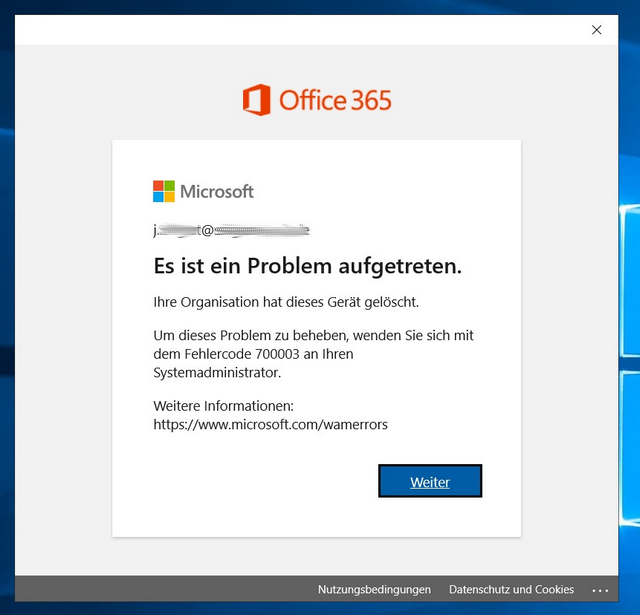
That was the point at which the customer contacted the blog reader. When I received the email late on Sunday evening, I had not received any further messages of this kind.
It worked suddenly for 2 hours
Monday morning (March 11, 2024), a follow-up email arrived with the content "It looks like MS had a problem yesterday. Today the error does not occur and the customer must/can log in again."
Login worked for 2 minutes, then another query.
Starting point: The customer has integrated two Exchange online mail accounts with different access data.
The customer's own access data matched and was not requested. He had to enter the data from the 2nd account again after 2 minutes and the same error occurred.
So both logins were removed manually out of the MS apps. The he could enter his data into Outlook without error. The 2nd office account was queried again and the error 700003 appeared.
Here, however, clicking on Next helped and the account was connected.
10 restarts of Outlook now worked without any problems.
Who knows what MS is playing at again.
It looks to me as if an access token has broken. In any case, the affected user account cannot be found in Entra ID (formerly Azure AD). Question to the readers: Have you noticed anything similar in the last few days?
The login error 700003
If you search the Internet for the error code 700003 in connection with Office 365, Azure-AD or Microsoft 365, there are numerous hits. The first hits I saw were from 2020. There is this Microsoft Answers forum post from February 2023, where the advice is to temporarily delete the account and create a new one.
On March 8, 2024, Microsoft published the support article "Your organization has disabled this device" error when you try to activate Microsoft 365 Apps describing a similar problem (error code 135011). Here comes the succinct advice to re-register the device with Entra ID. The Windows Club has published this article on the problem and gives the following causes:
- An unstable internet connection
- Error in the user account
- Corrupted login data
In addition to checking the connection to the Internet and the servers, you will also be advised to log out of the problematic user account and log in again. Something similar can also be found here. Further advice is given:
- Delete the data in the credential cache
- Repair Office 365 or Microsoft 365
The procedure is outlined in the linked article. And if nothing helps, you should contact your administrator. Question for the administrators among the readers: Is there an explanation for this behavior or have I overlooked a possible solution?




Hey guys,
I face similar problems / behavior so to be more precise:
– entra _registered_ RD-Server (Windows Server 2022)
– Location germany
– 2 users have the specific server in their Entra device list, displaying "registered"
– 3rd User gets 700003-Error (and noone can remember deleting the device…)
– after click on [weiter] the 700003-Error-User (in edge) continues without further errors into Outlook Web, and office online. Licencetype M365E3
so when do you face the error?, Entra joined, Entra Hybrid joined oder Entra registered?
another user, maybe same Server or even maybe client computer (still trying to investigate) gets 135011-Error.
Same Question:
when do you face the error?, Entra joined, Entra Hybrid joined oder Entra registered?
I'm still trying to figure out wether it's relevant or not if joined or just registered…
greeting, Andre_K
It seems a common resolution for this is to go into Windows settings for "Access work or school" and either add the user's sign in there (if it is missing) or remove it (if it is configured.) Worked for me today.
A forum post [https://learn.microsoft.com/en-us/answers/questions/4184/your-organisation-has-deleted-this-device] also indicates that the following should fix it, but I haven't had an opportunity to try yet:
cmd in admin :
dsregcmd /forcerecovery