 [German]I got reports about a change, Microsoft has probably introduced in the Start menu of Windows 10 version 22H2 with the September 2024 update. On some systems, Windows prompt "Sign in to your Microsoft account" in the Start menu, when selecting a local user account. It is probably the backporting of an annoying Windows 11 feature that Windows 10 users are now facing. After two users have contacted me, I'm compiling what I know now.
[German]I got reports about a change, Microsoft has probably introduced in the Start menu of Windows 10 version 22H2 with the September 2024 update. On some systems, Windows prompt "Sign in to your Microsoft account" in the Start menu, when selecting a local user account. It is probably the backporting of an annoying Windows 11 feature that Windows 10 users are now facing. After two users have contacted me, I'm compiling what I know now.
Windows 10 September 2024 Update
On September 10, 2024 (Patchday), Microsoft released the cumulative update KB5043064 for Windows 10 version 21H1 – 22H2. However, Microsoft says that this update does not contain any new features, but only fixes vulnerabilities. For example, a vulnerability in the Windows Installer is to be fixed. I summarized some details about the update in the blog post Patchday: Windows 10/Server Updates (September 10, 2024).
First user report on MS account notifications
Swiss blog reader ReFe has reported in this comment (thanks for that) that Windows 10 clients shows an indicator on the local user account images in the Start menu since the above update was installed. If you click on the account picture, a popup appears with the message "Sign in to your Microsoft account". ReFe is administrating Windows 10 clients, that are all joined into a domain and domain users do not have a Microsoft account. The question for him is how to get rid of the annoying new feature.
I tried to reproduce the behavior on two machines (notebook and virtual machine). But so far this account indicator and annoying behavior does not appear in the user account entries in the start menu of my machines till yet.
Another user report
In a reply to ReFe's comment, Daniela S. got in touch (thanks for the information, also by e-mail) and wrote that out of eight Windows 10 22H2 clients, the relevant message with the account indicator was only displayed on two devices. She suspected that this was somehow something dynamic that was dependent on something else. It could be one of Microsoft's famous A/B tests – or it could have another cause.
I then asked if the people affected could provide details and Daniela then emailed me the following screenshot (German version) with the popup in question. In an email, she noted that she had only found out about the problem from ReFe's comments and my replies. She immediately checked the start menu, but did not see any such display. This is consistent with my observation outlined above.
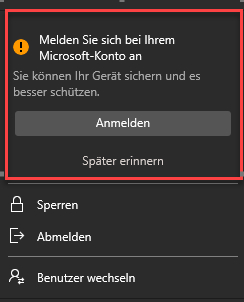
At some point, she saw an orange dot on her Startmenu`s user local account image and clicked on it. Then a message "Sign in to your Microsoft account" appeared (see the German version of this message above). She then tried clicking on the Sign in button (Anmelden in German). The Windows Backup prompt then appeared, she wrote. She canceled it and since then the message has disappeared (probably only paused for a few days).
Regarding her environment, she wrote that the company is still working with Windows 10 Pro 22H2 and no Microsoft accounts are used. The clients are all in the same domain, all on-premises, but Office365 is used so that there is "minimal contact with the cloud". However, work is done locally, she wrote. Due to the "issue", the update will not be rolled out completely in her area for the time being.
A backport from Windows 11
When I read ReFe's comment above, I remembered reports that Microsoft was working on backporting a Windows 11 feature for Windows 10. I then searched the web and found what I was looking for (see my German comment here). Windows Latest had mentioned something like this in April 2024 in the article Windows 10's new feature wants you to create a Microsoft account; ditch local accounts. The feature mentioned there should be activated in May 2024. The Windows Latest article also mentions the Windows Backup prompt and refers to the Microsoft blog post Releasing Windows 10 Build 19045.4353 to Release Preview Channel, where you can find information on disabling the notification.
Registry entries on clients
Daniela then sent me a registry import from an affected system where the relevant information for this account indicator is managed. She wrote that the computer where the indicator was selected had one more entry in the following key:
HKEY_CURRENT_USER\SOFTWARE\Microsoft\Windows\CurrentVersion\RulesEngine\Providers
Here is the relevant excerpt:
Windows Registry Editor Version 5.00
[HKEY_CURRENT_USER\SOFTWARE\Microsoft\Windows\CurrentVersion\RulesEngine]
[HKEY_CURRENT_USER\SOFTWARE\Microsoft\Windows\CurrentVersion\RulesEngine\BackgroundData]
"UpdateTask"="2024-09-11T09:55:22Z"
"ReportStateTimestamp"="2024-09-11T09:55:22Z"
"State"="{
\"RetrieveIrisContentSuccess\":false,
\"RetrieveIrisContentStatusCode\":0,
\"RetrieveIrisContentSuccessDate\":\"\",
\"RetrieveIrisContentLastAttemptDate\":\"2024-09-11T09:55:15Z\",
\"RetrieveIrisContentRetryCount\":1,
\"RetrieveIrisContentRetryDate\":\"2024-09-11T10:10:15Z\",
\"LastTriggerType\":4,
\"LastBackgroundTaskRunDate\":\"2024-09-11T09:55:15Z\"
}"
[HKEY_CURRENT_USER\SOFTWARE\Microsoft\Windows\CurrentVersion\RulesEngine\Metadata]
[HKEY_CURRENT_USER\SOFTWARE\Microsoft\Windows\CurrentVersion\RulesEngine\StateManager]
"LastSuppressionTimes"="{}"
"Data"="{\"Version\":2,\"States\":[],\"UserContext\":\"CH;de-CH;de-CH\",\"LastAlertTimestamps\":[]}"
"UserContextChanged"=dword:00000001
ReFe mentioned in a follow-up comment that he had found two workarounds for this problem. Both are not really elegant, but I'll mention them here:
- The data element is JSON formatted. There are two SnoozeDates in it. If I set them to 2099… hopefully it will be quiet until then.
- I deleted the content of HKEY_CURRENT_USER\Software\Microsoft\Windows\
CurrentVersion\RulesEngine and denied the permissions for everyone. Now nobody can write in there anymore.
If someone finds a more elegant way – an approach was mentioned in the Windows Latest article and at Microsoft, he can report in a comment.relevant information for this account indicator is managed.
Similar articles:
Office updates from September 3, 2024
Microsoft Security Update Summary (September 10, 2024)
Patchday: Windows 10/Server Updates (September 10, 2024)
Patchday: Windows 11/Server 2022-Updates (September 10, 2024)
Windows Server 2012 / R2 and Windows 7 (September 10, 2024)
Microsoft Office Updates (September 10, 2024)
Windows: Sept. 2022 Updates fixen "Item-Level Targeting"-Bug in GPP
Windows Server 2019: Sept. 2024 update KB5043050 fixes performance issues



