 [German]After upgrading to Windows 11 24H2, some users experience very unpleasant surprises. In addition to bugs already documented by Microsoft, new errors are occurring. The sfc /scannow command displays corrupt files. Or 8.63 GB of data that cannot be deleted by disk cleanup accumulates in the update cache. Let me summarize some of the findings I have come across.
[German]After upgrading to Windows 11 24H2, some users experience very unpleasant surprises. In addition to bugs already documented by Microsoft, new errors are occurring. The sfc /scannow command displays corrupt files. Or 8.63 GB of data that cannot be deleted by disk cleanup accumulates in the update cache. Let me summarize some of the findings I have come across.
In the blog post Windows 11 24H2: Numerous show-stoppers and known bugs, I pointed out some bugs and show stoppers that Microsoft had already published hours before the release of Windows 11 24H2. This also includes the fact that the upgrade is blocked on some PCs due to BSOD because of outdated Intel drivers.
Microsoft has suspended the upgrade to Windows 11 24H2 on certain Intel PCs. The cause is older Intel SST drivers, which lead to BlueScreens (BSODs) on the machines. The colleagues from Bleeping Computer have also published some information about this in this article.
Faulty files with sfc
Robert has reported in this German comment to my German article Windows 11 24H verfügbar (1. Oktober 2024), that the command sfc /verifyonly leads to messages about corrupt files. In the course of the discussion it is stated that the broken files belong to Webview2.
Windows Latest has since addressed the issue in the above tweet and linked to this article with further details. I got mixed feedback from readers, the the Windows 11 24H2 preview update KB5044384 f has (not) fixed the bug.
Mouse pointer disappears
Another bug that can annoy users of Windows 11 24H2 has been picked up by Windows Latest in the article A Windows 11 24H2 bug is so odd that it causes the mouse pointer/cursor to disappear. The current operating system version has the peculiarity that the cursor/mouse pointer disappears in text input fields.
After upgrading to the Windows 11 24H2 update, article author Mayank Parmar noticed that Google Chrome, Microsoft Edge, Slack, Spotify and any app based on the Chromium engine is unable to recognize the mouse pointer when a text field is selected. However, Mayank Parmar has found a workaround: You have to select the default cursor for the mouse so that it remains visible.
8.3 GB of undeletable data in the update cache
After installing Windows 11 24H2, a bug creates an 8.63 GB Windows update cache that cannot be deleted with Disk Cleanup or the storage settings.
Normally, it should be possible to delete such files using Disk Cleanup, as they are no longer needed. Mayank Parmar was probably one of the first to report the problem in this article on Windows Latest.
These non-deletable updates are related to the new feature "staged checkpoint" and "checkpoint cumulative updates". These "staged checkpoint" updates cannot be deleted because the "checkpoint cumulative" updates are based on the previous "staged checkpoint". The problem is now known at Microsoft and will be fixed with one of the upcoming updates (I guess, MS will hide the part in Windows Update cache).
DirectAccess broken
DirectAccess has enabled clients to connect to corporate networks without installing a VPN since Windows 7 and Windows Server 2008 R2. In June 2024, Microsoft discontinued DirectAccess and wrote that this feature would be replaced by Always On VPN (see my article Windows: DirectAccess discontinued; Always On VPN recommended).
In the comment here, a reader already pointed out that DirectAccess would no longer work after the feature upgrade to Windows 11 24H2. The reader wrote "If someone uses 802.1x EAP-TLS for network authentication, it can happen that network adapters lose the configuration and authentication is no longer possible." At neowin.net the topic has been taken up in this article. It is unclear to me whether Microsoft will deliver a fix.
Similar article:
Windows 11 24H released (Oktober 1, 2024)
Windows 11 24H2: Numerous show-stoppers and known bugs
Windows 11 24H2: Serious issues after upgrade
Windows: DirectAccess discontinued; Always On VPN recommended
Attention: Windows 11 24H2 changed default settings for standby
Windows 11 24H2: Administrative templates (.admx)
Windows 11 24H2: Activation lost?
Windows 11 24H2: SMB read/write transfer rate extremely slow?
Windows 11 24H2: Issues with VPN connections, Direct Access …
Windows 11 24H2: Recall can't be uninstalled; and "poor mans recall" found

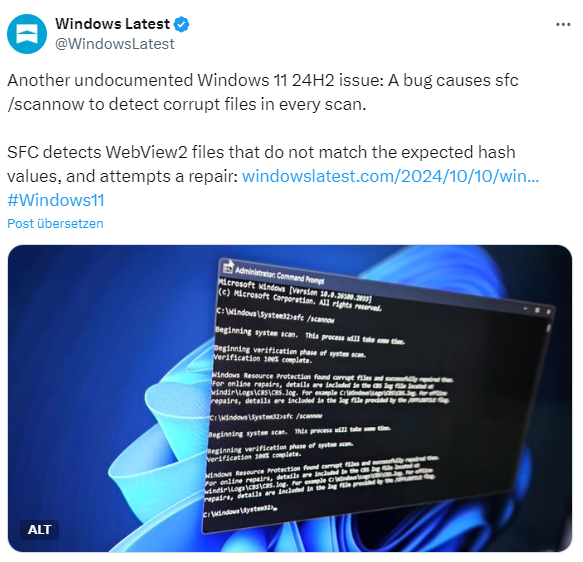
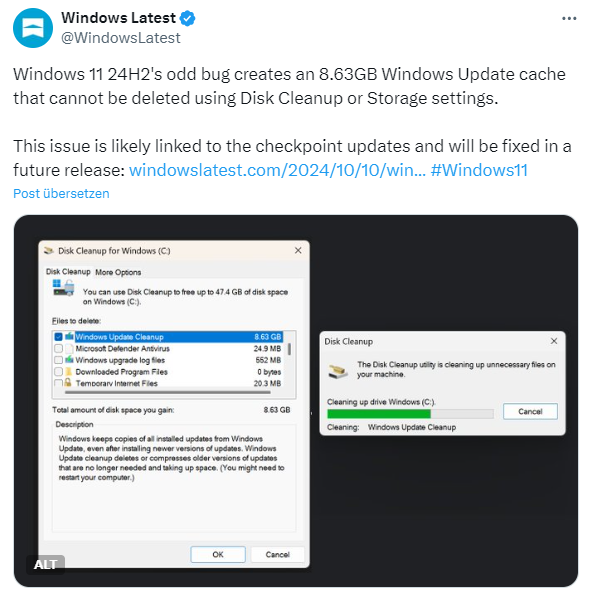



I did a Fresh install, using the latest Win11 Pro iso file from M365 admin center
Linux was installed before with full disk usage
I was surprised to see the windows.old folder.
Same here! Clean install creates an empty windows.old folder.
I suspect, this is because of the updating that happens now while installing.
running the Win11 24H2 media creation tool app after October 10 downloads & creates the build 26100.2033 (Oct. 2024) installation media instead of the build 26100.1742 install media released on October 1st.
Bad news if Windows 11 24H2 is not fixed by October 2025 because 23H2 will receive no more security updates after October 2025.
My bank will not permit obsolete versions of any Windows to be used for online banking.
Microsoft is convincing me that Ubuntu is a good bet for the longer term future. Version 24.04 works great and with none of the 24H2 nonsense.
Interesting your reference to Ubuntu – I'm experimenting currently with Mint 22 LTS. I was facing a couple of cliffs (but solved the issues at least). Currently the adventures are described within my German blog article series "Lost in Linux-Land".
With 24H2 I get a strange behaviour in an AD Domain. User accounts get blocked every now and then, but it seems this happens only when the lock-screen of that user is active. Really strange.
Anyone else experiencing this issue?
Yes, we too, here is some explanation, but still no real solution:
https://community.spiceworks.com/t/win11-24h2-update-outlook-client-exchange-account-repetitive-ad-account-locked/1130088/16
For all who will come here later on, here you have some findings from others about the issue, what it caused, but still no "real" solution:
https://community.spiceworks.com/t/win11-24h2-update-outlook-client-exchange-account-repetitive-ad-account-locked/1130088/16
On Dec. 13, 2024, I will release a blog post with an explanation an a workaround – will link it here after the article is online.
Windows 11 24H2 with Outlook and Exchange: AD user accounts are suddenly blocked