 [German]I'm posting an observation here in the blog that I've come across several times. When upgrading to Windows 11 24H2, some users seem to lose their activation. I would be interested to know whether this is just an isolated case or whether more users from the readership are experiencing this.
[German]I'm posting an observation here in the blog that I've come across several times. When upgrading to Windows 11 24H2, some users seem to lose their activation. I would be interested to know whether this is just an isolated case or whether more users from the readership are experiencing this.
Windows 11 24H2, a "big feature update"
Since October 1, 2024, Windows 11 24H2 has been generally available for "willing testers" (see Windows 11 24H released (Oktober 1, 2024)). It is a so-called "major" feature update in which the entire operating system kernel is replaced. The enablement updates used in previous feature updates to enable new functions are therefore not available.
My vague impression at the moment is that the major problems of previous "major feature updates" could be repeated with Windows 11 24H2. In the posts Windows 11 24H2: Windows 11 24H2: Numerous show-stoppers and known bugs and Windows 11 24H2: Serious issues after upgrade, I hinted that there are some major issues. So much for a preliminary remark – Microsoft will certainly iron this out over time.
Reports of lost activations
I came across a post by Susan Bradley on the PatchManagement mailing list on October 2, 2024, stating that there are reports that Windows 11 24H2 lost activation during the upgrade. However, the thread has petered out – the experience has not been confirmed by others.
Today, Monday, October 14, 2024, German blog reader Stefan M. got in touch (thanks for that) and wrote about a "horror on Monday". After updating to Windows 11 24H2, a customer's operating system required reactivation. The reactivation worked without any problems with the product key in question. But good luck to those who have well documented the relevant product keys for customers.
Findings in Microsoft Answers
These were two independent reports, but nothing serious. I then did some more research. In the Microsoft Answers forum there is the thread Windows 11 deactivated after 24h2 update from October 2, 2024. A user has updated his system to Windows 11 24H2.
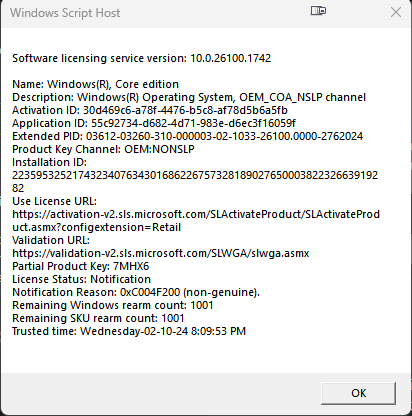
After the restart, the user was prompted to activate his copy of Windows 11 24H2 Home. He then tried to use the key he had, but was refused. In the current case, however, it turned out that the user used the wrong product key for activation – the system could be reactivated with the correct key (from the COA on the computer case). What remains is the loss of activation during the upgrade.
In the course of the thread, other users with a pre-installed Windows 11 computer reported that activation was lost when upgrading to Windows 11 24H2. The loss of activation does not seem to be a very common problem. What is your experience in this regard?
PS: The world doesn't end without activation imho. Windows 11 24H2 is annoying with the watermark that it is not activated. And access to certain settings for personalization (wallpaper) is blocked. But Windows 11 continues to work.
Similar articles:
Windows 11 24H released (Oktober 1, 2024)
Windows 11 24H2: Numerous show-stoppers and known bugs
Windows 11 24H2: Serious issues after upgrade
Attention: Windows 11 24H2 changed default settings for standby
Windows 11 24H2: Administrative templates (.admx)
Windows: DirectAccess discontinued; Always On VPN recommended
Attention: Windows 11 24H2 changed default settings for standby
Windows 11 24H2: Administrative templates (.admx)
Windows 11 24H2: Activation lost?
Windows 11 24H2: SMB read/write transfer rate extremely slow?
Windows 11 24H2: Issues with VPN connections, Direct Access …
Windows 11 24H2: Recall can't be uninstalled; and "poor mans recall" found




It lost it from 4 PC i've upgrade it
We have this on a few machines, simple troubleshoot activation has resolved everyone.
Not true. I still have this problem.
Upgraded 6 test machines, had this issue with all 6. Easy fix, but a waste of time given our environment.
what was the fix?
just reenter the license key
I lost my free activation after 2 years. My motherboard died a week ago, parts to replace it came and so I fix everything and PC working again. I see I have my account accessible then I try a Windows Update (BIG MISTAKE!) and somehow I ended up downloading 24H2 and I have optional downloads turned off????
What in the world? I just noticed it and now I lost my free activation. This is complete BS! The troubleshoot button won't do anything and the Microsoft site does nothing but is a useless pile of garbage telling me to go to their awful store front to purchase a key. I am not paying for your rip off prices when I got a free one and been on it for over 2 years. I got it for free after upgrading from Windows 7 Ultimate to Windows 10 then went to Windows 11…
the only solution is to go back to the 23H2 version and send Microsoft to hell.
Lost my activation when I updated today. Fortunately, I had stored the activation key in 1Password :)