 [German]In Windows 11 24H2, Disk Management displays a data area of approx. 8.3 GB that was left over from the installation but cannot be deleted. Microsoft has now confirmed that this data area is displayed incorrectly and cannot be deleted.
[German]In Windows 11 24H2, Disk Management displays a data area of approx. 8.3 GB that was left over from the installation but cannot be deleted. Microsoft has now confirmed that this data area is displayed incorrectly and cannot be deleted.
The non-deletable data entry
I mentioned this in the blog post Windows 11 24H2: Serious issues after upgrade. After installing Windows 11 24H2, a bug causes an 8.63 GB Windows update cache to be displayed that cannot be deleted using Disk Cleanup or the storage settings.
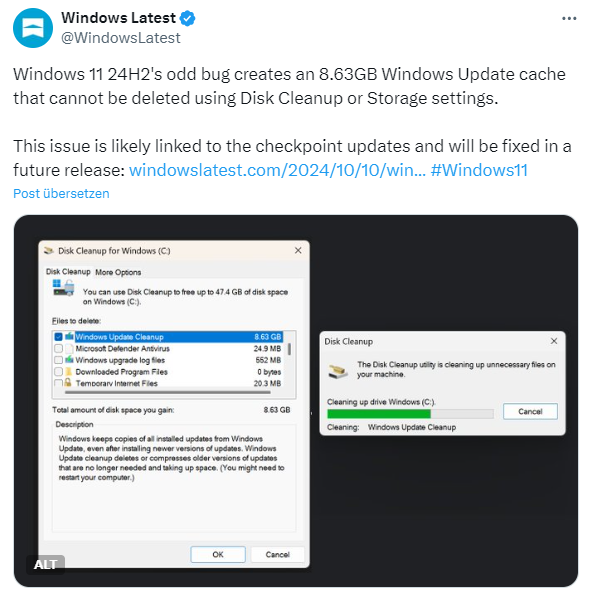
Normally, it should be possible to delete such files using disk cleanup, as they are no longer needed. In the current case, however, it is justified that these files cannot be deleted.
Checkpoint Updates introduced
I didn't mention it in the blog, but Microsoft has (once again) tinkered with the update mechanism to optimize it. The whole thing is called cumulative checkpoint updates and is described in the Techcommunity article Introducing Windows 11 checkpoint cumulative updates.
With Windows 11 version 24H2, the cumulative checkpoint updates should make it possible to roll out functions and security updates through smaller, incremental updates. The checkpoint updates only contain the changes since the last cumulative checkpoint update. In this way, Microsoft wants to save time, bandwidth and hard disk space.
For Windows 11 24H2, the checkpoint updates were introduced in September 2024 with the security update KB5043080. And the 8.3 GB described above, which Disk Cleanup displays after a feature update, is part of the Checkpoint update data set and must therefore not be removed.
Microsoft confirms bug in disk cleanup
As of October 14, 2024, Microsoft has confirmed the bug in Disk Cleanup that leads to the display of 8.3 GB under "Windows Update Cleanup". The Windows 11 24H2 Health Status page contains the support article Disk Cleanup might incorrectly report space available for cleanup (not yet linked under Known Issues) with details.
The post states that after using Windows Disk Cleanup, an incorrect amount of space may be displayed in the "Windows Update Cleanup" category that can be freed up. However, this cannot be cleaned up and released as it is a reporting error.
If "Windows Update Cleanup" is selected in Disk Cleanup and the cleanup is run for the first time, Windows will clean up all files in this category (e.g. 15 GB) correctly and release the corresponding disk space as expected.
After this first run, however, the tool may erroneously report a disk space still to be cleaned up (e.g. 88 GB) in the "Windows Update Cleanup" category. However, this reported indication of disk space to be freed up is incorrect, as the disk space was already freed up during the first run. Windows 11 24H2 is affected and Microsoft is working on fixing this bug.
Similar articles:
Windows 11 24H released (Oktober 1, 2024)
Windows 11 24H2: Numerous show-stoppers and known bugs
Windows 11 24H2: Serious issues after upgrade
Windows: DirectAccess discontinued; Always On VPN recommended
Attention: Windows 11 24H2 changed default settings for standby
Windows 11 24H2: Administrative templates (.admx)
Windows 11 24H2: Activation lost?
Windows 11 24H2: SMB read/write transfer rate extremely slow?
Windows 11 24H2: Issues with VPN connections, Direct Access …
Windows 11 24H2: Recall can't be uninstalled; and "poor mans recall" found
Windows 11 24H2: Microsoft confirms wrong display in disk cleanup
Windows 11 24H2: Apps no longer respond when using the camera



