 [German]The list of bugs that have been introduced with Windows 11 24H2 is getting longer. In one of the last posts, users pointed out a bug in Explorer that may make it more difficult to use. If you click on the three-dot icon in the ribbon, a menu opens, but upwards – and the commands are cut off. However, there is a workaround.
[German]The list of bugs that have been introduced with Windows 11 24H2 is getting longer. In one of the last posts, users pointed out a bug in Explorer that may make it more difficult to use. If you click on the three-dot icon in the ribbon, a menu opens, but upwards – and the commands are cut off. However, there is a workaround.
The bug explained
If you open Explorer in Windows 11, the icon with the three dots is displayed on the right-hand side of the toolbar (see following image). This icon can be used to display a menu which can be used to call up commands or access the properties window with the settings.
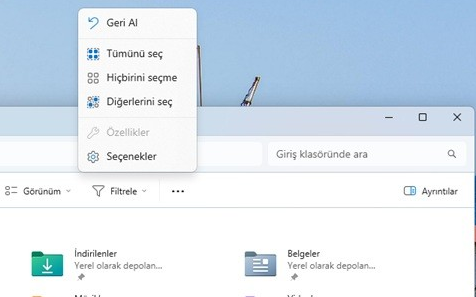
Explorer dot menu opens upward, source: MS Answers
The problem: Windows 11 24H2 has a but and opens the menu upwards. This is annoying if the Explorer is used in full-screen mode – or if the title bar is near the upper corner of the display – then the commands are not accessible. To reach the commands, you have to pull the Explorer window far down enough and hope that the screen resolution is sufficient to display all the commands.
Problem already reported multiple times
German blog reader MOM20xx wrote this comment on November 3, 2204 and noted that "it is strange that no one has yet recognized the File Explorer bug at Microsoft". It can't be because of "we haven't heard that yet".
The blog reader referred, for example, to the Microsoft Answers forum post I have a problem with file explorer after windows 11 24h2 update, where someone reported the bug as early as October 8, 2024. The affected person writes: "When I click on the three dots, the menu opens upwards. Shouldn't it open downwards because the other menus also open downwards?"
There is also this post in the Eleven forum from October 6, 2024, which also mentions the bug. Someone there writes that they checked the feedback hub. The problem was reported with Windows 11 version 26120.1843, which is presumably a beta or development version.
Another post can be found on reddit.com (thanks to MOM20xx for the links), which also confirms the problem. There are references to "workarounds" in the linked threads, but they didn't work straight away in my tests. However, I didn't test for too long in the VM. On reddit.com, users are complaining about the numerous bugs in Windows 11 24H2, and one participant has found a nice name for this Windows version: "Windows Issue Edition" – nothing more to add.
There are mentions that Microsoft is aware of the problem and wants to fix it on November 12, 2024 (patch day).
A workaround helps
The menu opening upwards is (according to this article) caused by the feature with the ID 51960011. As a workaround, you can deactivate the function in question using the vivetool.
- To do this, download the vivetool from GitHub and unzip it into a folder.
- Then open a command prompt with administrative rights (press cmd + Shift key when calling).
- In the command prompt, navigate to the relevant folder with the vivetool and then enter the following command:
vivetool.exe /disable /id:51960011
If the message "Function configuration(s) successfully set" (or similar) is displayed, restart Windows 11. The menu should then open downwards. I have tested it in my VM – it works.




Thank you it's working
I came across this bug on all 7 of my machines, I reported it to Microsoft who didn't believe it.
However I convinced them that is was true and only when they logged onto my machine did they believed me. After 3 Phone calls from Microsoft support I was informed that they are now aware of this and they didn't have a date when this will be rectified and it would appear in a future update.
Thanks for informing me – I gave up to inform MS via X @microsofthelps long time ago. It's boring repeatedly reporting bug after bug – some are coming back or luring months in their software.
@David Dale,
They probably did not believe you because the bug is only showing up with specific Display Scale setting. They came up with a fix that only works with specific display settings.
On several different machines I can see it working correctly with the display Scale set for 100%, 200%, 300%.
While it fails solid with Scale set to 125%, 150%, 175%, etc.
If I disable 51960011 it works fine regardless of the display settings. 👍🤷♂️
I am sure you have already heard of this issue. But, just in case …
WARNING TO OTHERS …
DON'T MESS WITH THE OS USING 3RD PARTY APPS.
FUTURE W11 UPDATES COULD BE PAINFUL.
I made the mistake of installing ExplorerPatcher and QTTabBar on my perfectly functional Windows 11 machine. It ran fine up until yesterday.
Update 24h2 paused complaining about EP. I removed it and the install completed. Once booted, it was obvious that QTTabBar had issues. Explorer had no tabs and other features it provided were not working (like the media hover previews). I had to disable Defender, reinstall QTTabBar and then deinstall it.
Now File Explorer has no tabs and it lacks the whole menu row which contains "new" all the way over to "…".
Clearly these two popular packages have done something to Explorer and MS's changes have created a mess.
Window heeft gewoon schijt aan dit probleem het is nu teww maanden later en twee grote update's later en het probleem is nog gewoon aanwezig aan het oplossen van dit probleem verdienen ze geen geld , dus heeft het totaal geen prioriteit voor Microsoft
Thanks. The ViVeTool workaround worked for me. I have no idea if it messes up something else, but that was a major bug for my use scenarios.
This bug has been around for months, we are now on Jan 27, 2025, and still no official fix from Microsoft.
The only workaround is by disabling feature id:51960011 that they enabled by default on every 24H2 build and also on Canary.
The feature ID was supposed to fix a completely different cosmetic issue, but instead it just added this annoying bug and did not fix anything. 🤣🤣🤬😝
How long does it take for Microsoft to admit that they screwed up and get rid of that useless feature id:51960011 that is causing the problem?