 [German]I would like to bring up another topic that is currently bothering me. We have had Windows 11 24H2 for a few weeks now and are experiencing a disaster with bugs, bugs, bugs. Now Windows Server 2025 was generally released a week ago and the first bugs are already known. Windows Server 2025 has been thrown out unfinished and then there was this week's auto-update bug.
[German]I would like to bring up another topic that is currently bothering me. We have had Windows 11 24H2 for a few weeks now and are experiencing a disaster with bugs, bugs, bugs. Now Windows Server 2025 was generally released a week ago and the first bugs are already known. Windows Server 2025 has been thrown out unfinished and then there was this week's auto-update bug.
Windows Server 2025 released
On November 1, 2024 Windows Server 2025 LTSC was released as generally available (see Windows Server 2025 LTSC released on November 1, 2024). On the one hand, this had already been hinted from German blog readers, who was able to download and test the version, so they assumed, that the release will probably be soon.
On the other hand, I was surprised that the reader had noticed a number of inconsistencies. My idea was: Well, they'll fix the whole thing and then release it sometime at the end of November 2024 or in December. It turned out differently, so it shouldn't be a big problem – administrators test for six months and switch in spring 2025. In addition, there is still some support for Windows Server 2016, 2019 and 2022.
Many new features
Microsoft has also announced some new features in Windows Server 2025. These innovations rolled out with Windows Server 2025 LTSC are documented in the support article What's new in Windows Server 2025.
Neue Sicherheitsfunktionen
And because it was already mentioned in the comments in the discussion area: Microsoft published the blog post Windows Server 2025 Security Book on the new security features in the tech community on November 4, 2024. There is also a link to the Windows Server 2025 Security Book 1, a PDF document that lists the new security features.
Many changes
I can understand that Microsoft is rolling out some functional innovations with Windows Server 2025 – after all, they want to continue to develop. But the fact that an interface based on Windows 11 is being rolled out for a Server 2025 (if I have understood it correctly) is incomprehensible to me.
I occasionally use a VM with Windows 11 24H2 to look something up. I'm actually just annoyed that I have to search for options that I know in certain places under Windows 10 2019 IoT Enterprise LTSC under Windows 11. Where is the product advantage of Windows 11 24H2 for me if I, as a user, have to constantly stir around to find something? I can do without the self-employment of Windows developers.
I already pointed out in 2015 with Windows 10 as a service with the constant changes that Microsoft is throwing out something very important "like the baby with the bathwater", namely the knowledge of users and administrators about what needs to be done to operate the software.
With every feature update, sometimes even with a monthly update, something is changed in the Windows GUI. From Windows 7 to the various Windows 10 builds to Windows 11 in various forms, the interface has been constantly tweaked. Microsoft is now using AI to help people find the relevant commands, procedures and options.
Question: How do you administrators handle this when you have to manage different server versions? Is it all done with PowerShell and if so, can it be scripted across server versions?
Annoying, the bugs …
What overshadows the entire release of Windows Server 2025, however, are the numerous bugs in this version – and the fact that it is clear that the whole thing was released with a hot needle and unfinished.
Known bugs in the release
I had already pointed out in the blog post Windows Server 2025 LTSC released on November 1, 2024, 2024 that three bugs were known and documented at the time of release:
- Some text might appear in English during the installation process
- Windows Server 2025 might not run as expected on devices with high core count
- Error 'boot device inaccessible' might appear in iSCSI environments
It's not exactly trivial when I get a boot device inaccessible error or Windows Server 2025 doesn't run on devices with lots of cores. Well, English information in the setup would be acceptable.
The auto-upgrade bug
Administrators of Windows Server 2019 and Windows Server 2022 were hit by another bug earlier this week. In certain constellations, these machines were automatically upgraded to Windows Server 2025. I took up the case in the article Windows Server 2019/2022: Upgrade to Windows Server 2025 offered.
At the end of the day, it turns out that an incorrect categorization of an update caused this upgrade. Apart from the fact that an update is installed on different server versions and the updated machines no longer had a valid server license and may no longer have been activated: Since some of the updated Windows Server 2025 no longer started (affected KVM virtualization). A sign that Microsoft does not have it under control.
Localization with a hot needle
Mark Heitbrink contacted me by email because he had come across unsightly localization errors during his tests. He pointed out that Windows Server 2025 had not been completed in the "Server Features" section of the UI.
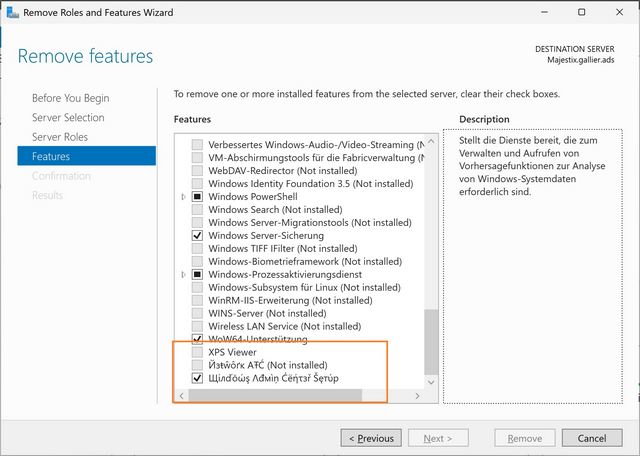
In the screenshot above, you can see that Microsoft is "once again" using a pseudo font for options, as Mark notes. He stated that he had tested a German server and a German server with an English language pack. On both test servers there is an identical picture, except that the features are translated in the German system.
After all, he noted, the in-place update to 2025 of his demo test system offered via WUpdate with "all" features that a DC should not have worked without stress.
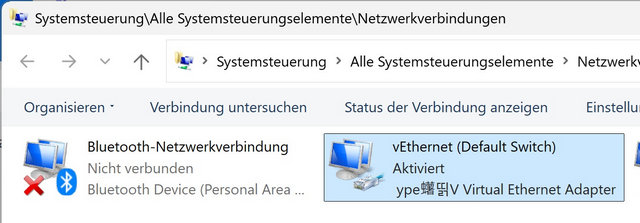
In an addendum, Mark sent me the above screenshot – which was taken under Windows 11 24H2. There is also letter gibberish in the Hyper-V network cards (switch). Mark says that these are "little things, but they actually show the sloppy handling in recent times".



