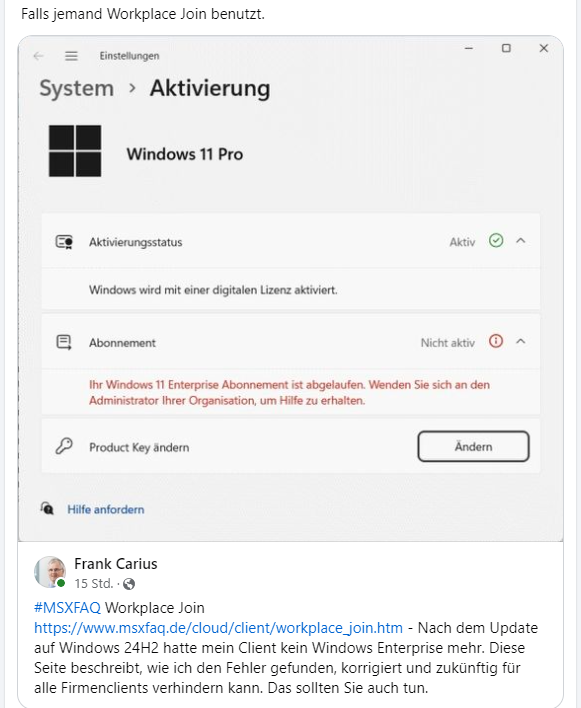[German]The other day I came across a case involving a Windows 11 24H2 upgrade issue. Windows clients were upgraded to Windows 11 version 24H2 in a business environment. Afterwards the activation was lost, but it was also no longer possible to activate an Enterprise license. Windows reports, that the Enterprise subscription is not valid.
[German]The other day I came across a case involving a Windows 11 24H2 upgrade issue. Windows clients were upgraded to Windows 11 version 24H2 in a business environment. Afterwards the activation was lost, but it was also no longer possible to activate an Enterprise license. Windows reports, that the Enterprise subscription is not valid.
Windows 11 24H2 upgrade loses activation
I came across the case on Facebook mention a German blog post from Frank Carius with the inconspicuous title Workplace Join.
Frank Carius had Windows clients that received an upgrade to Windows 11 version 24H2 in fall 2024. Following this upgrade, however, the activation was lost. I had already described this error pattern in the blog post Windows 11 24H2: Activation lost?
Windows 11 24H2 Enterprise activation fails
Frank Carius states that he was able to reactivate his Windows 11 24H2 installation without any problems (e.g. via the Settings app) because the machines had a valid license from Lenovo in the BIOS (in the Software Licensing Description Table (SLIC) of the ACPI). But this license only activated Windows 11 24H2 Pro. The machines were previously licensed for Windows Enterprise. He received an error message on the activation page that the Enterprise subscription isn't valid (see screenshot above).
Activation task fails with error 0x87E10BF2
Carius was unable to activate the clients with Windows 11 24H2 Pro to Enterprise using the license key. He writes that, according to Microsoft, this could take several hours or even days. Windows requests the required license via a scheduled task running in the background in the Microsoft Windows Subscriptions branch. There, however, the executed task contained the note that it had failed with the error 0x87E10BF2.
Error 0x87E10BF2: Multiple Workplace accounts
If you search for this error code on the Internet, you will come across various hits, including this website and here. It states that error 0x87E10BF2 occurs in the Store event log when more than one Azure AD account is added under "Access work or School".
This is caused by Microsoft apps such as Remote Desktop, Microsoft 365 apps and more, which prompt the user to "Stay signed in to all your apps".
When Frank Carius checked the assigned devices for his company on the Microsoft Accounts website and in the client's control panel, he found that the devices appeared under his family tenant and a second account was entered under business and school account. It was therefore the error outlined above with multiple Azure AD accounts that prevented Enterprise activation.
The articles linked above describes in more detail how he tracked down the error and how he then cleaned up the account entries in order to be able to activate Windows 11 24H2 Enterprise. Maybe it will help someone who is affected.
Similar articles:
Windows 11 24H released (Oktober 1, 2024)
Windows 11 24H2: Numerous show-stoppers and known bugs
Windows 11 24H2: Serious issues after upgrade
Windows: DirectAccess discontinued; Always On VPN recommended
Attention: Windows 11 24H2 changed default settings for standby
Windows 11 24H2: Administrative templates (.admx)
Windows 11 24H2: Activation lost?
Windows 11 24H2: SMB read/write transfer rate extremely slow?
Windows 11 24H2: Issues with VPN connections, Direct Access …
Windows 11 24H2: Recall can't be uninstalled; and "poor mans recall" found
Windows 11 24H2: Microsoft confirms wrong display in disk cleanup
Windows 11 24H2: Apps no longer respond when using the camera
Windows 11 24H2: Installation fails on some ASUS devices
Windows 11 24H2: SSD firmware updates fixes crashes
Windows 11 24H2: Explorer bug opens menu "upwards" – Workaround
Windows 11 24H2: Explorer bug opens menu "upwards" – Workaround