 [German]Another problem that I would like to share with the readership – perhaps there are others affected and new insights. A reader complained in an e-mail this week about the slow screen loading when using a remote desktop connection (RDP) under Windows 11 24H2.
[German]Another problem that I would like to share with the readership – perhaps there are others affected and new insights. A reader complained in an e-mail this week about the slow screen loading when using a remote desktop connection (RDP) under Windows 11 24H2.
The reader aked in an email, if I was aware of reports, that Windows 11 24H2 has problems with RDP sessions? He meant that the connection is so slow and stops rendering the image of the RDP session, so that the RDP connection no longer works.
In the screenshot above you can see the effect, the image of the rendered RDP session is "pixeled" and the connection does not work. The reader commented that the problem was "like in the picture or even worse. The RDP session is always unusable."
He is using a new DELL Inspiron PC with the latest OS – which should be Windows 11 24H2. He states that "RDP connections" do not refer to connections to a local network. It is about RDP connections, for example with customers who are remote and can only be reached via a portal. He wrote: "You log on to the Wallix, Citrix, XY portal and can then open an RDP session on the customer's server XY, for example.
He asks whether he is the only one with this problem? Are there any corresponding observations or findings from the readership? I have not yet done any research on this.
In addition, the blog reader wrote to me that he had set up a second Dell PC (not a new device, Latitude 7400) with Windows 11 24H2 due to the problem and the blog post. He then also tested RDP there as described below (no RDP in the LAN, but as described above). There are also RDP connection issues in Windows 11 24H2, while Windows 11 23H2 works as expected.
A workaround helps
The issues is also discussed within this Microsoft Learn thread. Hitting the Experience settings on the remote session helped. Try to set that option to "LAN" and check all the option boxes. A German user postet the following screenshot, saying that using the option red underlined (Intelligent resizing) helped.
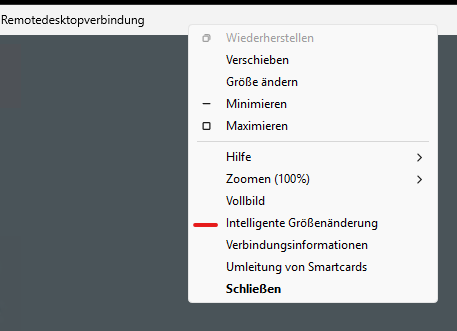
Similar articles:
Windows 11 24H released (Oktober 1, 2024)
Windows 11 24H2: Numerous show-stoppers and known bugs
Windows 11 24H2: Serious issues after upgrade
Windows: DirectAccess discontinued; Always On VPN recommended
Attention: Windows 11 24H2 changed default settings for standby
Windows 11 24H2: Administrative templates (.admx)
Windows 11 24H2: Activation lost?
Windows 11 24H2: SMB read/write transfer rate extremely slow?
Windows 11 24H2: Issues with VPN connections, Direct Access …
Windows 11 24H2: Recall can't be uninstalled; and "poor mans recall" found
Windows 11 24H2: Microsoft confirms wrong display in disk cleanup
Windows 11 24H2: Apps no longer respond when using the camera
Windows 11 24H2: Installation fails on some ASUS devices
Windows 11 24H2: SSD firmware updates fixes crashes
Windows 11 24H2: Explorer bug opens menu "upwards" – Workaround

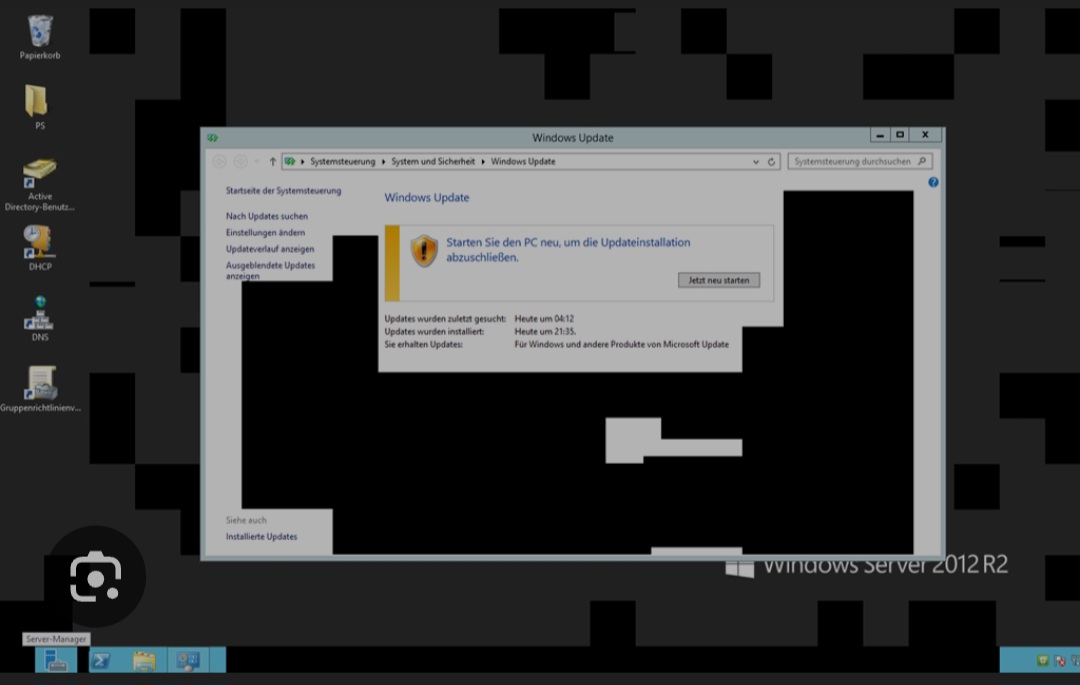



For us rolling out the Group Policy company-wide probably solves this issue until it gets fixed by Microsoft:
Local Computer Policy> Computer Configuration > Administrative Templates > Windows Components > Remote Desktop Services > Remote Desktop Session Host > Remote Session Environment > Enforce Removal of Remote Desktop Wallpaper – set to Enabled