 [German]Small addendum from this week – Microsoft has started rolling out its Copilot for Windows Insiders. This can be seen in an announcement dated December 10, 2024. Copilot can be downloaded as a native app from the Microsoft Store. Microsoft is thus kicking the previous Progressive Web App (PWA).
[German]Small addendum from this week – Microsoft has started rolling out its Copilot for Windows Insiders. This can be seen in an announcement dated December 10, 2024. Copilot can be downloaded as a native app from the Microsoft Store. Microsoft is thus kicking the previous Progressive Web App (PWA).
Microsoft writes that after installing the native Copilot app updates, Copilot will be displayed in the taskbar when the user opens the app.
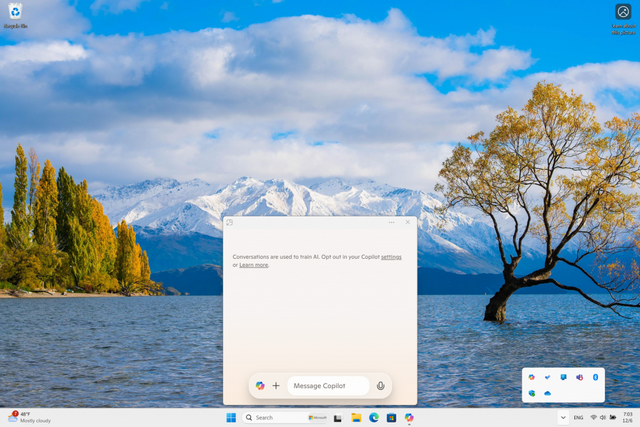
Users can access the new quick view for Copilot by pressing Alt + Space on Windows 10 and 11 PCs. The Quick View window can be moved and resized to fit the workflow.
Users can open and close the quick view of Copilot as required using the Alt + Space key combination. To return to the main window of the Copilot app, select the icon in the top left corner of the quick view window. If the computer has a special Copilot button, the Copilot app will open in the main window. However, Microsoft indicates conflicts with existing applications and writes:
The Copilot app for Windows uses the RegisterHotKey function for the Alt + Space keyboard shortcut. Many apps use this keyboard shortcut today. For any apps installed on your PC that might utilize this keyboard shortcut, Windows will register whichever app is launched first on your PC and running in the background as the app that is invoked when using Alt + Space.
Copilot explores options related to the keyboard shortcuts for the app at runtime. This update for the Copilot app (version 1.24112.123.0 and higher) is being distributed immediately via all Insider channels in the Microsoft Store. This is a phased rollout, so not all Insiders will receive the update immediately.
Addendum: While Microsoft announces the "good news" of the native Store app, Windows Latest issues a protest. In the following post and in this article, it is stated that the native app only encapsulates a WebView, which also consumes 1 GByte of RAM.
According to Windows Latest, this is probably the fourth new version of Copilot under Windows 11. While Outlook is being replaced by the new Outlook, Microsoft is reportedly taking the opposite approach with Copilot, moving away from Progressive Web App (PWA) to the native version. Windows Latest was able to download, install and test the new Copilot app.
The first impression. Old wine in new bottles or "the same as always", because nothing has changed, write the testers. The native implementation is only limited to the title bar, the Copilot app is still 95% web-based, they say, with the conversation interface and everything else based on WebView. Windows Latest adds that the new app is rather worse than a Progressive Web App. Windows Latest has observed that the memory usage of the Copilot app increases to 1 GB to 1.5 GB and averages 500 MB. This could be due to the fact that Microsoft has bundled WebView with the Copilot app.
The implementation of Copilot as an app is a tribute to EU regulations. Originally, Microsoft wanted to integrate Copilot into Windows. Then came the decision that Copilot should be offered as an app in the EU. Now the decision to roll out this solution worldwide has probably been made by Microsoft. This means that Copilot will probably only be explicitly released to Windows 10/11 users in future after downloading the app from the Store.





Over the past couple of days, the Copilot app installed itself on our Windows 10 (22H2) and Windows 11 (23H2) systems. We're not "Windows Insiders" so we're not sure why we're seeing this. We'll be blocking it with Group Policy until/if we decide to allow access to it.
Thanks, will keep an eye on this. I'm not sure, whether Microsoft will ship the Copilot app to European countries.