 [German]Systems with Windows 11 seem to be becoming more and more of a "trouble maker" in some cases. Either the users are annoyed by BlueScreens. Or the computers cannot install updates and fall into a boot loop and can hardly be revived. I have received several reports about this over the last few days.
[German]Systems with Windows 11 seem to be becoming more and more of a "trouble maker" in some cases. Either the users are annoyed by BlueScreens. Or the computers cannot install updates and fall into a boot loop and can hardly be revived. I have received several reports about this over the last few days.
Windows 11 24H2 and BSDO through update KB5055523
On April 8, 2025, Microsoft released the security update KB5055523 for Windows 11 24H2. The update is intended to bring improvements to various functions, update some AI components and close vulnerabilities.
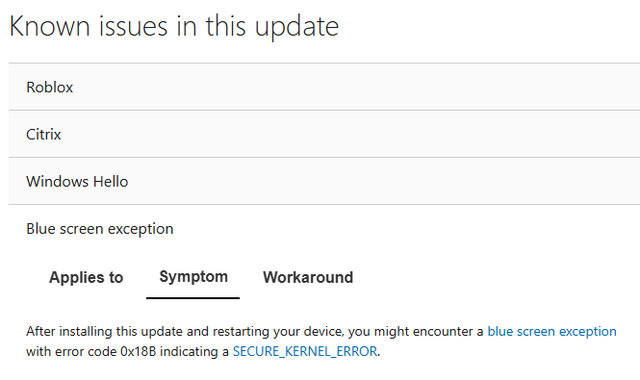
However, Microsoft had to admit that this update can trigger a BlueScreen with an error code 0x18B (stands for SECURE_KERNEL_ERROR). I had reported in the blog post Windows 11 24H2: Update KB5055523 (April 8, 2025) may triggers a Blue Screen. Microsoft solved this issues with a Known Issue Rollback (KIR) that reverses the incorrect fix.
A tale of woe from an IT supporter
In a German comment here, blog reader LuX describes his bitter experiences with two Windows 11 systems that get stuck in the boot screen after the update installation. With the first system, the reader managed to successfully boot Windows 11 again by removing the GPU, RAM bars, a CMOS reset and finally by unplugging the SATA RAID1 (configured with Intel Storage in the BIOS). The device could then be restarted including RAID1 and the rebuild ran without any problems.
Second problem device with Windows 24H2
According to blog reader LuX, the configuration of the second device is similar. The mainboards of the two affected systems are from MSI and ASUS (both LGA2011). The configurations ran properly with Windows 11 24H2 until the update on April 8, 2024. However, according to this German comment, the reader was no longer able to start the Automatic Repair Loop even with removed SSDs and HDDs from a boot stick.
In this German comment, LuX wrote that after a BIOS reflash, at least the Windows Recovery Console starts again and you can also work with it after entering the BitLocker. The reader is currently stuck here, as he can no longer start the machine with Windows. Even a Veeam boot stick for reading back a recovery cannot be booted. Brave new Windows 11 world.
A Windows 11 computer with BlueScreen
The second, even more blatant case came to me on April 9, 2025 (i.e. directly after the patch day) via a private message on Facebook. The blog reader, an IT service provider, wrote that he had a computer in the workshop that was originally delivered by the "manufacturer" or supplier with Windows 11 21H2.
The reader wrote that he got the device with a blue screen from the customer in the workshop under control by resetting it via the system restore. However, it was not possible to upgrade to the next version, e.g. Windows 11 23H2. The IT service provider then performed a backup and then reinstalled Windows 11 24H2. The installation was carried out with a local user account and registry trick, as the hardware had no TPM and no processor etc. supported by Windows 11 24H2.
After installing a number of updates, the computer was acting up because the preview updates and the cumulative security update KB5055523 could not be installed. According to the blog reader, Microsoft suggested reinstalling the computer in the update window. However, this did not work.
On request, the blog reader provided some more data on the system (company H3K EXO Workstation Intel i5 2500 item no. 012016) on April 10, 2025. This uses an ASUS P8H67-M PRO motherboard with BIOS version 9005 and an i5 2500 3300MHz processor.
Windows 11 Pro 24H2 10.0.26100 is now installed as a new installation. The update KB5055523 from April 8, 2024 does not install Windows 11 24H2, but offers it again and again.
The reader later reported that after installing Windows 11 23H2, the update KB5055528 from April 2025 could be installed. The reader wrote to me: "This was only possible by installing Windows 10 22H2 and then in-place upgrading to Windows 11 23H2. Now the computer is getting the latest updates again.
The case shows, firstly, how shaky Windows 11 24H2 is as an operating system and, secondly, the problems users run into when Windows 11 is installed using registry tricks to bypass the compatibility check.
Windows 11 24H2 auto-upgrade problems April 2025
One last case regarding Windows 11 24H2 came to my attention via the mailing list from Patchmanagement.org. An IT supporter writes that he has two problems with Windows 11 24H2 that are getting on his nerves.
Spontaneous upgrade to Windows 11 24H2
Some computers in his environment were spontaneously upgraded from Windows 11 23H2 to Windows 11 24H2. This should actually be ruled out by the GPO settings that the person concerned specified in the linked post.
I immediately thought that Microsoft Intune could be involved in the administration. I haven't discussed it here in the blog, but there are reports that systems managed with Intune have been spontaneously updated to Windows 11 24H2.
The colleagues from Bleeping Computer took up the topic a few days ago in this article. Microsoft has admitted the whole thing under the ticket code IT10561350 in the Microsoft 365 Admin Center and wrote of a "latent code error" as the cause. They are working on a solution by rolling out a targeted code fix and customers should pause Windows Feature Updates via Intune Windows Update Client Policies.
NICs lose the network
The person concerned wrote that a small number of the systems spontaneously upgraded to Windows 11 24H2 have the problem that the network interface cards (NICs) still lose connectivity. I spontaneously remember the blog post Windows 11 24H2: Sudden network failures/issues after upgrade? which describes this behavior.
The person concerned states that the registry entry is applied (described in my blog post above), and in most cases this helps, so that the network connection is restored. But on at least one computer, the NICs lose connectivity again after one or more reboots. Only a re-image to Windows 11 23H2 helps there. There the affected person found out that it switches back to Windows 11 24H2.



