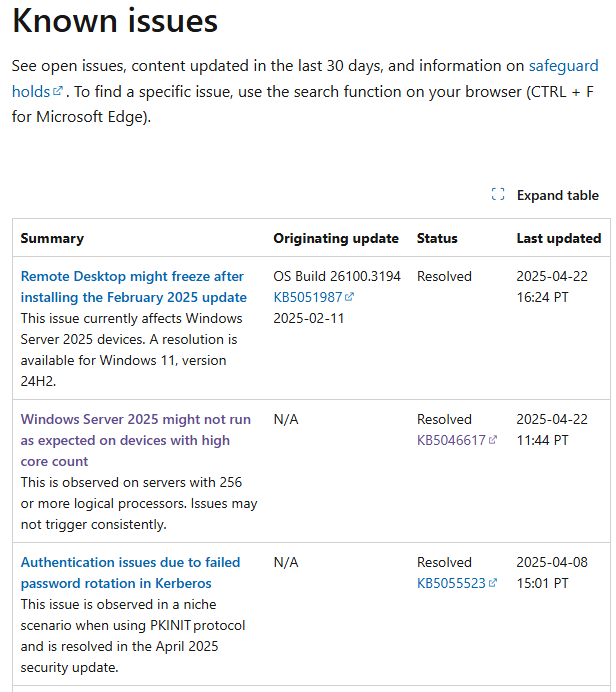[German]A bug in Windows Server 2025 known since October 2024, which led to Blue Screens, hanging systems or extremely slow restarts in certain constellations, was confirmed by Microsoft, and has been fixed in November 2024. But Microsoft has documented this fix "a bit later", on April 22, 2025.
[German]A bug in Windows Server 2025 known since October 2024, which led to Blue Screens, hanging systems or extremely slow restarts in certain constellations, was confirmed by Microsoft, and has been fixed in November 2024. But Microsoft has documented this fix "a bit later", on April 22, 2025.
A problem since release of Windows Server 2025
Windows Server 2025 as released as LTSC variant on November 1, 2024 – I had reported in the blog post Windows Server 2025 LTSC released on November 1, 2024. This post also mentioned the Microsoft support article Windows Server 2025 might not run as expected on devices with high core count, which addresses known but very specific problems that have plagued the product since its release.
Windows Server 2025 systems with a high number of logical processors (more than 256 logical processors) may experience issues when running Windows Server 2025, according to the support article in question. Specifically, the following problems were listed:
- Windows Server 2025 installation or upgrade processes may fail or become unresponsive.
- Starting or restarting the server may take an excessive amount of time, e.g. 3 hours or more.
- An error message is displayed on a blue screen when starting, restarting or running an application.
Microsoft wrote that the problems may not occur consistently. It is also possible that the system will start and work with Windows Server 2025 without any problems.
Fixed in November 2024, documented in April 2025
Some things take a little longer. Microsoft probably silently fixed the above-mentioned problem as early as November 12, 2024 with update KB5046617. However, Redmond only managed to document the fix on April 22, 2024.
In the Known Issues section of the Windows Server 2025 Release Health dashboard, there is a post Windows Server 2025 might not run as expected on devices with high core count from April 22, 2025 (this was noticed here), which indicates that the problem was fixed with the KB5046617 update. However, this update was released in November 2024. Presumably it was an exotic bug that only affected a few users.