 [German]Brief information for those who are still managing Surface Pro 8 devices. There seems to be a problem that these devices suddenly lose their UEFI information (manufacturer, model, serial number). This causes a lot of trouble.
[German]Brief information for those who are still managing Surface Pro 8 devices. There seems to be a problem that these devices suddenly lose their UEFI information (manufacturer, model, serial number). This causes a lot of trouble.
A reader reports issues
German blog reader Mario H. has contacted me recently by email because he is in serious trouble with his stock of Surface Pro 8 devices. He is responsible for a total of over 430 devices. IT has now had the unpleasant experience of seven of these devices losing their manufacturer, model and serial number information stored in the UEFI data area overnight.
UEFI device information lost suddenly
The reader wrote: "These devices lose all their identification features in the UEFI". A Bitlocker recovery key query is then triggered at startup. He also assumes that these devices will no longer receive firmware updates via Microsoft Update because the model can no longer be identified.
Circumstances of the data loss unclear
The reader wrote that the circumstances surrounding the loss of data on the seven affected devices are still completely unclear. The devices are managed by IT via Intune and kept up-to-date by Autopatch.
UEFI data area killed by UEFI update?
An obvious assumption would be a UEFI update or other firmware updates. However, the reader has doubts here, as he operates many devices with the same UEFI version where the problem has not yet occurred. He comments: "Can't say whether other companies also regularly check their landscape for duplicate serial numbers."
The reader commented: "It would be interesting to see if others have the same problem or that someone might check their environment as a result of the tip."
UEFI data area overwritten by Windows update?
Personally, I was still thinking about the dbx update from May 2025, the effects of which I described in the blog post Caution: Windows June 2025 updates bricks Fujitsu computers. There is the explanation that the Secure Boot entries were overwritten by a Windows update, but the dbx entries became so big, that the memory areas in the UEFI were no longer sufficient. This resulted in bricked systems – the remedy is to flash a UEFI/BIOS image or disable Secure Boot. This only referred to Fujitsu computers. On the Surface Pro 8, a memory area with the OEM information could possibly have been overwritten by manipulating the dbx records in this way. But it's only a suspicion.
Additions from the reader
Subsequently, the reader also informed me that the first two devices in his environment failed in mid-April 2025. At first, the reader thought that the mainboard had been replaced and the technician had forgotten to re-write the information for the device in the UEFI data area. However, after it turned out that the devices had never been repaired, the reader became suspicious.
The reader then added in an email that the company now had no choice but to send in the devices. Most of these devices still have active support – it's just a matter of completing some logistical pull-ups, as the devices are operated in China, France, England and Austria. There is a certain amount of administrative work involved (exchange devices). Although this is annoying, it has been manageable so far, the reader notes.
Microsoft has probably not offered the company anything more than an exchange for a refurbished device or a repair. The reader notes that there does not seem to be an official tool for the public to update the information themselves. He wrote "But in my opinion it makes sense, otherwise a thief could simply change the serial number to make devices registered in Autopilot usable again, for example".
More cases on reddit.com
The blog reader also sent me a link to the reddit.com post Surface Pro 8 – issue – now identifies as OEMCT Product!, where a Surface Pro 8 owner also describes the problem. OEMCT seems the original placeholder to identify a Surface device. He put his device into sleep mode. When he later tried to switch on the Surface 8 Pro at home, he could no longer access Windows.
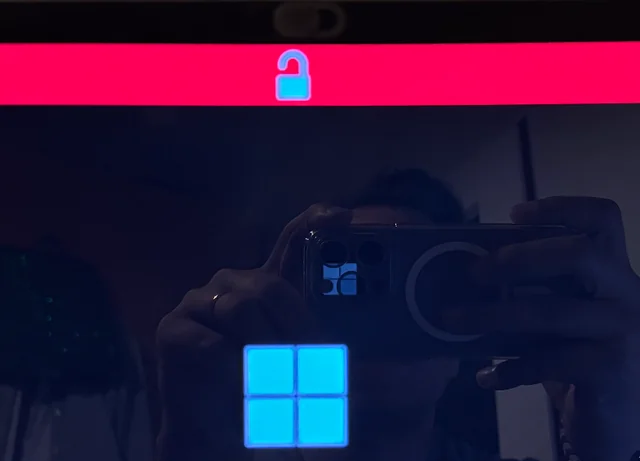
Surface Pro 8 hangs when booting, source: reddit.com
After pressing the volume up and power button, he was able to force the Surface Pro 8 to boot. But the device asked for the Bitlocker key, and when booting the system, a red bar with an open lock appeared on the display (see screenshot above).
The affected person writes that he was unable to turn on Secure Boot, but the device knew it was a Surface Pro 8. After the above mishap, the device identifies itself as an "OEMCT product". The reader also writes that the serial number has changed to 123123123. This is a placeholder that is normally overwritten by the serial number assigned by the manufacturer. Data has obviously been deleted in the UEFI.
It is therefore no longer possible for the user to install a driver for the Surface Pro 8 as the validation fails. Even under the MS profile, the user is shown that he has logged in on a different device (OEMCT, no longer Surface Pro 8). He cannot edit the name in the profile as this is generated by the system. The affected person has documented the case with further screenshots.
At this point, it becomes clear that reinstalling Windows is unlikely to be successful. The MS technician in the live chat was unable to do anything for the affected person.
This user also asks if anyone has had similar experiences or knows how to fix it? If you go through the reddit.com thread, other affected users confirm this error, which has been occurring since around the end of April (for around 2 months). One affected person writes that Microsoft blames this on the motherboard and states a UEFI reset via Flash as the solution. However, only Microsoft can do this and wanted to offer the affected person a refurbished Surface Pro 8 as a replacement for a fee. Looks to me like either a serial error where a flash memory for storing the volatile UEFI values dies over time. Or something is interfering with the devices in the UEFI via an update.




I have the same issue. What i do is i copy the image form other Surface Pro 8 Series and install. But somehow the machine name will still have the OEMCT thing. You can't update the drivers because it does not identify as Surface Pro 8 but some update can. If you upgrade to 25h2 please make sure you copy all the drivers and put into a flash drive, install 25H2 then install then copy back the drivers. If you did not do this you wont be able to use the type cover, touchscreen etc. The machine will still remain as OEMCT but you can use the machine.