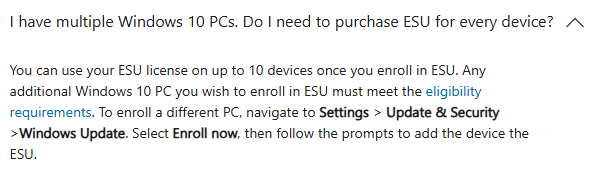[German]When Microsoft discontinues support for Windows 10 22H2 on October 14, 2025, private users will have the option of receiving updates for another year through the Extended Security Update Program (ESU). In the meantime, a few points have emerged that I would like to summarize below for interested readers.
[German]When Microsoft discontinues support for Windows 10 22H2 on October 14, 2025, private users will have the option of receiving updates for another year through the Extended Security Update Program (ESU). In the meantime, a few points have emerged that I would like to summarize below for interested readers.
Windows 10 ESU, what is it?
I have already discussed the end of support for Windows 10 22H2 on October 14, 2025, at length here in the blog. End of support (End of Life, EOL) means that the products will continue to function, but will no longer receive support or security updates from Microsoft.
However, Microsoft has launched the Extended Security Update Program (ESU). With a corresponding ESU license, a system can continue to receive security updates even after support ends on October 14, 2025.
For private users (consumers) with Windows 10 Home and Pro, there is the one-year Extended Security Update Program (ESU). Those who have the relevant license will continue to receive regular security updates via Windows Update for another year, as before. Windows 10 22H2 will then be supplied with patches until October 2026.
Business users with Windows 10 22H2 Enterprise can purchase ESU licenses for up to three years (see, for example, Windows 10: Prices for Extended Security Updates announced). However, this option will not be discussed further in this blog post.
One year of ESU: From free to $30
Microsoft announced early on that the ESU license for one year would cost $30 for private users (see Microsoft wants 30 US-$ for 1 year Windows 10 consumer support extension). Later, it was announced that there would also be a free offer. This requires a registration wizard, which requires a Microsoft account under which users must then be logged in. Owners of Windows 10 systems can then choose from three options in the registration wizard for how they want to participate in the one-year ESU program:
- You can use Windows Backup to synchronize your settings with the cloud. I'm not sure exactly how this works at the moment – in the business sector, there is the option of purchasing a Microsoft 365 subscription to get free ESU licenses for Windows 10 PCs that access this tenant.
- You can redeem 1,000 Microsoft Rewards points and get one year of ESU at no additional cost. Off the top of my head, I don't know how to get these reward points (they used to be available for app purchases, feedback, and other activities).
- And you can purchase an ESU license for $30 (€31.49 in Germany) for one year – although prices may vary in local markets.
After selecting an option, the wizard guides the user through the steps to purchase the ESU license and, starting in October 2025, they will receive security updates via Windows Update for one year on Windows 10.
What do you need for ESU?
The ESU license is available for private users with Windows 10 22H2 systems running Home, Professional, Pro Education, and Workstation editions. Another requirement is that all security updates up to October 2025 must be installed. Furthermore, the administrator account must be linked to a Microsoft account—local administrator accounts do not work. The ESU license key is linked to this Microsoft account.
How to register for ESU?
Many private users will be wondering how they can obtain the one-year ESU license. The Microsoft article Windows 10 Consumer Extended Security Updates (ESU) program explains how to register for the ESU program as a private user.
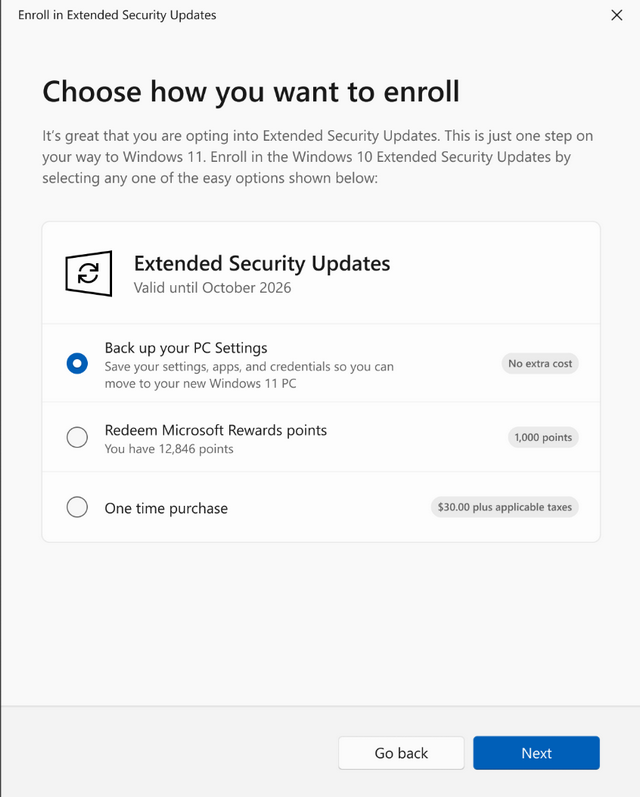
Register for ESU; Source: Microsoft
For administrator accounts that are logged in as Microsoft accounts, the Register now hyperlink should be displayed on the Windows Update page. Clicking on the hyperlink takes you through a series of dialog boxes guiding you through the steps to obtain the ESU license. On one page, you can choose between saving your settings (the backup function mentioned above), redeeming 1000 Rewards points, or purchasing the ESU for $30.
One ESU license registration is valid for up to 10 private PCs!
Private users who have multiple Windows 10 PCs in use do not need to register each device separately or re-register them. It is sufficient to set up a Microsoft account for the administrator on all of these PCs. Then you can complete the ESU registration on a Windows 10 22H2 PC.
The ESU license allocated in this way will then apply to private users for up to ten Windows 10 22H2 devices that are logged in to the Microsoft account with an administrator account. This article is based on the document Windows 10 Consumer Extended Security Updates (ESU) program discovered by Windows Central.
The Microsoft article Windows 10 Consumer Extended Security Updates (ESU) program explains how to register for the ESU program as a private user and includes an FAQ at the end of the article. The excerpt shown in the screenshot above can also be found there, which makes it clear that up to 10 Windows 10 devices can be configured for ESU registration.
Are there alternatives to ESU?
Finally, some readers may wonder what will happen to their personal PC and Windows 10 22H2 after one year of ESU. Are there any alternatives to Microsoft's ESU program?
The solution I already suggested in the article Windows 10: 0patch provides 5 years of additional support is to rely on 0patch from ACROS Security. This will protect Windows 10 22H2 for another five years starting in October 2025. 0patch promises to close all known vulnerabilities at runtime using so-called micropatches. This is ensured by an installed 0patch agent, which loads the fixes into the working memory.
ACROS Security obtains information about vulnerabilities by analyzing Microsoft security updates that continue to be released for Windows 10 21H2 IoT Enterprise LTSC. The prices for this protection, which is also available to home users, are very reasonable. The current annual price for 0patch PRO is EUR 24.95 + VAT per computer.
Personally, I also find the option of switching from Windows 10 2019 Professional to Windows 10 2019 Enterprise LTSC attractive. With Windows 10 2019 Professional, you have the basic license required to switch to Enterprise licenses. The LTSC version of Windows 10 2019 will continue to receive regular security updates until 2029, and corresponding used licenses are available in stores.
With Windows 10 21H2 Enterprise LTSC, it is important to note that support will only be available for another five years, expiring in 2027. With Windows 10 21H2 IoT Enterprise LTSC, 10 years of support will continue to apply. However, Microsoft has excluded its use as a universal PC from the license terms.
I am currently unaware of whether there will be an unofficial solution (such as ByPassESU for Windows 7, see Windows 7 Sept. 2020 Updates: BypassESU v8 required).
Similar articles:
Windows 10: Surprise, there is an ESU support extension; also for private users
Windows 10: Prices for Extended Security Updates announced
Microsoft wants 30 US-$ for 1 year Windows 10 consumer support extension
Windows 10: 0patch provides 5 years of additional support
Windows 10: News about ESU program – free options for consumers