 [German]Adobe released version 25.001.20756 of its Reader on October 1, 2025. However, this version contains a bug that can cause the software to crash when opening password-protected PDF documents.
[German]Adobe released version 25.001.20756 of its Reader on October 1, 2025. However, this version contains a bug that can cause the software to crash when opening password-protected PDF documents.
A German blog reader posted a comment on October 9, 2025, reporting an annoying bug. It manifests itself as follows: If the user opens an encrypted PDF file that requires a password to view and the password prompt is canceled, the process hangs. Adobe Reader can no longer open new PDF files until the Adobe Reader process is terminated in Task Manager.
The reader referred to the Adobe Community entry Bug report: Adobe Reader freezes after canceling password entry from October 6, 2025. There, a user describes the problem:
When I try to open a secured PDF file, I am first prompted to enter the password. Since I don't know the password, I click "Cancel" and the Reader closes.
The problem is that I can only open another (unprotected) PDF file after removing the old Reader via the Task Manager.
It seems that Adobe Reader gets stuck in the password window after clicking "Cancel."
The bug has been confirmed by others who have experienced the same issue. There is a second thread in the Adobe forum, Adobe Acrobat unable to open any PDF files after clicking Cancel on a password protected file, where the problem is also described.
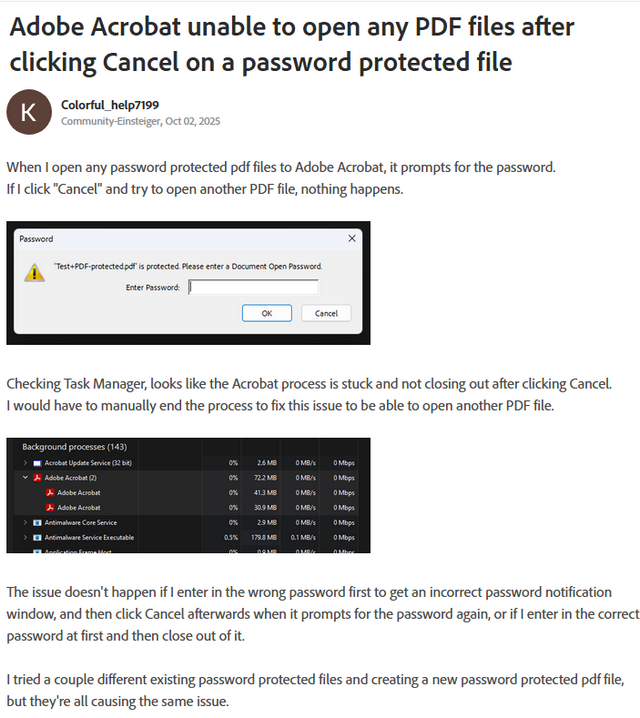
There, too, crashes are reported when attempting to open a password-protected file, whereby the password entry is canceled. The screenshots show the background processes in the Task Manager. There, too, other users confirm this bug with password-protected PDF document files. I couldn't find anything about this bug in Adobe's Known Issues.



