 [German]I've got reports about an annoying behavior of Microsoft Edge browser since version 125. The Microsoft Edge is displaying annoying full-screen pop-ups promoting the browser after each launch. This occurs when Edge and Bing are not set as the default. The question would be whether this behavior also occurs with you since Edge version 125.
[German]I've got reports about an annoying behavior of Microsoft Edge browser since version 125. The Microsoft Edge is displaying annoying full-screen pop-ups promoting the browser after each launch. This occurs when Edge and Bing are not set as the default. The question would be whether this behavior also occurs with you since Edge version 125.
A reader's report
German blog reader Bernie has left a comment within my German blog about a problem that has been occurring since Edge version 125. The browser shows a full screen popup after each program launch, instructing the user to use Edge as default. Below is a screenshot of such a popup shown some advices in German. I've obtained the screenshot from a thread from Microsoft Answers forum.
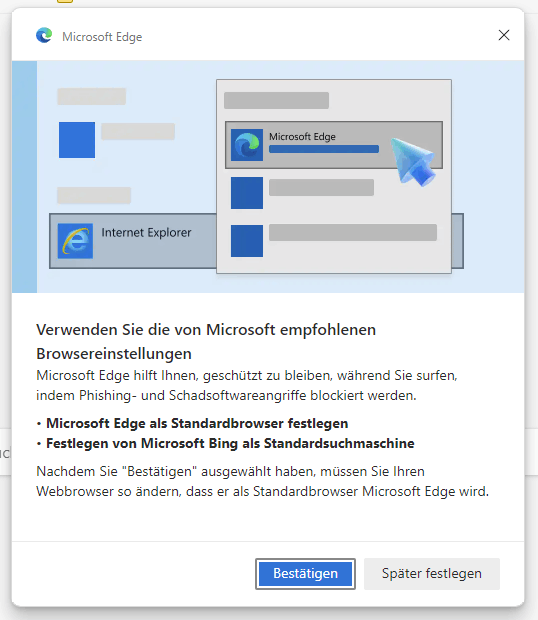
The reader writes that the behavior has been occurring in his company environment since the major release of Edge to version 125 and is currently driving IT support crazy (also due to the daily calls to IT support). There are four pop-up providing the following meaningless information:
- First pop-up: "Welcome back, we confirm your setting"
- Second pop-up: "Always have access to your recently used browsing data"
- Third pop-up: "Help us make the Microsoft experience more useful for you"
- Fourth and final pop-up: "Send optional diagnostic data to Microsoft Edge"
The popups are shown in the MS Answers forum post linked below. Bernie writes: Since we haven't found a solution yet, I'd like to ask the IT admins whether you are experiencing or are aware of this problem?
A post in German Microsoft Forum
Bernie then posted a link to the entry Was muss ich tun, damit ich nicht alle paar Tage von Edge mit einem Popup genervt werde, wenn Edge oder Bing nicht Standard sind? from German Microsoft Answers forum saying:
Ich nutze einen anderen Standard-Browser und Edge nur sporadisch. Als Belohnung bekomme ich beinahe jedes Mal, wenn ich Edge dann doch starte, ein Overlay, dass ich Edge zum Standardbrowser machen solle und Bing zur Standardsuche. Wird beides sicher nicht passieren, auch nicht "später". Wie bekomme ich es hin, diesen Nagscreen NIE WIEDER zu sehen, außer, indem ich Edge überhaupt nicht mehr starte? Es gab mal eine Einstellung unter "about://flags", ("Show feature and workflow recommendations") aber die wurde offenbar in neueren Versionen vorsichtshalber entfernt.
Translated it means: The user has configured a different default browser and only use Edge sporadically. Almost every time the Edge is launched, the user get an overlay telling him that he should use Edge as the default browser and Bing as the default search engine. The user asked, how he can avoid the Edge nag screen? The former setting under "about://flags", ("Show feature and workflow recommendations") has been removed in Edge since version 125.
There is no satisfying answer in the Microsoft Answers thread. I searched the web and found the Windows Latest article Windows 11 is again using full-screen pop-ups to promote Microsoft Edge, but it's not exactly the same. But there is a 2 months old thread Microsoft, stop asking me to switch to edge and bing! No is no! (idk what flair to put) at reddit.com, describing the same behavior.
I found also an entry Edge POP ups and pages opening in Edge when it is not my default browser and constant and very annoying requests to switch to EDGE! from 2020 in Microsoft answers forum, addressing the same silly thing.
There is also a Microsoft answer forum thread How to stop Edge from asking to be the default browser for opening links, PDFs, images and more? from January 2023, where user discussing this behavior over 3 pages.
I found the above meme, that perfectly addresses in one picture how intrusive Microsoft behaves with it's products.
Remedy possible?
The option that users have to circumvent the above behavior is quite simple: Do not use Microsoft Edge if another browser is set as the default. And in the EU, according to the DSA, there is the option of uninstalling Edge under Windows. My Windows 10 is free of Edge junk.
The question is whether there is a group policy to deactivate this – I'm guessing that this is not the case. I'm currently thinking to file a complain against Microsoft to the European Union Competition Authority. Microsoft Edge has not been classified by the EU Commission as a gatekeeper within the meaning of the Digital Service Act (DSA). But the approach is, in my view, an abuse of Microsoft's competitive position.
I found a MS Answers forum post about that issue, where a user P van Voorst has outlined a possible mitigation:
The Edge://flags options mentioned below are indeed gone now in Edge (Version 124.0.2478.67 (Official build – 64-bits); but the (machine/User) policy settings are possible (even without Administrator/elevated rights). Access to a CMD prompt are neccesary though.
Just use this command and reboot/relogin afterwards:
C:\> Reg add HKEY_CURRENT_USER\SOFTWARE\Policies\Microsoft\Edge /v DefaultBrowserSettingEnabled /t REG_DWORD /d 0 /fBeware this is a manual (group) Policy-setting; which can be overruled by a real one from your organisation.
Maybe the registry entry helps.

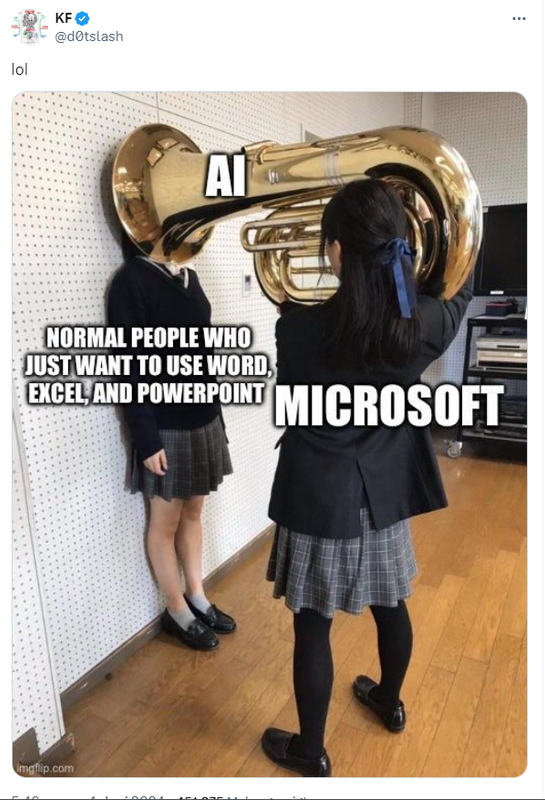



I became so upset with Microsoft Edge that I uninstall it (using the Geek Uninstaller free program). My default is Firefox, and I also use Brave and Vivaldi. Use Geek Uninstaller, right click Edge, and use Force Removal option. In a few weeks to months when Edge is re-installed by Microsoft, just Force Remove it again. P.S. nice meme about MS, thanks Gunter.