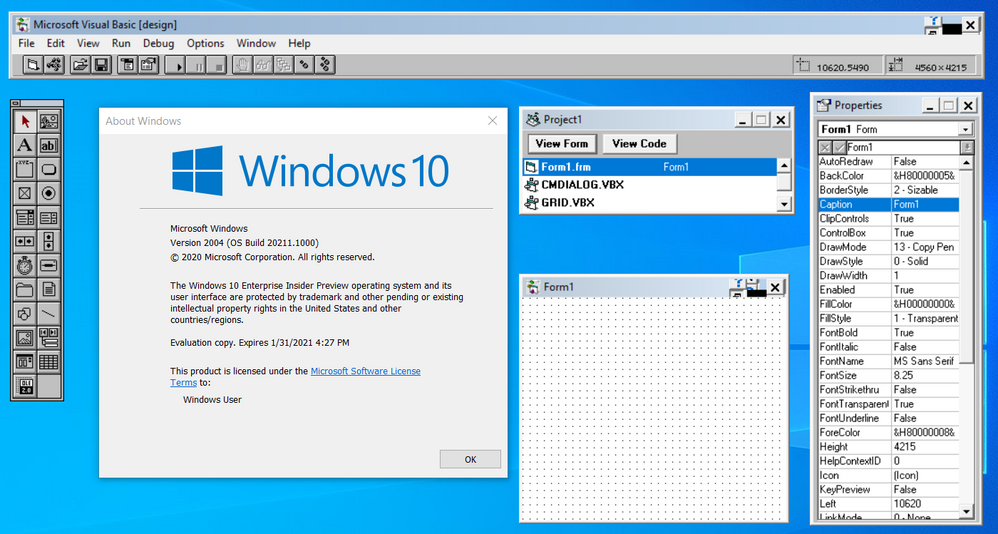[German]In a 64-bit Windows environment, 16-bit programs can no longer run because the Windows NT DOS Virtual Machine (NTVM) is missing. A Microsoft developer has now described an approach – quasi as a finger exercise – how to run 16-bit programs under a 64-bit Windows 10.
[German]In a 64-bit Windows environment, 16-bit programs can no longer run because the Windows NT DOS Virtual Machine (NTVM) is missing. A Microsoft developer has now described an approach – quasi as a finger exercise – how to run 16-bit programs under a 64-bit Windows 10.
Advertising
Until now, old 16-bit programs from MS-DOS times had to be run under 32-bit Windows. Only the 32-bit Windows operating systems contain the Windows NT DOS Virtual Machine (NTVM) (WOW16) – but it may have had to be installed as a feature. Under 64-bit Windows, Windows on Windows 16 (WOW16) is missing. The solution: A virtual machine with a 32-bit Windows has to be set up under the 64-bit guest operating system. And in this VM the 16-bit programs from MS-DOS and Windows 1.0, 2.0, 3.x times could run.
(16-Bit-Application Visual Basic 3.0 runs in a 64-bit-Windows 10 environment)
The colleagues of deskmodder.de now noticed a Techcommunity article, where an alternative way is described. Luis Henrique Demetrio from Brazil, a Windows Development Advocate in the Microsoft App Consult Team has described a proof of concept in the article Running 16-bit applications on Windows 10 64-bit. To do so, the open source 16-bit emulator otya128 – winevdm must be downloaded from GitHub, compiled and installed.
An artifact in the form of a ready-to-use ZIP archive file otvdm-master-1846.zip (expires in 5 months) can be downloaded from AppVeyor.
The framework can then be used with the emulator to install and run 16-bit programs like Visual Basic 3.0. The steps are described in the Techcommunity article. But the whole thing is a fiddle to get .exe programs to run. You have to call the applications from the emulator. But Demetrio describes an approach how to integrate the 16-bit emulator and the Visual Basic 3 16-bit applications into an MSIX package. Details about the whole approach can be found in the Techcommunity article.