 [German]A firmware update for its HP OfficeJet 902x printer series released by HP a week ago triggers a "BlueScreens" with the error code 83C0000B. The printer is subsequently unusable – there is no remedy (so far), some customers receive a replacement device. In the meantime, I have received reports from various sources. Here is an overview, what I have found out so far.
[German]A firmware update for its HP OfficeJet 902x printer series released by HP a week ago triggers a "BlueScreens" with the error code 83C0000B. The printer is subsequently unusable – there is no remedy (so far), some customers receive a replacement device. In the meantime, I have received reports from various sources. Here is an overview, what I have found out so far.
A message from a blog reader
Manufacturer Hewlett Packard has recently released a firmware update for the HP OfficeJet Pro 902xer all-in-one printer series. Since then, users all over the world have been complaining about the error 0x83c0000B. I had already seen this on neowin.net this week, but was also alerted to the issue by a German reader on Facebook (thanks for that).
Hello Mr. Born,
we have again a phenomenon or a problem of HP with our customers where is concealed. In German-speaking countries, this topic has not yet penetrated and you would probably be one of the first to report on it.
Problem: HP patches home printer 9020 series automatically in the BlueScreen.
HP support is also hardly commenting on the issue and is communicates practically nothing…
The customer then complains to us about the service provider that the devices have a blue screen…
The reader also pointed out the neowin.net article on Facebook. Below is a picture of the printer model as advertised on the German HP website.
HP Office Jet stalls with error 83C0000B
It looks like various HP Office Jet models of the "Officet Jet 902x" series are affected by the firmware update, as a search on the Internet has revealed.
Thread about the HP Office Jet 9020e/9022 Pro
In the HP forum, there is a thread HP 9020e – error code 83C0000B since May 8, 2023, in which an affected person describes his problem with error 83C0000B as follows (note that the title says HP Office Jet 9020e, but within the thread are also reports about the HP Office Jet 9022 Pro model):
Hi there, my printer is offline with a blue screen and error code 83C0000B. I have read through other posts and tried the power drain reset but to no avail.
Can someone send me instructions to perform a semi-full reset please?
Many thanks
The customer has an error 83C000B since May 8. 2023, and the printer is out of order. Within the following post (on page 2) a user complains about the lack of support from HP:
I have an Officet Jet 9022 Pro under warranty and with an HP cartridge subscription. I have since yesterday. 08/05/2023 the same error code 83C0000B since yesterday.
After 3 calls to HP after-sales service, more than 1h30, => no solution. "The problem is being studied by HP" I am awaiting instruction! If no return info, I return it and it could end with a refund via distributor (Amazon FR Thank you)
According to my reading, the term "blue screen" should not refer to a Windows blue screen. Rather, the display on the printer turns blue (as described here) and shows the error code, possibly with a power-on icon. On May 10, 2023, someone wrote here that the problem was due to an update:
The 83C000B error problem is linked to an update that ended badly. This would concern many users, the solution is being studied !!!
If you go to the thread, it already includes 12 pages in the meantime, in which other users worldwide confirm this error. So, customers have been experiencing error code 83C000B on the printer on models like the Office Jet 8022 Pro since May 8, 2023. Disconnecting the device from the power supply for a longer period of time probably does not help. There is no remedy from HP support.
More threads about the HP Office Jet 9020e
There are also reports that the HP OfficeJet Pro 9020e All-In-One Printer is affected. In the Apple forum I found this post from May 11, 2023 about an HP Office Jet Pro 9020, where the customer is on the wrong track with the assumption "macOS update", because the flaw happened after a macOS upgade to Ventura. Since then, the printer is no longer visible in the WiFi network (no wonder, the device is dead due to a firmware update). The hints in the Apple forum to reset are ineffective – and someone confirms that the problem is being investigated by HP.
The HP forum post blue screen error code 83C0000B from May 9, 2023 also refers to an HP Office Jet 9020e. There, other users confirm this error – the post recommending a printer reset for repair is useless in my eyes, as it does not help. Another forum entry is here (one post).
Thread about the HP Office Jet 9022e
Another forum entry HP Officejet pro 9022e – error 83C0000B – bluescreen refers to the 9022e model and describes the same error. There you will also find a picture of a display showing the "blue screen" error.
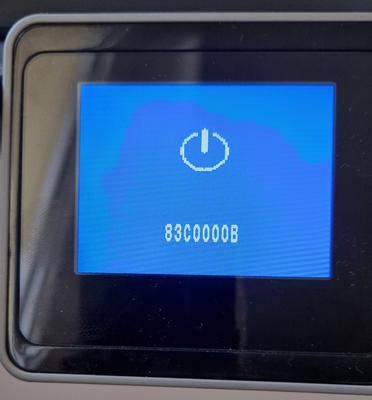
HP Printer Error 83C0000B, Quelle: HP Forum
The firmware update is installed automatically via the WiFi connection. Afterwards, the printer is unusable, as the reader on Facebook confirms to me. In the HP forum thread, users confirm that resetting the printer does not help.
Probably all HP Office Jet Pro 902x models affected
If I interpret it correctly, probably all models of the HP Office Jet Pro 902x series can be affected. Although I have user comments to my German blog post, reporting, that some printers are not affected, whilst other fails. The only solution I have read in the forum: Customers whose device is still under warranty can send it back and get a replacement. Doof for customers where this warranty / guarantee has expired. Any of you guys affected? Is there a solution (other than buying a printer from another manufacturer)?
Similar articles:
Hints for HP Printer Firmware Downgrade
Critical vulnerability CVE-2023-1707 in HP printer firmware, no patch available
HP printer: Firmware update again blocks third-party ink cartridges (2023)
Oct. 2022 Firmware update bricks HP printer with Error 49 or 79





I have the same issue, my first call to HP I was given the option of a 20% up to £40-00 only, it was a take it or leave option.
My second call to HP to say I was not satisfied with this, I was told they would accelate my issue – no further response
My third call today, they have now agreed to send me a refurbished 9020e printer, which should be with me in a week. However I have now received an email to say that there is a material shortage and my shipment has been delayed, I have no idea how long. I have been without a printer at work since 10th May. Since this is a firmware update issue HP have had, this is just not good enough and not what I would expect from a company like HP
beste, ik heb een soortgelijk probleem met een blauwscherm nadat ik inkt patronen van een derde heb geplaatst daarna blauw scherm en hij start niet meer op.
fout code 01B3B8E6.