 [German]Since the Office updates of late June 2023, users have been complaining about a new bug in Outlook. Outlook asks at every start if windows open in the previous session (which do not exist) should be opened again. I had reported in the blog – now Microsoft has published a workaround that looks very familiar to me.
[German]Since the Office updates of late June 2023, users have been complaining about a new bug in Outlook. Outlook asks at every start if windows open in the previous session (which do not exist) should be opened again. I had reported in the blog – now Microsoft has published a workaround that looks very familiar to me.
Outlook wants to reopen closed windows on startup
German blog reader Tobias Migge had contacted me via Twitter on that issue. He wrote (I've translated the German text below):
Outlook has been annoying me for days at every startup with the question whether open windows should be restored when closing, although they do not exist. This question cannot be turned off either, because the area in the options is gone:
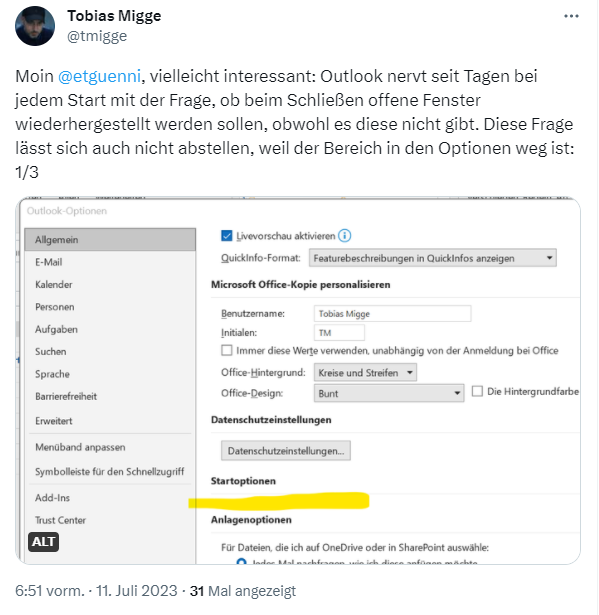
In the German screenshot shown above you can see that the startup options group in question has no options in the general Outlook settings (the group is empty). There are also posts on English sites, showing similar settings (see here).
 Source: askwoody.com forum
Source: askwoody.com forum
This gets really nasty when no windows were open, but the prompt keeps appearing. There are probably more users affected (see My Outlook 2016 "Start Up Options menu" has no drop down submenu) and there is a registry hack as a solution, that I've outlined within my blog post Outlook startup asks for "re-open windows", options to disable missing.
Set a registry key as solution
Tobias already pointed me on Twitter to a solution he found on askwoody.com in this forum thread from early July 2023. There, the effect has also been described by a user. The remedy, according to this post, is the following registry entry:
[HKEY_CURRENT_USER\SOFTWARE\Microsoft\Office\16.0\Outlook\Preferences]
"ReopenWindowsOption"=dword:00000000
If the 32-bit DWORD value ReopenWindowsOption is set to 0, the prompt to open the windows from the previous session will appear. With value 1 the prompt should not appear anymore and with value 2 the corresponding windows opened in the previous session will be opened without prompt.
In the askwoody forum thread, some people wrote that in their case the key was missing and had to be added. Here is a corresponding post:
My MS Office Home and Business 2019 C2R is on the current Version 2306 / Build 16529.20154 (rel. 26-Jun-2023) and I also do not have a REG_DWORD registry entry for ReopenWindowsOption at HKEY_CURRENT_USER\SOFTWARE\Microsoft\Office\16.0\Outlook\Preferences. I don't know if the latest update has removed that registry entry or if it even existed before Version 2306 was installed.
One user writes that the key was probably lost during an Office update. It is said that Microsoft has already been informed about the bug. On Microsoft Answers there is also a longer thread My Outlook 2016 "Start Up Options menu" has no drop down submenu about that bug. Thanks to the reader for the hint and the solution.
Microsoft confirms the bug
Now I read (via Bleeping Computer) that Microsoft has acknowledged the bug in this support article from August 3, 2023, but still investigating the behavior. This behavior can occur when using certain Office perpetual SKUs like Microsoft Office Professional Plus and Office Home and Business, especially from version 2306 (build 16529.20154), Microsoft's support post then suggests the workaround with the registry entry shown above for affected customers.
Similar articles
Outlook 2016: Links broken after update from July 11, 2023 (KB5002427) – Security warning appears when clicking link
Outlook blocks hyperlinks after July 2023 update; a workaround from Microsoft
Outlook appointments automatically become teams meetings
Outlook startup asks for "re-open windows", options to disable missing
Windows 10/11: June update can prevent Outlook and App from starting, bug fix available
Microsoft 365 (Business) Outlook shows black font on black background
Microsoft 365: Microsoft shares a workaround for hanging/slow running Outlook
Outlook 365 damages PDF and Office files since April 2023
Microsoft Office 2304 (Build 16327.20308): Outlook displays self-signed e-mails as text
Microsoft is installing Outlook-Preview without permission
Outlook: Microsoft releases temporary fix for slow saving on network paths




A German blog reader emailed meh his following observation:
Indicates a permissions problem with Outlook, which is responsible for the effect.