 [German]Brief notice for users of the Thunderbird email client who are still on the 102 development branch. The Mozilla team has just released the update from version 102.15.0 to version 115.2.0 of the current development branch. You can have Thunderbird updated – but this may bring some (unpleasant) surprises.
[German]Brief notice for users of the Thunderbird email client who are still on the 102 development branch. The Mozilla team has just released the update from version 102.15.0 to version 115.2.0 of the current development branch. You can have Thunderbird updated – but this may bring some (unpleasant) surprises.
Advertising
The Thunderbird 115 release branch
It should be noted in advance that the Mozilla developers are rolling out an entirely new user interface called SuperNova in the 115 development branch. On the Thunderbird developer page here, the screenshot of the version in question looks very appealing. The reasoning for the facelift is provided by the development team here.
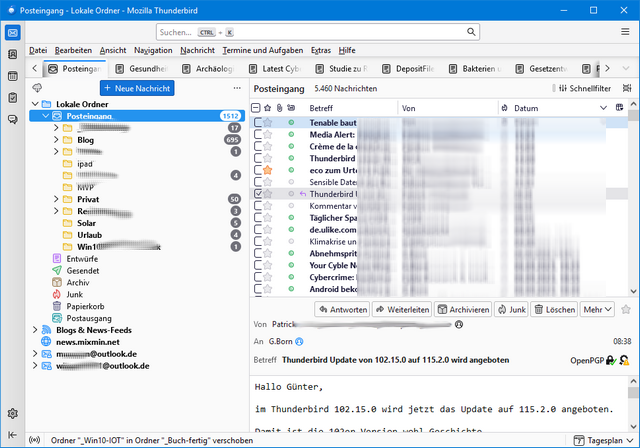
Therefore, I have wisely stayed on the 102 branch until today. But at some point the update would have been due – so I did it. First impression: The readability of the mail lists has become worse for me by classes. Finally I managed it, to improve Thunderbird's useability and readability.
- I unchecked the option Hide system window title bar and Automatically hide tab bar in the settings.
- Then I first searched under Tools – Settings, but found nothing. Then I went through the menus and found what I was looking for in the View menu. In the Font Size submenu, I selected Enlarge.
- Then I came across the Density entry menu where the Compact option was set. After switching to Standard, folder structures and mail lists can be recognized reasonably again.
I use a German Thunderbird, so the English menu option my be use other wordings as my tanslation. Why something like this setting had to be changed to "Compact" during the update is beyond me.
Thunderbird 115: Inbox problems
A blog reader already contacted me yesterday (thanks for that) because he accepted the offered automatic update from Thunderbird 112 to version 115. After that he had problems with the inbox. To this he wrote:
Advertising
Dear Mr. Born,
today I was offered for the first time in Thunderbird 112 the automatic update to version 115, which I then also carried out.
Supposedly everything went well, but in the grouped folders there was nothing in the folder "Inbox" and could not be "conjured up" again, because under the properties of this virtual folder nothing could really be set.
However, there is a path displayed there that finally helped with the solution. It took me some time.
Therefore here this mail, maybe more readers have the problem.
The reader has the special case that he has always managed some newsgroups in Thunderbird so far, even if most of these newgroups are not active anymore. Until now Thunderbird (up to version 112) could store these news in a folder "News" in the default profile. After the update to v115 all newsgroups were no longer displayed.
However, according to the display in the properties (see above), the path of the grouped inbox pointed exactly to this "News" folder in the profile and was not editable. Finally the following steps helped the reader:
- Thunderbird was closed first,
- Then the reader went to his Thunderbird profile in Explorer
C:\Users\myname\AppData\Roaming\Thunderbird\Profiles
There he then renamed the folder "News" to "News-backup". After restarting Thunderbird, the grouped folder "Inbox" with mine was again filled with different accounts. With a right click and the command "Properties" everything can be set nicely. Thunderbird had also created a new "News" folder on restart. The reader writes that he has not yet figured out how to re-integrate his old newsgroups.
Further restrictions
Blog reader Patrick also contacted me several times by mail and pointed out in the first message the auto-update from version 102 to 115 outlined above. In another mail he describes the following observations (thanks for that).
Hello Günter,
visually not much has changed with the retention of the classic view. In detail, however, settings (in the background) have been changed, which I want to look at more closely in the next few days.
I have already noticed shortly:
1. the Public Key I never automatically sent along, with the option to attach the Autocrypt sequence was attached.
With the update to 115 the autocrypt sequence was always sent with encrypted/signed messages. This can/must now be disabled separately in the account settings. So there is only the choice between always or never.
2. the option for the user agent (minimal or not at all) is not described anywhere. The previous setting "general.useragent.override" is ignored with version 115 and it just always sends "Mozilla Thunderbird" along.
Apart from that, everything seems to work for now and I find the interface okay. I have already received corresponding feedback.
Advertising






WARNING
The files used by Thunderbird 115 are incompatible with those used by Thunderbird 102. Thunderbird 115 non-reversibly converts the files as part of the installation.
It does not seem possible to revert to Thunderbird 102 having once installed and used Thunderbird 115.
I think that this is serious enough to halt the update process until the problem is solved.
Thanks for the article.
I had serious issues with S/MIME, which I only sometimes use. It wouldn't send mails to a receiver with seemingly valid certificate.
Issue seems to be, that I use a self signed certificate with sha1 hash no longer accepted by thunderbird. Why my own certificate – without signing (!) – hampers encryption is beyond me. It is telling, that my own certificate can not be made workable again in TB > 112.