 [German]For months, users of the Microsoft Office 365 suite have been suffering from the fact that they suddenly receive error 1001 when trying to log in. I had already addressed the issue here in the blog. After Microsoft confirmed the issue and published a temporary workaround, a (partial) fix is now probably available. However, the update in question probably only catches some of the scenarios that are responsible for the login error.
[German]For months, users of the Microsoft Office 365 suite have been suffering from the fact that they suddenly receive error 1001 when trying to log in. I had already addressed the issue here in the blog. After Microsoft confirmed the issue and published a temporary workaround, a (partial) fix is now probably available. However, the update in question probably only catches some of the scenarios that are responsible for the login error.
Advertising
Office 365 Sign in Error 1001
The problem has existed for many months: Users of the Microsoft Office 365 suite keep suddenly receiving the error 1001 when trying to sign in. The login process fails in the relevant application with the error message 1001 "Something went wrong (1001)". The problem seems to occur more frequently. For example, I came across the corresponding error description in this Microsoft forum post, which contains a photo with the dialog box shown below.
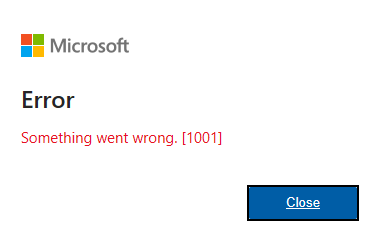
Below the "very helpful" information shown above that "something went wrong", there are also troubleshooting tips, which are not that helpful either. The cause is probably mostly invalid OAuth entries or in the IdentityCache of the user profile, but this can be corrected by deleting the folders. I had already addressed the issue in August 2023 in the article Office 365: Sign in Error 1001.
At the end of October 2023, Microsoft then confirmed this sign-in error 1001 and suggested a workaround, but wanted to investigate the problem further in order to present a fix. I reported on this in the blog post Office 365 Sign in Error 1001: Microsoft releases a workaround. The articles also contain suggestions for workarounds from readers.
Fix for sign-in error 1001 (Sign in Error 1001)
Microsoft has now fixed the cause of the Sign in Error 1001 in the Office 365 applications (the colleagues have noticed it here). The Microsoft support article Error "Something Went Wrong [1001]" signing in to Microsoft 365 Desktop Applications was updated on November 17, 2023. In the article, Microsoft explains the scenarios under which the sign-in error can occur. It then states under "Investigating" that the
- Office version 2310 released for the Current Channel
- and version 2309 released for the Monthly Enterprise Channel (MEC)
contain fixes for certain Office sign-in error scenarios. Further information can be found on the Microsoft 365 Apps update history page.
Advertising
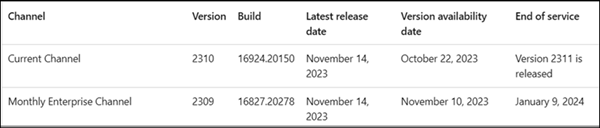
Important: Microsoft emphasizes that this fix in the rolled out Office 365 updates cannot resolve the sign-in error 1001 in all cases and scenarios. To work around this problem, Microsoft suggests using Outlook Web Access (OWA), Office Web Applications or mobile applications.
Similar article:
Office 365: Sign in Error 1001
Office 365 Sign in Error 1001: Microsoft releases a workaround
New Outlook app: Microsoft's statement on transferred credentials and content
Advertising







