 [German]Question for IT service providers, administrators and users of Microsoft Outlook. There were also Exchange and Office updates on March 12, 2024. Are you seeing more and more feedback from users about problems with Exchange Online and Teams in connection with Microsoft Outlook? I have received feedback from a reader reporting problems. In addition, the March 2024 update for Microsoft Exchange has damaged the search and caused other collateral damage. Here is an overview of the problems I have encountered.
[German]Question for IT service providers, administrators and users of Microsoft Outlook. There were also Exchange and Office updates on March 12, 2024. Are you seeing more and more feedback from users about problems with Exchange Online and Teams in connection with Microsoft Outlook? I have received feedback from a reader reporting problems. In addition, the March 2024 update for Microsoft Exchange has damaged the search and caused other collateral damage. Here is an overview of the problems I have encountered.
Advertising
Office and Exchange updates in March 2024
On March 12, 2024, there were security updates for both Microsoft Office and Microsoft Exchange. For Microsoft Office MSI installations (Office 2016), according to the changelog, only Visio was changed – the RCE vulnerabilities CVE-2023-35372 and CVE-2023-36866 were closed (Microsoft Office Updates (March 12, 2024). For C2R installations, the various versions should have automatically updated themselves to the latest builds.
Microsoft also released a security update for the on-premises versions of Microsoft Exchange 2016 and 2019 on March 12, 2024. I briefly mentioned in the blog post Exchange Server security updates (March 12, 2024) that these security updates have known limitations.
Problems after Exchange update
In addition to the Known Issues documented by Microsoft and mentioned in the blog post Exchange Server security updates (March 12, 2024) (no longer using Oracle Outside In Technology), the following inconsistencies have been reported by readers.
- Oracle Outside In Technology removed: According to this Geman comment, the analysis of the file types Jpeg, Tiff and AutoCAD is no longer possible due to the removed Oracle Outside In Technology.
- Problems with OWA: The update disables the download domains, causing OwaDeepTestProbe and EacBackEndLogonProbe to fail (documented by Microsoft). Administrators can activate the suppression command described in this comment (effective for 60 days) to be able to use the TestProbes again. Collateral damage: The system then becomes vulnerable to the older RCE vulnerability CVE-2021-1730 (CVSS score of 5.4).
- Problems with sending mail from multifunction devices via SMTP, as reported in this comment.
Furthermore, some administrators report that after installing the March 2024 updates, the server's energy saving plan was set to Balanced, causing the HealthChecker to complain. There are also the following problems in Outlook.
Outlook search broken
In this comment, a reader points out an increasing number of complaints that the Outlook search is broken. User cvanoort picks up on this, for example, in the comment here in the Microsoft post. There are immediate confirmations from other administrators.
Advertising
In this comment someone has posted the above screenshot from Outlook 365, where the information "We are having trouble to fetching results from server" can be seen, which probably refers to Exchange Server.
The broken Outlook search is also reported in this comment and here in the blog. Andreas Müller points out in this comment that the problem already existed a year ago. As a workaround, he suggests a registry intervention (the screenshot is unreadable, however. The following procedure: Navigate to the following Office 2016 branch in the registry editor.
HKEY_CURRENT_USER\Software\Microsoft\Office\16.0\Outlook\Search
The two 32-bit DWORD values DisableServerAssistedSearch and DisableServerAssistedSuggestions must be created there and set to 0.x1 (see my article Is the Search in Outlook for Microsoft 365 broken? (March 2023), as well as this Techcommunity post). Then Outlook skips the search in Exchange/Office365 and only searches in the cached emails.
Mails with yellow folder icons
In this comment, Mario reports that in their environment (Exchange Server 2016, Office 2016), yellow icons for "unread mail" appear for new mails, regardless of whether they have been read or not, or for all newly sent mails. When replying to emails, the correct icon with an open envelope and the purple arrow is displayed. The problem is confirmed by other readers – the suspicion that it is related to CodeTwo does not seem to be true.
Further problems
A user reported on Facebook and wrote: "Since yesterday I have received several feedbacks from customers who have problems with mails in M365. All MacOS customers with Apple Mail. On the iOS devices, however, the mails arrive."
Similar articles:
Office Updates March 5, 2024
Microsoft Security Update Summary (March 12, 2024)
Patchday: Windows 10-Updates (March 12, 2024)
Patchday: Windows 11/Server 2022-Updates (March 12, 2024)
Windows Server 2012 / R2 and Windows 7 (March 12, 2024)
Microsoft Office Updates (March 12, 2024)
Windows 10/Server 2019: Update KB5035849 fails with error 0xd0000034
Exchange Server security updates (March 12, 2024)
Problems with Microsoft Outlook and Exchange since March 2024 patch day? – Part I
Issues with Microsoft Outlook (scheduling) since March 2024 patchday? – Part II

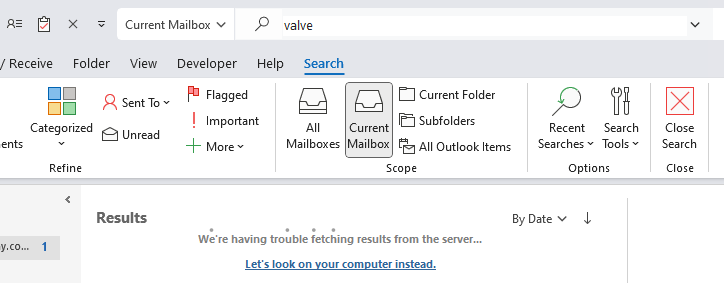







It looks like the yellow envelope icons only appear when the email is internal and from the user's desktop Outlook. If an email is sent from a phone, or even Outlook on the Web, the icon does not appear.
Not sure if anyone else has this issue, but it seems like it broke send as/send on behalf of permissions to some mailboxes. Even after rebuilding permissions to the user mailbox with both the EAC and powershell, there are still issues.
Basically, you get an NDR when sending as the user and it only occurs with Outlook. If you send OWA, works fine. I've also tried multiple version of Outlook, no go. Seems like it was recent updates, as the only thing that has changed this week at our company was updates pushed to Win11 pcs using Outlook. Weird.
Can confirm that
In the "Mails with yellow folder icons" issue this is my ideias:
https://techcommunity.microsoft.com/t5/outlook/message-with-new-message-icon-even-if-they-are-read/m-p/4093168
We're having an issue since the update (not sure if related) when sharing calendars to external users. We are able to send the invitation and it arrives but user's recive an error when trying to access the calendar "Thsi calendar is not available – Try again".
Does anyone know anything about that?
Hello.
For our organization, it looks like the template addin-in on owa (exchange 2016 at least) is completely broken, as said in the known bugs section :
"Certain add-ins (such as My Templates) might not work properly after March 2024 SU is installed." https://techcommunity.microsoft.com/t5/exchange-team-blog/released-march-2024-exchange-server-security-updates/ba-p/4075348
I've found no workaround.
Regards,
Fred.