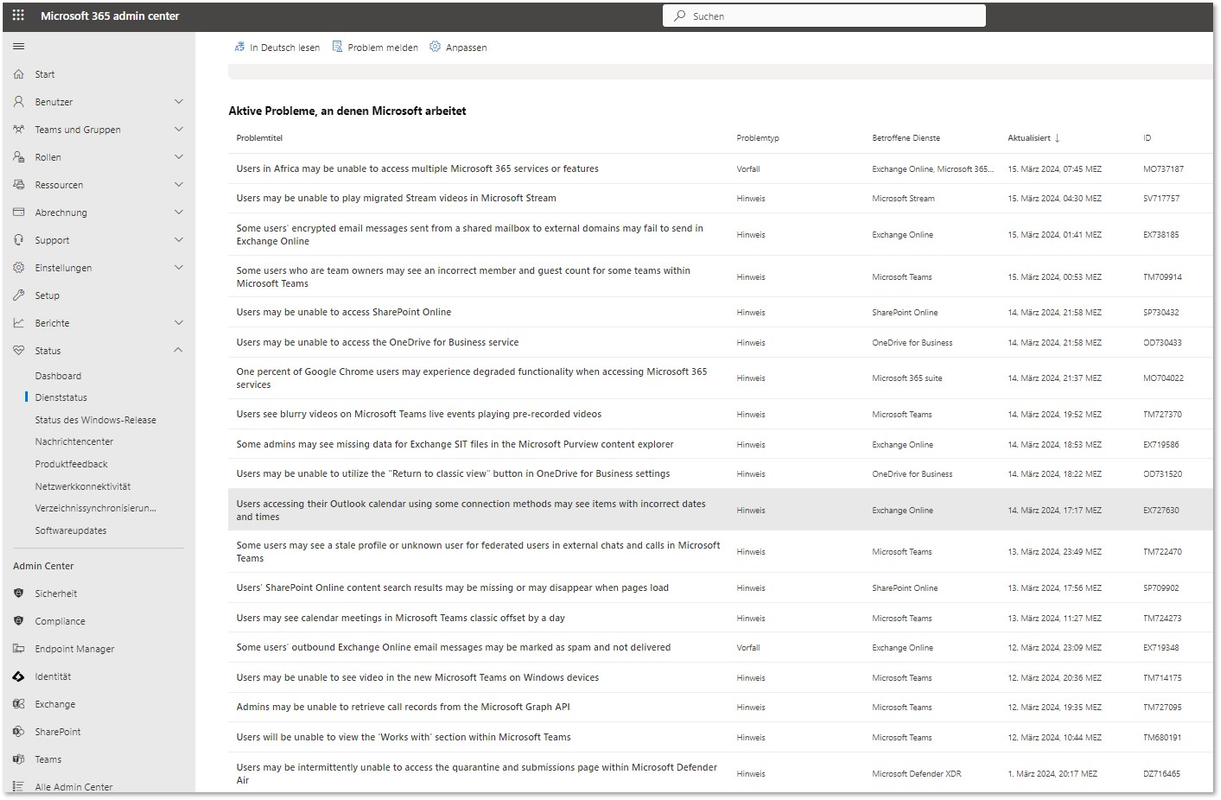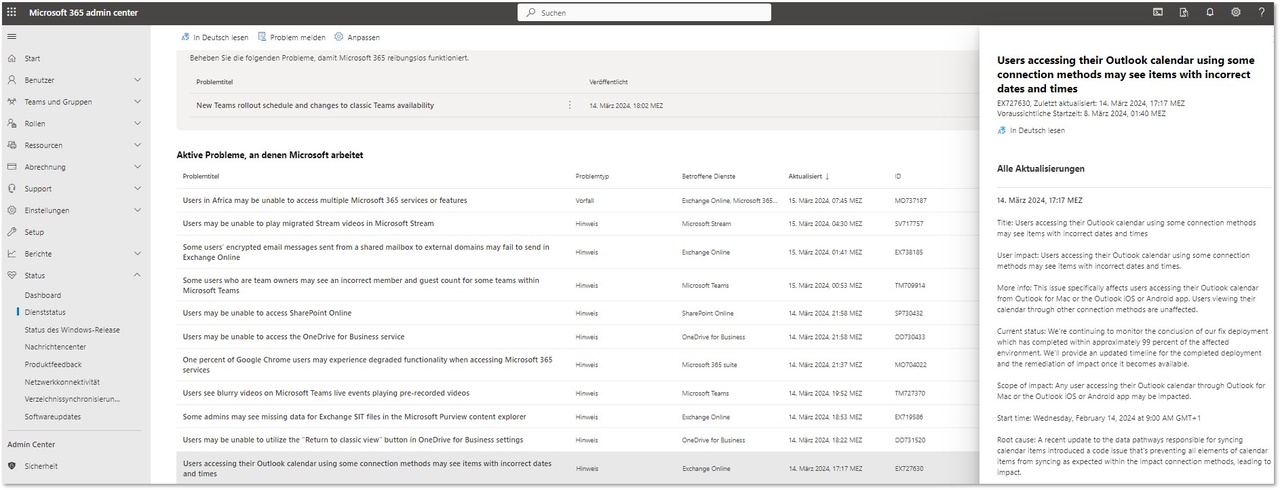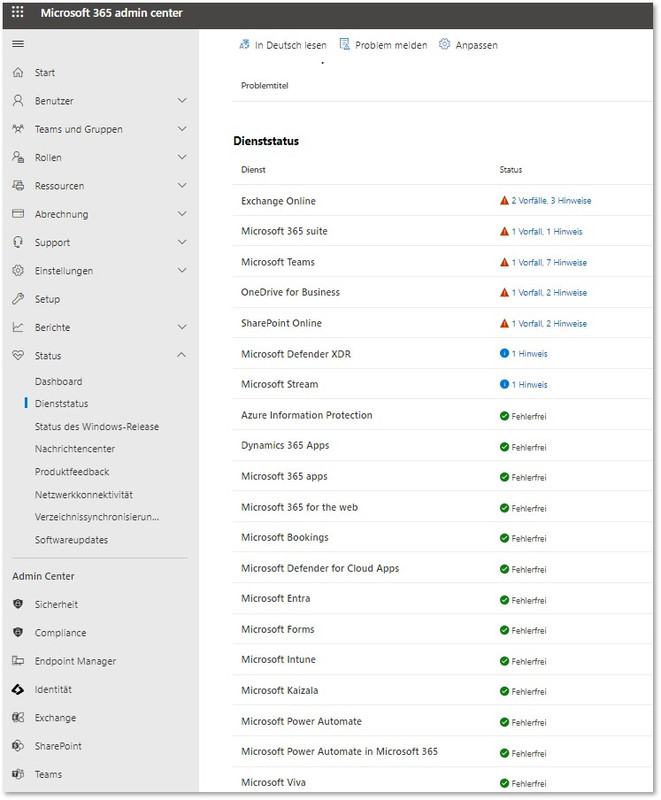[German]Blog reader Steffen has contacted me by email because he is seeing issues and problem reports from users of Microsoft Outlook in connection with the scheduling wizard. It affects different versions of Outlook and he is wondering whether other readers can observe and confirm this. I'm wondering if it could be related to the updates for Office around March 12, 2024. Here is an overview of the problem.
[German]Blog reader Steffen has contacted me by email because he is seeing issues and problem reports from users of Microsoft Outlook in connection with the scheduling wizard. It affects different versions of Outlook and he is wondering whether other readers can observe and confirm this. I'm wondering if it could be related to the updates for Office around March 12, 2024. Here is an overview of the problem.
Advertising
According to this Microsoft support page, there is a Scheduling Assistant and Room Finder in Microsoft Outlook. If a Microsoft 365 or Microsoft Exchange account is used with Outlook, users can use the Scheduling Assistant and Room Finder in Outlook to schedule their meetings. This has been working since Outlook 2013, if I have seen it correctly.
Problem with Scheduling Assistant and Room Finder
Blog reader Steffen works in a corporate environment and contacted me directly by email this morning because he has been receiving an increasing number of error messages from his users about the Outlook scheduling wizard since yesterday.
Good morning Mr. Born,
Since yesterday, we have been receiving an increasing number of reports regarding problems with Outlook in various versions.
Steffen writes that he and his colleagues cannot see the appointments of other colleagues in the scheduling wizard, for example. The users then only see a gray bar. The following screenshot shows these gray bars in Outlook.
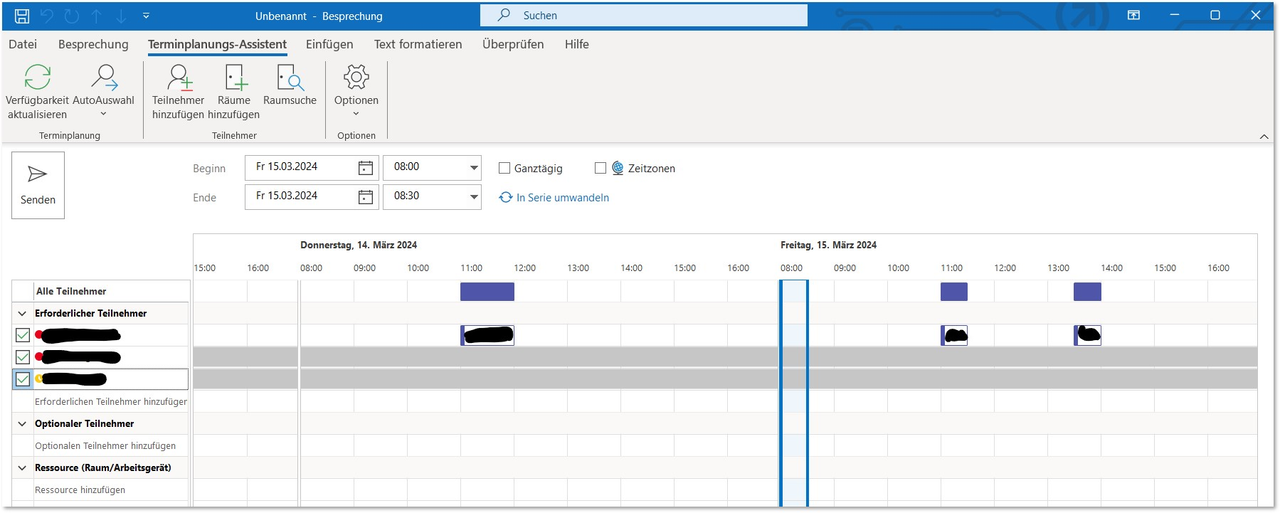
Outlook scheduling wizard, click to zoom
Steffen wrote: "Sometimes the appointments are loaded, but sometimes not". The whole thing can be reproduced very randomly with different colleagues.
Advertising
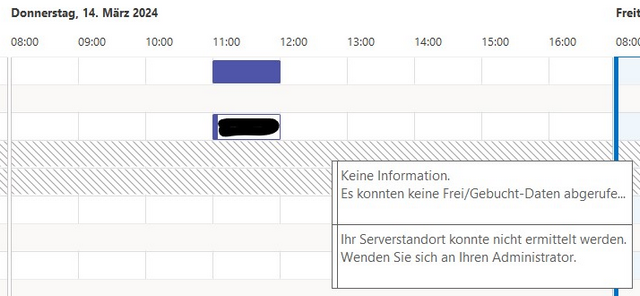
If the error occurs, the above tooltips appear in the Outlook window, informing the user that the server location cannot be determined and that the user should contact the administrator. Steffen notes that Outlook then occasionally hangs. According to Steffen, this behavior can also be reproduced in Outlook Online (Exchange Online) and Teams.
Messages from the Admin Center
The blog reader then sent me screenshots with messages from the Admin Center as a supplement, which I am posting below..
Only read mail after replying?
Steffen also reports that since yesterday (March 14, 2024), one of his other colleagues has only been able to read certain emails if he replies to them.
The reader then asked whether I or a reader from the blog knew anything about this or whether it could be confirmed. I haven't come across anything so far – I have already pointed out the problems in connection with the Exchange March 2024 update in the article Problems with Microsoft Outlook and Exchange since March 2024 patch day? – Part I on various problems in connection with the March 2024 updates. Whether it is related to the March 2024 updates for Microsoft Office (see Microsoft Office Updates (March 12, 2024)), I do not know. But other German blog readers has confirmed the observation from above.
Similar articles:
Microsoft Security Update Summary (March 12, 2024)
Patchday: Windows 10-Updates (March 12, 2024)
Patchday: Windows 11/Server 2022-Updates (March 12, 2024)
Windows Server 2012 / R2 and Windows 7 (March 12, 2024)
Microsoft Office Updates (March 12, 2024)
Windows 10/Server 2019: Update KB5035849 fails with error 0xd0000034
Problems with Microsoft Outlook and Exchange since March 2024 patch day? – Part I
Issues with Microsoft Outlook (scheduling) since March 2024 patchday? – Part II